Call of Duty: Modern Warfare 2 (MW2) has brought with it the Travis-Rilea error.
The CoD franchise comes with a collection of glitchy baggage in the past, and it has once more. This new error is called the Travis-Rilea error in MW2. It’s here to stay, and it’s not a happy camper.
What is Travis-Rilea in Warzone and MW2?

The Travis-Rilea error appears when the network connection fails while trying to play online.
It’ll be due to either your internet connection or because the CoD servers are having problems on their end. It’s also a common error whenever the network you’re playing the game on (like Steam or PlayStation Network) has issues.
The Travis-Rilea error has become quite a common one in MW2 and Warzone since launch. It seems to pop up for many players a couple of times a week, and it’s likely to do with server maintenance or random hiccups on gaming networks.
How do I fix the Travis-Rilea error in MW2 and Warzone?

To fix the Travis-Rilea error, we have some possible solutions:
Restart your PC or console
This simple trick is one of the first fixes people always recommend, and it works for many different glitches and bugs. It is always worth restarting your system and possibly fixing the Travis-Rilea error right away.
Restart your router
Restarting your router should get your internet connection back in working condition, just in case your router has started slacking off. This jumpstart can help fix the Travis-Rilea error without doing too much troubleshooting.
Check your internet settings
The issue might be on your end and have something to do with your current internet connection, so it’s worth checking to see if other devices or games are having problems for you. For instance, changing from ethernet to wifi might be the fix you’re looking for. Then change it back after a few hours or however long you’re willing to wait.
Check the Infinity Ward social media pages
See if there are any server updates or posts. Sometimes the companies involved will post updates on social media pages if the issues are widespread enough.

It also might not be the fault of Infinity Ward. Check the statuses of Battle.net, Steam, PSN, and Xbox to see if they’re having issues, too. Oftentimes there may be an outage with the launcher or console on which you’re playing the game.
These are currently the only fix attempts we have for the Travis-Rilea error. These fixes are general approaches, but they tend to work for at least a short period of time. Odds are, there’s a problem with the game’s servers or the servers of the network you’re playing on.









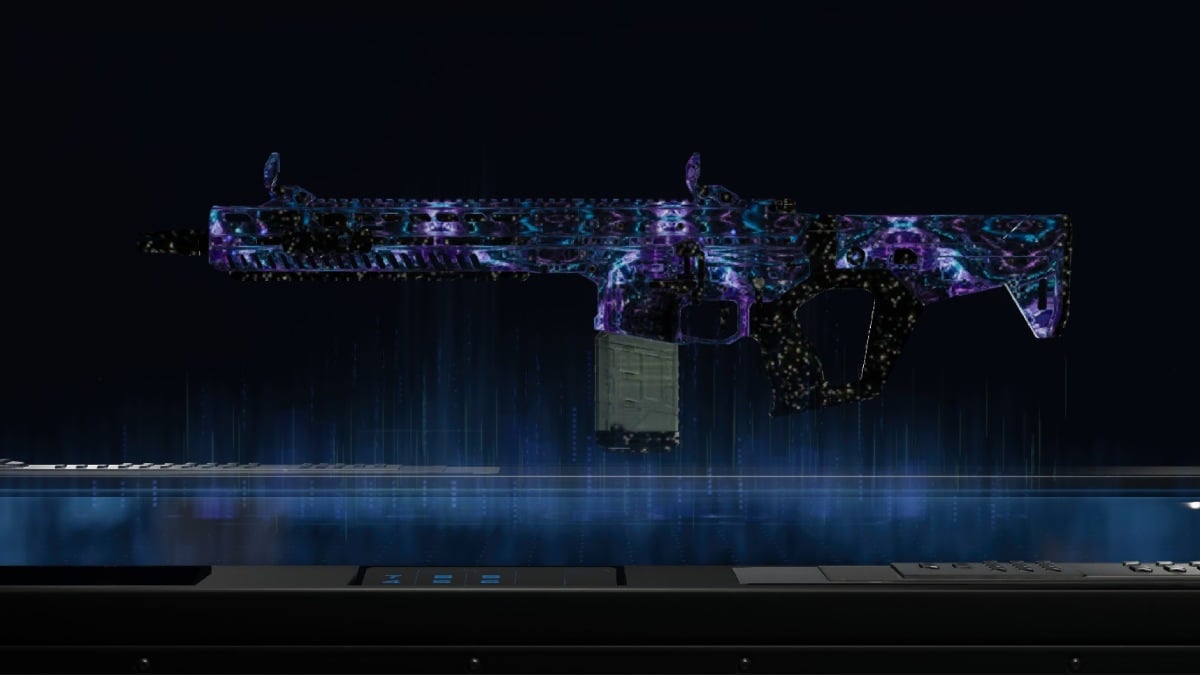



Published: Sep 7, 2023 11:02 pm