Each Call of Duty: Modern Warfare 2 major update aims to introduce new content to the game alongside fixing bugs and errors. While trying to fix previous glitches, new ones can pop up as new assets get added to the game.
Errors like “Join failed because you are on a different version” can prevent players from hopping into their friends’ squads in MW2 or inviting them to their own. Considering how MW2 becomes even more fun with friends, issues like this can be extremely frustrating for players, leaving CoD fans desperate for a solution.
This error has a simple fix though, and here’s how you can team up with your friends as soon as possible.
How do you fix “Join failed because you are on a different version” in MW2
- Check MW2 for pending updates.
- Tell your squad mates to check for updates as well.
- Check for console updates.
- Restart MW2.
The “Join failed because you are on a different version” error appears in MW2 because of game version inconsistencies. If a new patch was just released, players who are still online on the old patch won’t be able to party up with others who have installed the latest game version.
Alternatively, this error can also pop up when there’s a pending console update, and a simple restart can also fix it. If you have automatic updates turned on, a simple restart will automatically install any pending gameplay patches.
When all players log into MW2 with the latest gameplay update installed on their systems, the “Join failed because you are on a different version” error will be fixed, and party invites will start going through.









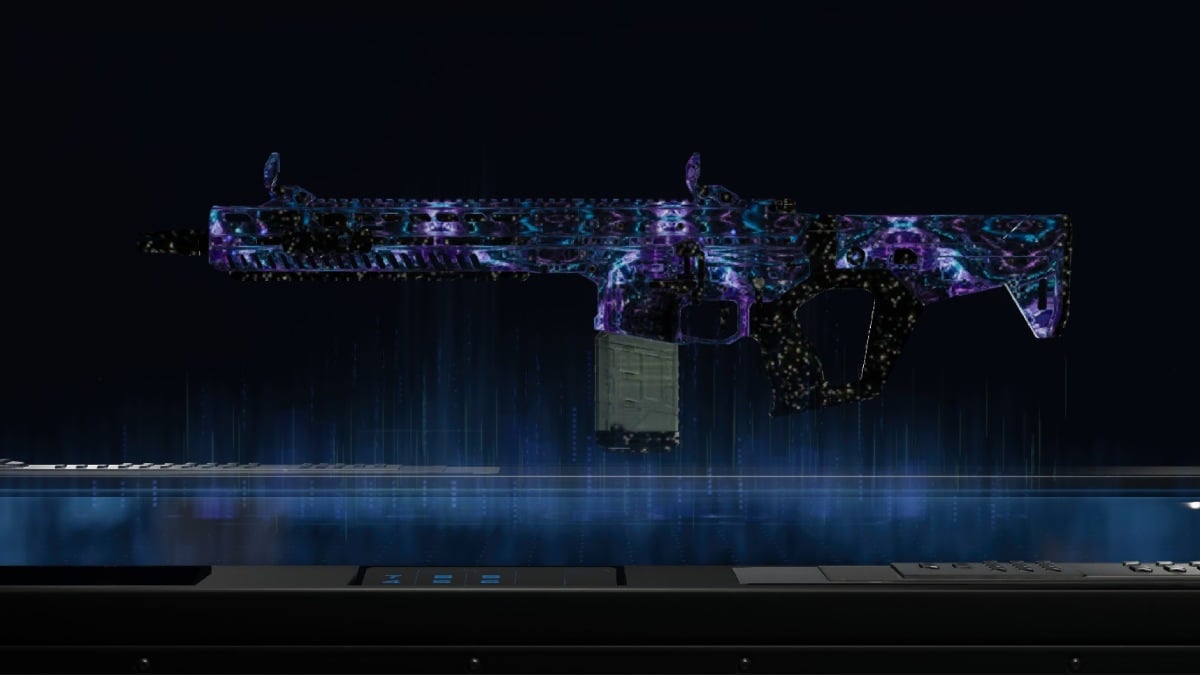



Published: Jan 31, 2023 09:48 am