Modern Warfare 2‘s finally fully released but a launch period also comes with its fair share of errors and bugs.
During highly-anticipated releases like Modern Warfare 2, returning and new players often flood into the live servers and cause errors to appear as servers start to crumble under heavy demand—and the “Application Has Unexpectedly Stopped Working” error 0xC0000005 is one of them.
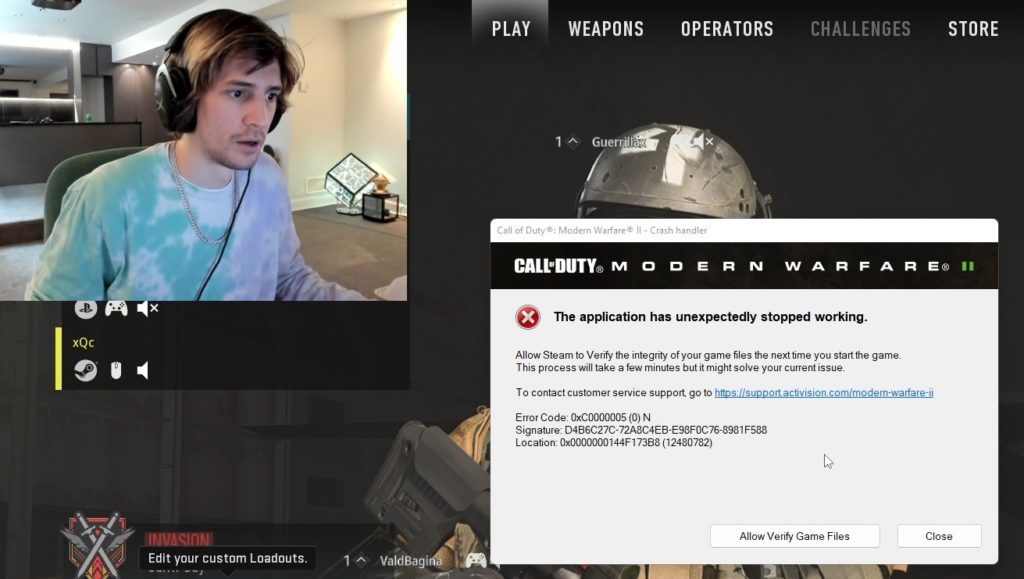
The error was even spotted live on xQc’s stream, where he was kicked out of the game while being on the main menu. The error is affecting a lot of players and there are a couple of band-aid fixes that players can try out until the developers roll out a hotfix.
Disable NVIDIA Reflex and On-Demand Texture Streaming
NVIDIA Reflex and On-Demand Texture Streaming are two features that aim to optimize players’ gaming experiences. They can also cause errors when the games aren’t optimized for them, however.
Turning off these two settings was enough to fix the 0xC0000005 error for some players. These two settings can be turned off through Modern Warfare 2’s in-game graphics settings.
Set Shader Quality to low
Shader Quality helps Modern Warfare 2 look more realistic, but setting it too high can also cause the 0xC0000005 error. One fan fixed the 0xC0000005 error by setting their Shader Quality to low. Players can adjust their Shader Quality settings through the game’s graphics settings.
Update your drivers
Outdated processors and graphics drivers can cause errors like 0xC0000005. Some Modern Warfare 2 fans could fix the error by updating their drivers. If you haven’t updated your drivers in a while, you should give it a try.
After updating your drivers, you should also restart your PC. Once you turn your system back on, try launching Modern Warfare 2 before opening anything else.
Play Modern Warfare 2 on fullscreen
Windowed borderless and borderless resolution settings are the choice of players who tab out of games frequently. Though error 0xC0000005’s origins are unknown, switching to fullscreen mode was enough for some players to make it into a match.
This fix doesn’t work for everyone, however, since there are fans reporting switching to fullscreen wasn’t enough to get rid of error 0xC0000005. Still, it’s one of the faster and easier fixes to try, and if it fixes the error, you can jump into a match.
Run the game as an administrator and limit menu framerate
Most games require full access so they can reach all the files they need to deliver a smooth gaming experience. Launch Modern Warfare 2 in administrator mode to ensure error 0xC0000005 isn’t appearing due to a permission inconsistency.
After launching the game in administrator mode, limit Modern Warfare 2’s menu framerate so that it doesn’t exhaust your PC’s resources. Trying to deliver top performance in the menu stage can cause your PC to overwork itself and is also a recipe for errors.













Published: Oct 28, 2022 03:49 pm