Call of Duty smashed together both new and old with the launch of Modern Warfare 3 in November 2023, with players able to take to classic maps but with a modern-day CoD experience. While many took to the servers at launch, many more are jumping into the game by the day.
But to kick off your MW3 adventure—whether it be hunting down the big bad in the campaign, taking on the world in multiplayer, or slaying the undead in Zombies—you’ll need to download the game first. Here’s how.
How to download MW3 on PC

For those who want to play MW3 on their PC, you’ll need to select which platform you’d like to use to download the title. Both Activision Blizzard’s Battle.net and Valve’s Steam platforms support MW3 with no real difference between the two—pick whichever platform you’d prefer.
If you’ve got friends on another platform or even on console, don’t worry: MW3 supports crossplay, so you’ll be able to queue up with them no matter which you choose!
It is recommended PC users install the title on an SSD for optimal performance, but keep in mind MW3 is a huge game, clocking in at 150GB. Make sure you’ve got the space for it before you begin downloading.
Downloading MW3 on Battle.net
To download MW3 on Battle.net:
- Download the Battle.net launcher from the web.
- Follow the prompts to install the launcher on your PC.
- Once done, open Battle.net and sign in. If you haven’t already, you’ll need to make an account.
- Under the Shop tab, select Call of Duty, then “Modern Warfare 3.”
- Click “Buy Now” and follow the prompts to purchase MW3.
- Once purchased, you’ll be able to download and install the game on a drive of your choice.
Downloading MW3 on Steam
To download MW3 on Steam:
- Head to Steam’s webpage and create an account.
- Download the Steam client and install it to your PC.
- Once installed, head to the Store tab and in the search box in the top-right, type “Call of Duty.”
- Select Call of Duty, then scroll to “Buy Call of Duty: Modern Warfare 3.”
- After purchase, follow the prompts to select which drive you’d like to download the game to and begin the installation.
How to download MW3 on Xbox, PS5, and PS4
MW3 is also available for console gamers. You’ll need to purchase the title via each platform’s respective storefront first (Microsoft Store for Xbox, PlayStation Store for PlayStation) before proceeding.
To download and install MW3 on Xbox:
- Launch the console and head to the “My Games and Apps” tab.
- If you don’t see MW3 displayed, select “See all” then “Full library.”
- Search for Call of Duty and MW3 will be displayed.
- Select “Install.”
To download and install MW3 on PS5:
- Select “Game Library.”
- Scroll to “Your Collection” and search for MW3.
- Once found, select the game and hit “Download.”
To download and install MW3 on PS4:
- Launch the console and head to your “Library.”
- Open the “Purchased” tab and search for MW3.
- Once found, select the game and hit “Download.”
Again, it’s quite a large game at over 100GB, so you may need to wait a short while until the files are downloaded before you can get shooting in MW3.




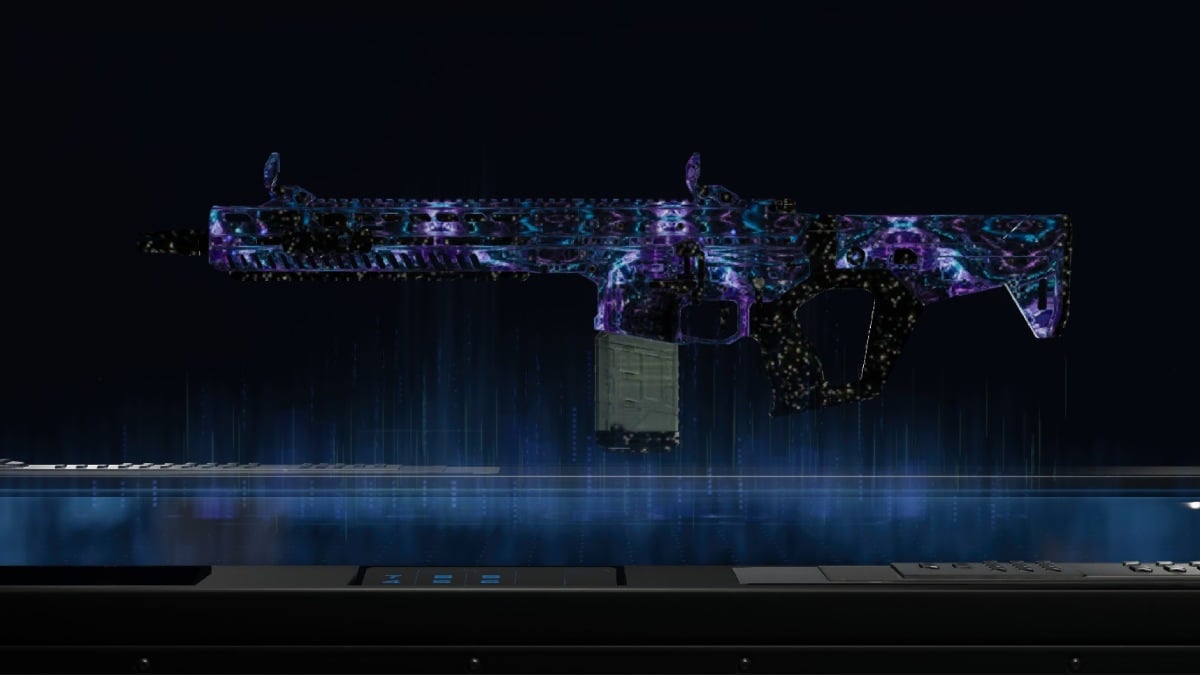







Published: Jan 2, 2024 12:55 am