“What is my K/D ratio?” is a question that may be as old as multiplayer shooters. In most shooters, your KDR—the proportion between your kills and your deaths—can help gauge where your skill level stands compared to other players and even measure your improvement as time goes on. And, depending on your skills, you can even get some bragging rights against your friends or teammates. In that regard, Call of Duty: Vanguard is no different.
Luckily for players, the process of checking our your K/D ratio is fairly simple in Vanguard. All it takes is a quick trip to the Barracks tab, which should be located between the Challenges and Store tabs. Once you’ve reached that tab, go down to the Records section. It should be at the bottom of the page options.
Your K/D will be presented as “Elim/D” in the Stats portion of the page to the bottom left. It is the number at the top of that section. Your K/D is an indicator of your performance in games, and it can serve as a guideline to measure your improvement—whether you’re killing more enemies or just dying less often.
After you find it, keep practicing so you can increase your numbers and measure your progress as your spend more time in the game—or just brag to your friends.









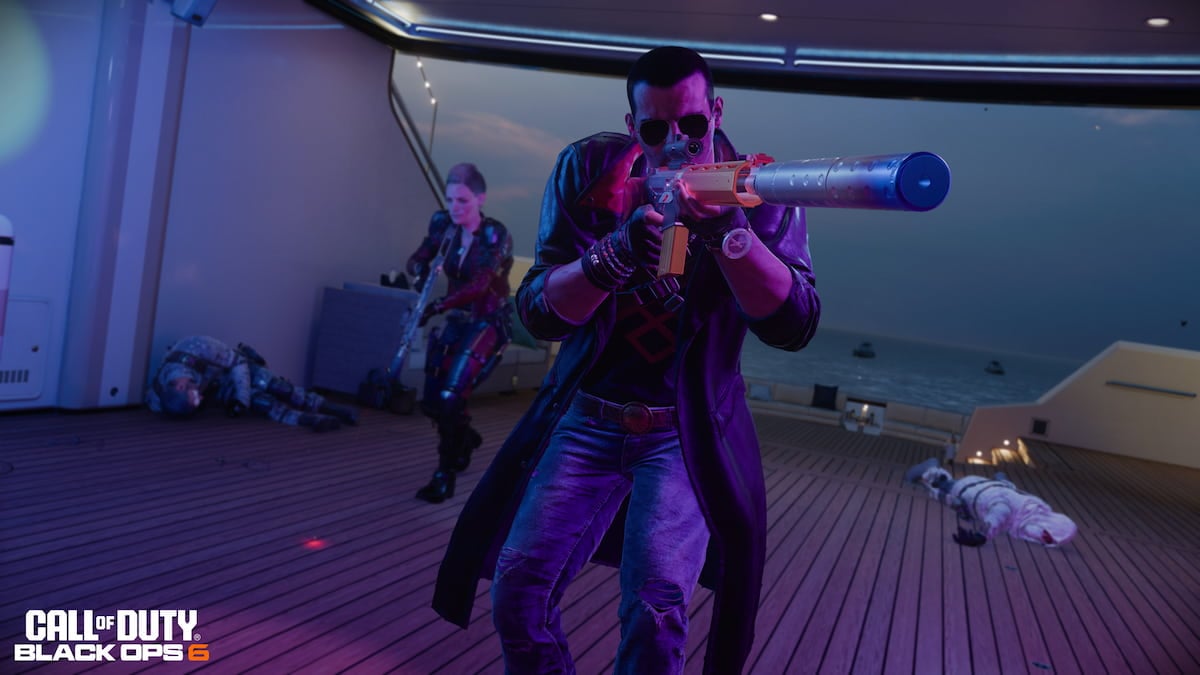





Published: Nov 27, 2021 8:51 PM UTC