Motion controls may not be suited to all gamers. The Nintendo Switch’s gyro controls are heavily used in Zelda: Tears of the Kingdom, but they can be turned off quickly with just a few quick presses of a button.
Motion controls allow players to be more precise with Ultrahand and while aiming with a bow in Tears of the Kingdom. While there are players who excel at using motion controls, we decided to turn it off since the feature felt too unfamiliar. Not many games we play have gyro controls, and the lack of experience in that department made us decide to disable them.
Related: Zelda: Tears of the Kingdom receives near-perfect review scores, surprising no one
If you’ve also been put off by the motion controls in Tears of the Kingdom, here’s how you can turn the feature off.
How to disable motion controls in Tears of the Kingdom
- Press the plus (+) button and open the menu.
- Press R or L until you reach the System menu, the one with a gear icon.
- Choose “Options.”
- Scroll down to “Aim with motion controls” and press A to turn it to “Disabled”.
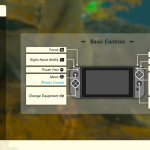
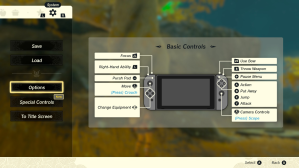

After disabling motion controls, you’ll be able to aim and use Ultrahand like in a traditional shooter game. Players who want to turn this feature on again can follow the above steps and use the slider to enable motion controls.
Aside from learning your way around Zelda’s aiming mechanics, you’ll also want to get the paraglider, which reduces travel times by a considerable margin. The paraglider also allows players to appreciate the beautiful landscape in Tears of the Kingdom, so you may also want to get ready to take a few screenshots when you’re airborne.








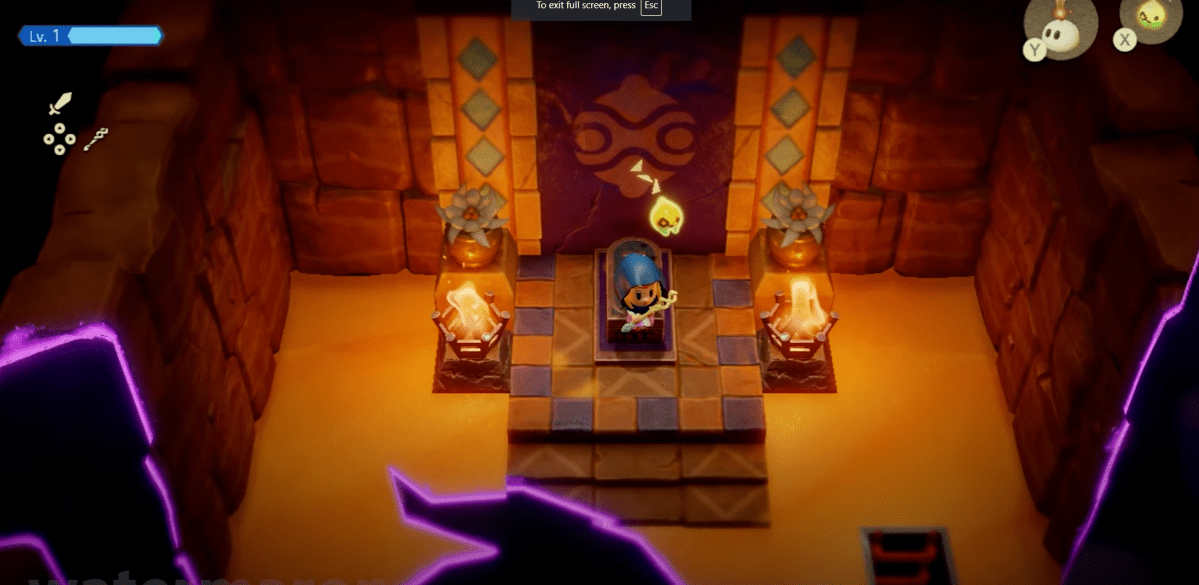





Published: May 12, 2023 01:32 pm