Knives are an essential part of CS:GO. You’ll need to equip your knife to boost your movement speed to run faster. There will also be rare scenarios where you’ll need to pull your knife versus an enemy after running out of bullets.
In both scenarios, your knife will be on full display. This means you’ll get to show off the knife skin you’re using to spectators. Considering how expensive knife skins can be, you may want to test them before purchasing them from Steam’s Community Market.
A handful of knife commands allow players to take them out for a spin in custom games. Players looking to try the best CS:GO knives will need to set up a custom game first to be able to use a knife command.
How can you set up a custom game in CS:GO?
- Launch CS:GO.
- Press the Play button.
- Click on the dropdown menu icon next to “Official Matchmaking.”
- Choose Practice with Bots.
After creating a custom game, players must open the in-game console to start using a knife command.
How can you open the console in CS:GO?
- Launch CS:GO.
- Navigate to the Options panel.
- Choose Game Settings.
- Select Enable Developer Console.
- Use the default console hotkey (~) once you load into a match.
Related: How to open the console in CS:GO
23 best knife commands in CS:GO




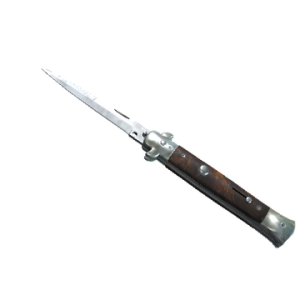
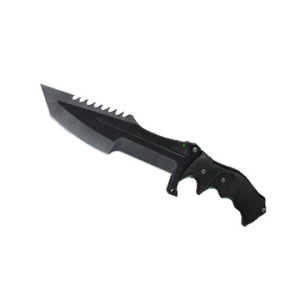



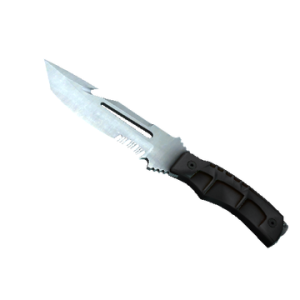




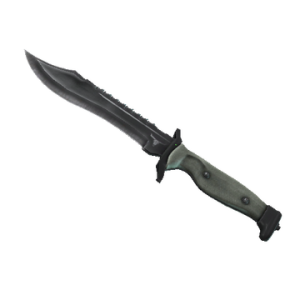
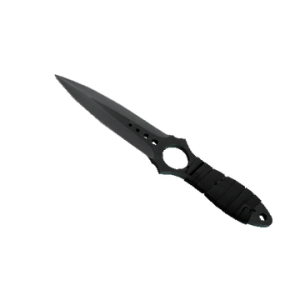
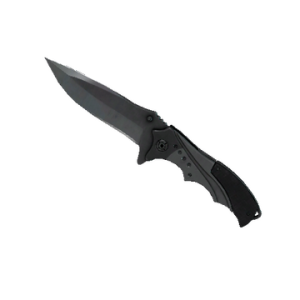

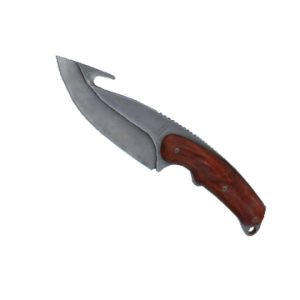
- Counter-Terrorist knife: give weapon_knife
- Terrorist knife: weapon_knife_t
- Classic knife: give weapon_knife_css;ent_fire weapon_knife addoutput “classname weapon_knifegg”
- Bayonet: give weapon_bayonet;ent_fire weapon_knife addoutput “classname weapon_knifegg”
- Flip knife: give weapon_knife_flip;ent_fire weapon_knife addoutput “classname weapon_knifegg”
- Gut knife: give weapon_knife_gut;ent_fire weapon_knife addoutput “classname weapon_knifegg”
- Karambit: give weapon_knife_karambit;ent_fire weapon_knife addoutput “classname weapon_knifegg”
- M9 Bayonet: give weapon_knife_m9_bayonet;ent_fire weapon_knife addoutput “classname weapon_knifegg”
- Huntsman: give weapon_knife_tactical;ent_fire weapon_knife addoutput “classname weapon_knifegg”
- Butterfly Knife: give weapon_knife_butterfly;ent_fire weapon_knife addoutput “classname weapon_knifegg”
- Falchion: give weapon_knife_falchion;ent_fire weapon_knife addoutput “classname weapon_knifegg”
- Shadow Daggers: give weapon_knife_push;ent_fire weapon_knife addoutput “classname weapon_knifegg”
- Bowie Knife: give weapon_knife_survival_bowie;ent_fire weapon_knife addoutput “classname weapon_knifegg”
- Ursus: give weapon_knife_ursus;ent_fire weapon_knife addoutput “classname weapon_knifegg”
- Navaja: give weapon_knife_gypsy_jackknife;ent_fire weapon_knife addoutput “classname weapon_knifegg”
- Stiletto: give weapon_knife_stiletto;ent_fire weapon_knife addoutput “classname weapon_knifegg”
- Talon: give weapon_knife_widowmaker;ent_fire weapon_knife addoutput “classname weapon_knifegg”
- Ghost knife: give weapon_knife_ghost;ent_fire weapon_knife addoutput “classname weapon_knifegg”
- Survival: give weapon_knife_canis;ent_fire weapon_knife addoutput “classname weapon_knifegg”
- Paracord: give weapon_knife_cord;ent_fire weapon_knife addoutput “classname weapon_knifegg”
- Skeleton: give weapon_knife_skeleton;ent_fire weapon_knife addoutput “classname weapon_knifegg”
- Nomad: give weapon_knife_outdoor;ent_fire weapon_knife addoutput “classname weapon_knifegg”














Published: Aug 6, 2022 04:37 pm