As you continue your journey in WoW The War Within, you might have encountered an LUA error or two during your playthroughs.
Simply put, LUA errors usually happen because of corrupted interface files. Although it’s not a serious issue, any error can be an unpleasant gaming experience, especially when jumping into a new expansion.
So, here’s our guide to help you prevent those LUA errors in The War Within to get the best possible gaming experience.
How to stop LUA errors in WoW The War Within

Dealing with any type of issue in The War Within can be annoying, but there is always a solution for any issue, and LUA errors are no exception.
There are no definitive ways to stop LUA errors for good, but there are some ways to prevent them from happening often. The following methods can help you prevent LUA errors in The War Within as you continue your adventure in Khaz Algar.
Reload the Interface

Sometimes, the best solution is also the quickest and easiest one. Reloading the Interface in The War Within is the first thing you can do to try to solve the LUA error. This is also a logical method because LUA errors are usually caused by corrupted interface files, and resetting your Interface just might do the trick.
You can type in the command /reload and reset the Interface or log out of your WoW account and restart the game entirely. If that doesn’t work, continue reading for some alternative methods.
Update or disable your addons
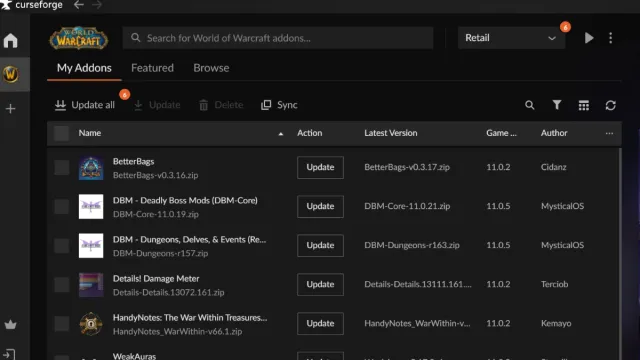
If you encounter a LUA error and restarting the Interface doesn’t work, checking your addons should be your next step. The best way to do this is through the CurseForge application where you can download the best addons for The War Within.
The first thing you should do is check if any of your addons need updating. If everything’s in order, you can also download two of the following addons:
- BugGrabber
- BugSack
Both addons work together to prevent LUA errors from appearing on your screen. Another useful tip is to disable all addons and then enable them once more. If that doesn’t work, keep scrolling down for other methods.
Reset WoW Console Variables

This method is a bit different but impactful, and it just might be the solution you’re looking for. Console Variables or Cvar in WoW are essentially game client stores that affect many aspects of graphics, sound, and, above all else, the Interface.
You can use this method while you’re playing The War Within, and all you have to do is type in the chat following commands:
- console Cvar_reset
- console cvar_default
These commands reset and restore the WoW Console Variable to its default settings. Once you type them, restart the game and check if LUA errors are fixed.
Completely disable LUA errors

This effective method allows you to disable all LUA errors in The War Within, but it should also be your last resort. All you have to do is type in chat the following scripts:
- /console scriptErrors 0 (disable LUA errors)
- /console scriptErrors 1 (enable LUA errors)
This should be your last option because if you completely disable LUA errors, your game might crash constantly. This can cause a ton of other problems, like messing up your UI settings or having login issues.















Published: Oct 16, 2024 06:24 am