Don’t worry if you never finished The Last of Us Part 2 because you can easily transfer your PS4 save onto the PS5 and continue where you last saw Ellie and Abby on their revenge-fuelling adventure.
Whether you are back for its incredible story or you want to see what’s new with the Lost Levels and No Return mode, here’s how to transfer your save file for The Last of Us Part 2 Remastered from the PS4 to the PS5.
The Last of Us Part 2 Remastered: Transfer PS4 save file guide




There are two ways to transfer your saved file from the PS4 to the PS5. You can either use a USB device or the PlayStation Cloud. The Cloud is only available to PlayStation Plus members. Both methods follow a similar process which I’ll get into below for you.
Use the Saved Data in System Storage to begin the transfer The Last of Us Part 2 save file onto the remastered version. Firstly, log onto your account on the PS4. Your account must be the same on both console generations. Head over to the Settings on your PS4 account and go to Application Saved Data Management. Here you’ll select which method you’re using: the Cloud or USB.
You cannot transfer a save file onto a different PlayStation account, it must be onto the same account as the original file.
At this point, you need to have a USB connected to the PS4 if you are using this method. Choose Upload to Cloud Storage (PS Plus members) or Copy to USB Storage Device (USB users). Find and select The Last of Us Part 2. Select the save file you wish to transfer over. Hit Copy once you are ready. You can turn off the PS4 and switch to your PS5 once the copying has finished.





Head to Settings once you are logged into your PS5. Go to the Saved Data and Game/App Settings option. Select and choose either Download or Delete from Cloud Storage or Copy or Delete from USB Drive, depending on where your files have saved. Select The Last of Us Part 2. This will open all of your save files.
Click Select All if you want all save files transferred onto the PS5. Otherwise, select individual save files by tapping X and heading over to OK once you are ready. Finally, hit Copy on the USB Drive/ Cloud screen to confirm.



You can launch The Last of Us Part 2 Remastered now that your save file(s) are on the PS5. Hit Story as soon as the main menu loads in. Here you’ll see an option to either launch a New Game or Import Game. Select Import Game where the standard Load Game menu appears. Select which save file you wish to continue from.
If you’ve done it correctly, you’ll be able to load up your previous save of The Last of Us Part 2 to finish off in your own time!


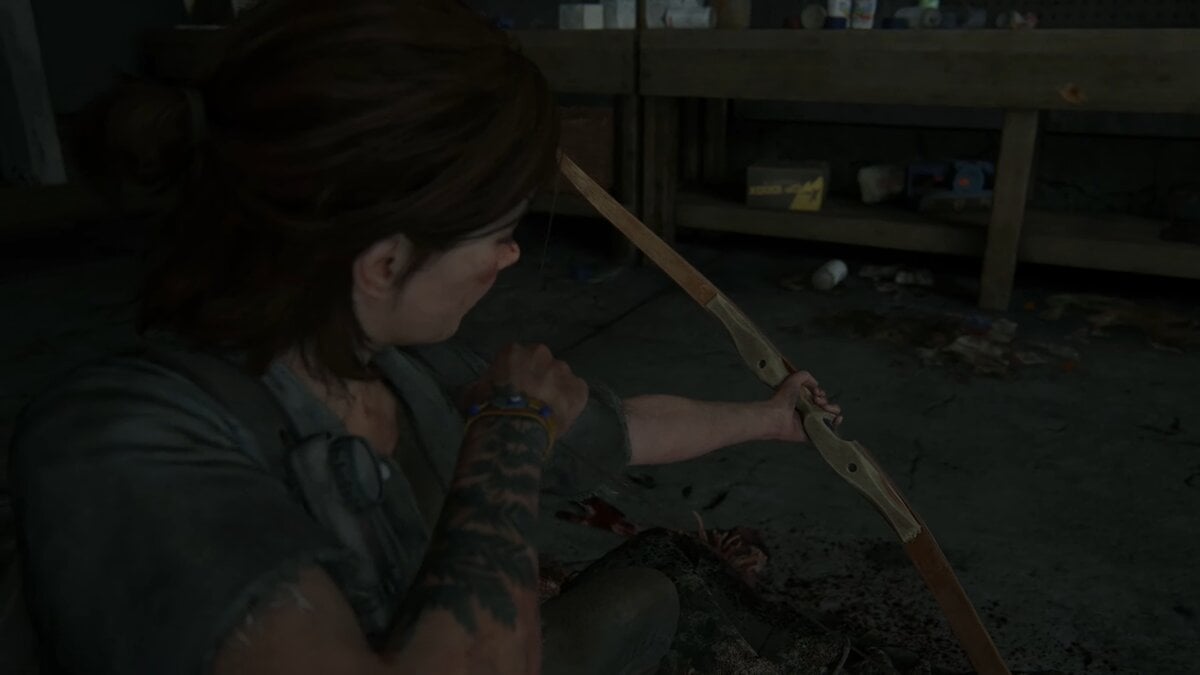







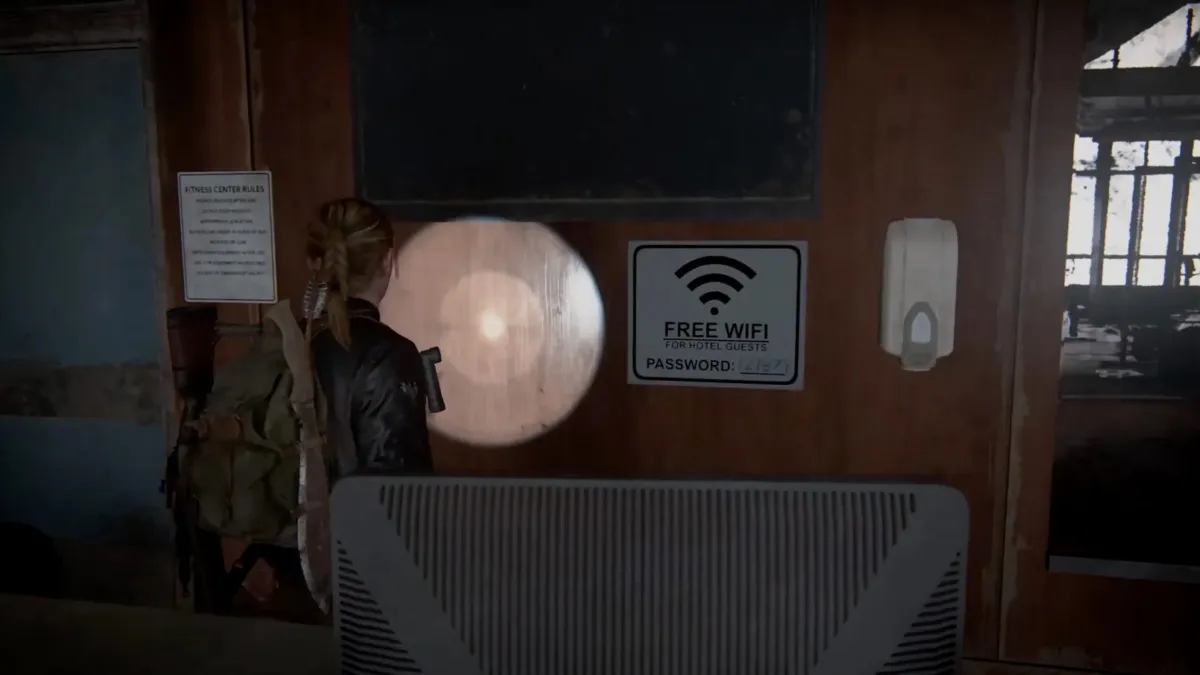



Published: Jan 18, 2024 05:31 pm