The new livestream platform startup Kick may have had a controversial beginning, but it hasn’t disappeared into complete irrelevance just yet, with a couple of well-known creators spending some amount of time streaming on it.
While Trainwreck originally brought Kick to everyone’s attention in December, Adin Ross started doing occasional streams on the platform earlier this month, and though the platform is still in a beta testing phase, it’s fairly simple to create an account.
Making an account on Kick will allow you to stream on the platform as well as participate in the chats of different channels. The platform has extremely similar features to Twitch, so having an account will allow you to do things like subscribe to content creators and receive subs if you decide to make content yourself.
How to make an account on Kick
Making an account on Kick is a relatively straightforward process. In the upper right corner of the screen when you go to the homepage of Kick.com, you’ll see a bright green button labeled “Sign Up.”
Once you’ve clicked the “sign up” button, you will be directed to a page that will ask you for login information. At that point, you provide your email address and birthdate. This is where you create a username and password as well.
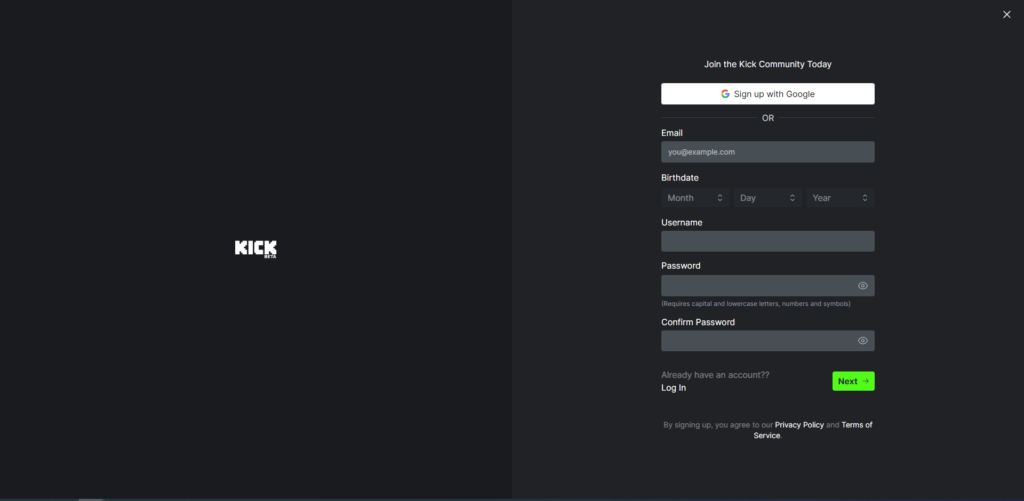
Passwords are required to have a capital letter, lowercase letter, number, and symbol. Usernames must be at least 4 letters, the webpage will immediately let you know if the username you’ve typed in is available or if you need to get creative and pick a different one.
Related: Who owns Kick.com? Fledgling Twitch rival responds to Stake rumors
Once you’ve done that, click the “Next” button in the bottom right corner of the screen. The next page will tell you to check your email for a verification message from Kick. The email should be titled “Verify Email Address.” In the email, you will be able to click another bright green link that says “Verify your account.”
That will open up one last page where you will be asked to read through the platform’s terms of service before accepting them.
Once you’ve done so, you will be taken back to the Kick homepage.













Published: Feb 22, 2023 08:44 pm