After hibernating for two years, Among Us rose to the top in nothing short of impressive. As more content creators picked up the game, Among Us gained more traction, and it looks like it has no intentions of taking a breather.
Though Among Us had a lot going for it in terms of gameplay, its availability on mobile platforms allowed it to reach its full potential. The game can practically run on any mobile device and PC, making it the ultimate party game for everyone involved in your squad.
Among Us secured two awards for its name during the Game Awards and announced a new map in the making, indicating its dominance may extend to 2021 as well. Any fans who enjoy dressing up their characters in Among Us may feel left out in the process since the developer isn’t pumping out skins with each patch as of yet.
While there are many different skins available in the game, there’s a chance that none may be able to represent your sense of style. If that’s the case, you can lose yourself in the world of custom Among Us skins and hats for results that are more than worth it, of course.
The drawbacks of the whole custom skins thing are that only you and the players with the same modes and skins installed will be able to see them in the game, and this method will only work on PC. This means that they’ll most likely end up being an eye-candy feature, which is still an excellent way to have fun.
Gamebanana is the most popular custom content for Among Us right now, and it’s possible to find skins, pets, or hats that were tailored just the way you like them.
Here’s how you can get and use custom skins/hats in Among Us.
How can you get custom skins in Among Us?
Downloading the skins you like won’t be enough by itself since there are a couple of things you need to sort out to see the custom hats you downloaded inside Among Us.
Among Us uses the Unity game engine, meaning players will be able to change the in-game visual files by a little tool named Unity Assets Bundle Extractor. You can download the tool from Github, a platform for hosting open source projects.
Before moving any further, you’ll need to install Unity Assets Bundle Extractor and download any skins/hats you want to see in Among Us.
- Launch Unity Assets Bundle Extractor.
- Choose “File” from the top left corner and click on “Load Package File.”
- If you weren’t automatically forwarded to where you downloaded your custom skins, you’ll need to navigate to that folder and pick the “.emip” custom skin file that you downloaded.
- Press “Open” after picking the “.emip” file, and a new window with checkboxes will appear.
- Don’t click on any of the checkboxes just yet and open up your Steam.
- Right-click on Among Us, click on Manage, and choose “Browse local files.”
- Enter the Among Us_data folder and copy its path from the address bar.
- You can minimize the folder and close Steam after copying Among Us_data’s path.
- Go back to the window with checkboxes that opened after picking your “.emip” file and paste the path you copied to the empty bar above “OK.”
- Check the second box that reads “Affected assets files” and click on “OK.”
- Another window named “Select a type database” will appear, and you’ll need to scroll to the bottom of it to pick “U2019.20f1” or simply the last one on the list.
- After a small loading pop-up, you’ll find yourself at the Assets info menu, where you’ll be turning your “.emip” file into an “assets” file.
- Click on “File” and choose “Save.”
- Choose your Desktop to locate your custom assets files easier, and click on Save twice since you’ll need to save two files in total.
- You can close all tabs and instances of Unity Assets Bundle Extractor after saving both files.
- Remember the Among Us_data folder that you copied its path? You’ll need to open it once again to drag and drop the assets files into it.
- Drag and drop, or copy and paste the assets files you created to Among Us_data folder.
- You’ll be prompted with a warning saying that there are already copies of these two files inside, and you’ll need to pick “Replace the files in the destination.” to get your custom skins inside Among Us.
- We recommend copying the original versions of these two assets files before you complete the last step, but you can always bring back the original skins by repairing your game files through Steam.
How can you use the custom skins you made in Among Us?
Though there are many iconic skins available for download for Among Us, nothing will beat the feeling of accomplishment that you’ll get from using a skin in Among Us that you carefully crafted in
- Download and run Unity Assets Bundle Extractor after extracting the compressed file you’ll get.
- Click on File and choose “Open” on Unity Assets Bundle Extractor.
- You’ll need to navigate to the Among Us_beta folder, and you can find out where it’s by navigating to Steam.
- Right-click on Among Us, click on Manage, and choose “Browse local files.”
- Once you’re at this destination, navigate to the bottom of the folder and choose “sharedassets7.assest”
- After choosing the assets file, you’ll be asked to pick a database type, and you’ll need to pick “u2019.2.0f1” or whatever is at the bottom of the list.
- A list with all the files inside the assets you pick will open, and you’ll want to sort it by type to locate all the “Texture2D” files.
- Select all the “Texture2D” files and click on “Plugins.”
- Choose “Export to .png” and choose a folder that you can locate easily.
- All the texture files inside Among Us will be visible as PNG files, and you’ll need to locate “Hats-sharedassets0.assets-126.”
- This PNG file will feature all the hats available in Among Us. Editing any of these will allow you to have your own customized hats in Among Us.
- You’ll need to open this file with an image editing program.
- Choose one of the more commonly used hats to edit if you want to see the hat you design on multiple players.
- Export your customized version of the file as a PNG and save it to somewhere accessible.
- Drag the edited version you just saved to the file you exported after getting out all the Texture2D files during the eighth step.
- Open up Unity Assets Bundle Extractor and repeat the steps “3, 4, 5, 6, 7.”
- You’ll need to choose “Batch import” this time and pick the folder that contains the game files with your edited version of the Hats PNG file.
- Click on “File” on Assets info and choose Save.
- This will create two files named “globalgamemanegers.assets” and “sharedassets0.assets.”
- Move these two files to the Among Us_Data folder and launch Among Us to enjoy your customized hats.
While browsing for custom hats and skins, you’ll also be able to find packs that contain multiple skins and hats. These packs will download as “.assets” files, and you’ll be able to use the skins inside right away by dragging the “.assets” file to Among Us_data folder.
Note that you’ll only be able to use the skins featured in the packs by doing this method, and you’ll still need to use one of the methods above to feature individual skins that you like in Among Us.


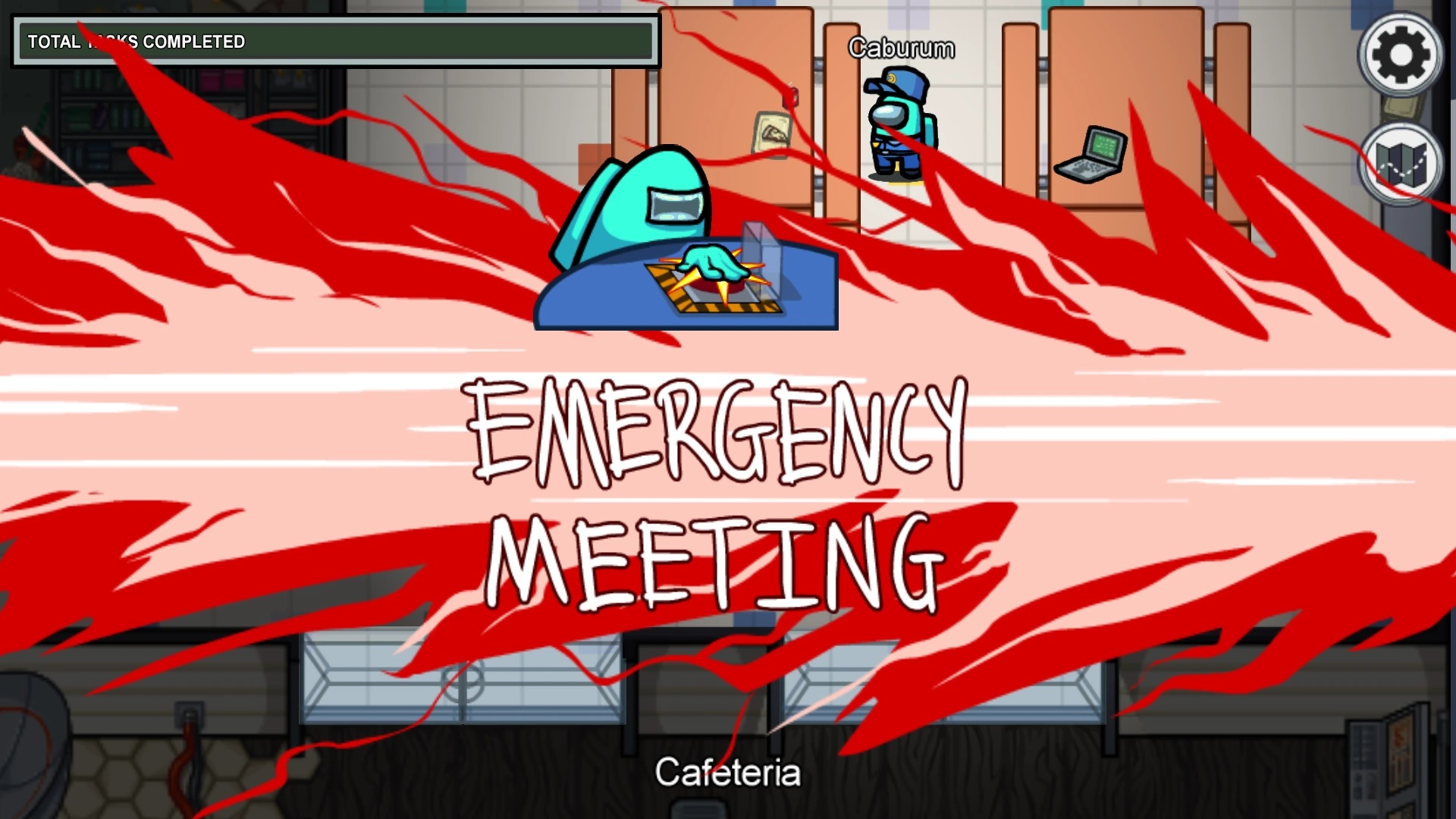






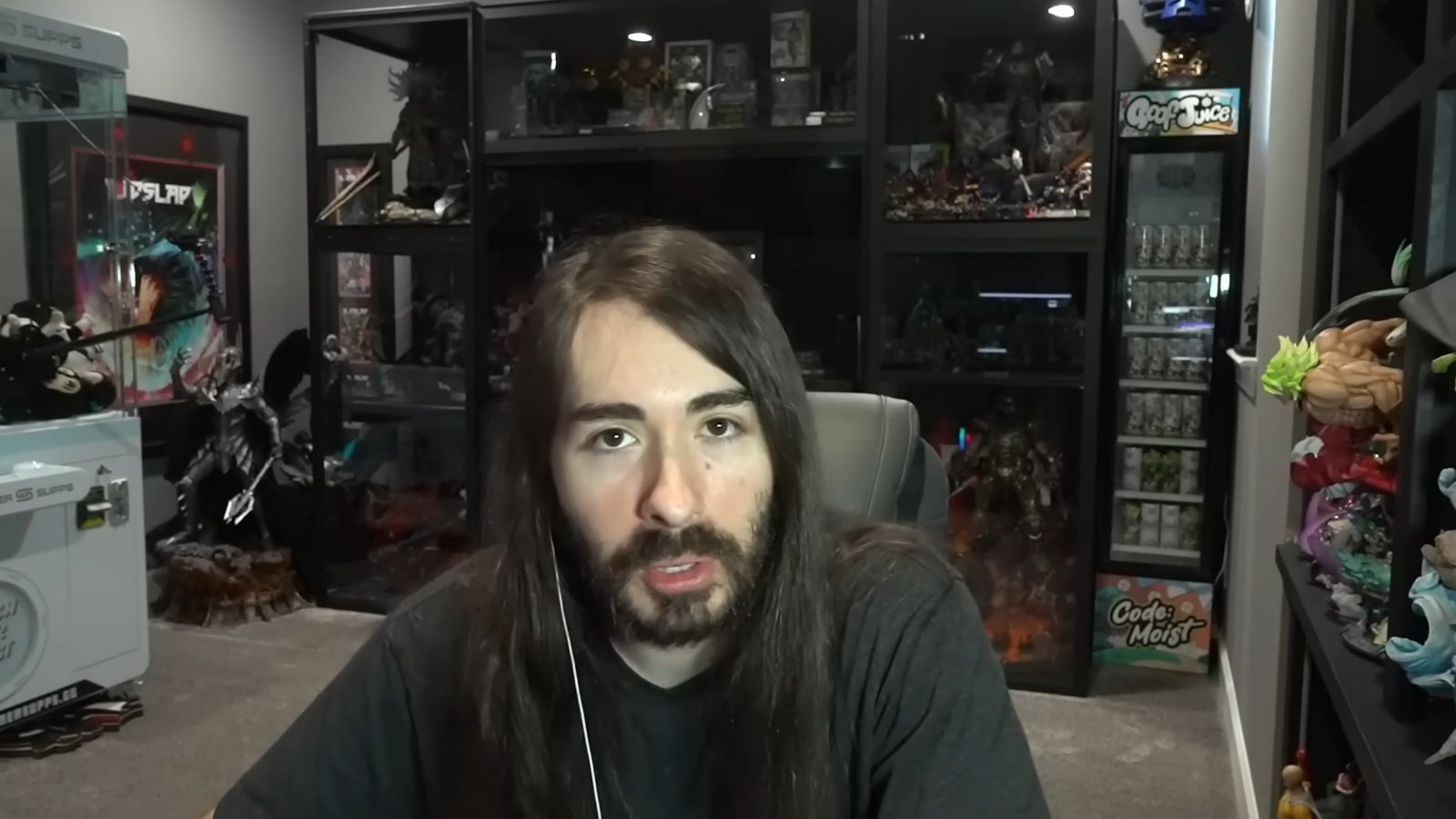



Published: Dec 12, 2020 11:13 am