Nobody wants to be the character with the old damaged space gear. Even in a fantasy world like Starfield, we all want to look fly and for that, you’ll want to upgrade your gear.
Upgrading your gear in Starfield allows you to personalize things just how you’d like them, taking a step further from the character customization option when you first start the game. Modding your space suit isn’t just about looks, but also about giving you different bonuses that will increase your survival when exploring.
I know when I first started Starfield, upgrading my spacesuit wasn’t something that I was familiar so for anyone in the same boat, here is a basic overlook of how the spacesuit workbench functions.
Using the spacesuit workbench in Starfield, a guide

Like the weapon workbench, the spacesuit workbench is the place where you can add mods and customize your gear. The two function almost identically, so if you’ve already mastered the weapon workbench you’re good to go.
The spacesuit workbench is the place where you’ll level up your space gear instead of selling it off. While the process is great for improving stats, it’s also going to be integral for keeping your favorite pieces of space gear usable through the later stages of the game. Each part of your spacesuit can use different mods, but the process for equipping them is the same.
- Open the spacesuit workbench.
- Choose the piece of gear that you’re looking to upgrade.
- Pick one of your upgrade slots, unless you’re simply trying to change the skin appearance of this item, then click skin.
- If you’ve chosen to upgrade you will see a list of the available upgrades for this item. On the right side it will show the materials required to craft that upgrade so make sure you’re prepared.
- Not only could you need materials, you may also need specific research and that will also be listed on the side.
- If you have the research and the materials simply press the interact button to craft and equip your new upgrades.
- Do this for all of the upgrade slots you require.
This should be all you need to know to get your gear upgraded and set for the stars. A bonus to using the spacesuit workbench is that it increases your Engineering skills so it’s definitely something to take the time to learn.


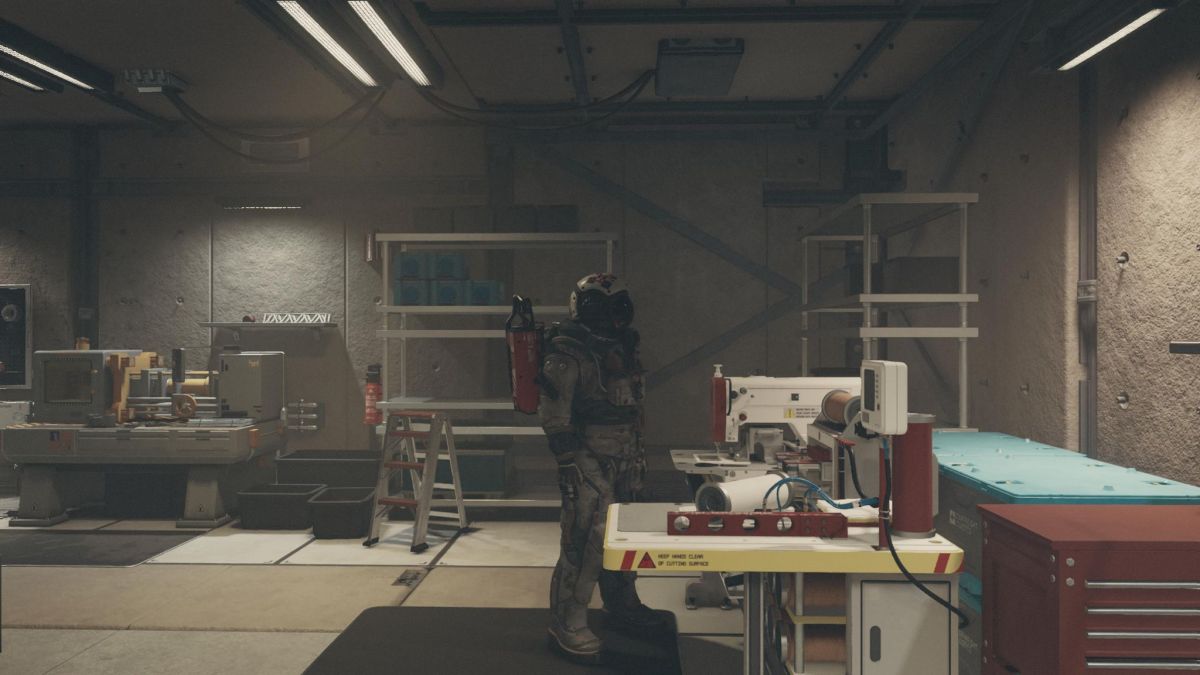





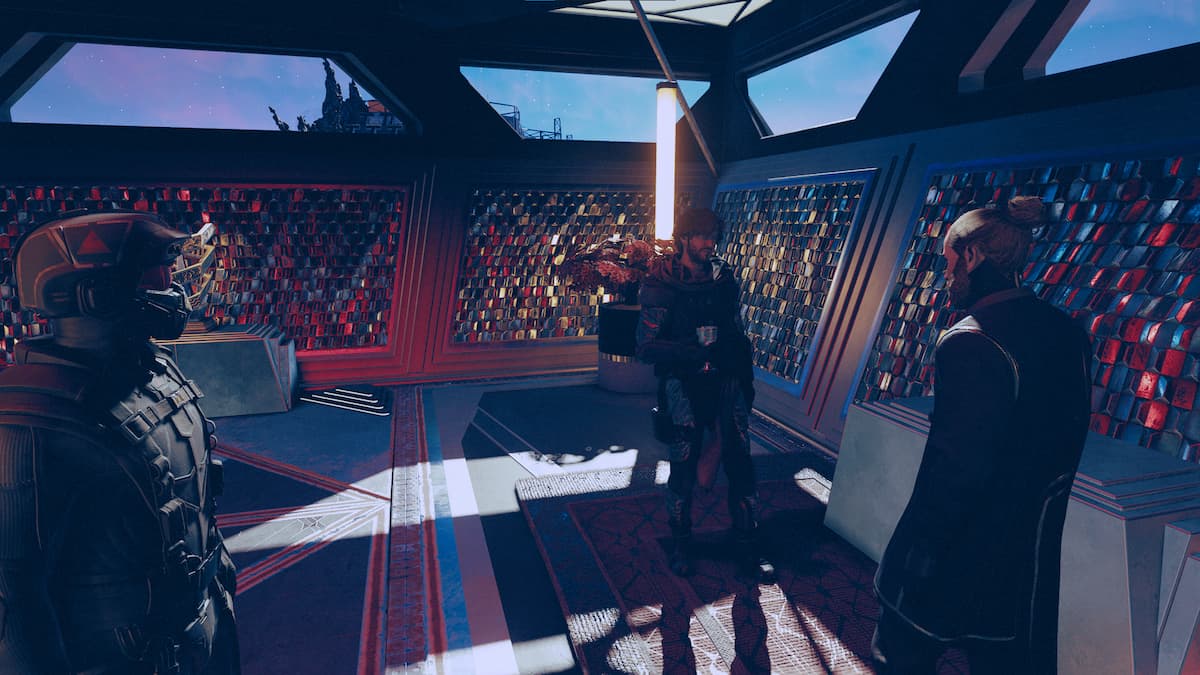






Published: Sep 1, 2023 10:14 pm