When you dive into the outpost development side of Starfield, you will eventually need to find a way to power your entire base. Power can be delivered in a variety of ways, but one of the easier options is using a Fueled Generator.
A Generator is a common sight to see in a base-building simulator, and Starfield‘s Outpost building is no different. The resources required to construct it are not steep, so there might not seem to be any issues with placing a Fueled Generator in your base and using it to power your electronics.
However, an issue immediately becomes apparent when you realize the Fueled Generator itself needs to be powered before it can power anything in your Outpost.
This can be extremely confusing to do in Starfield, so allow me to break it down for you.
Powering your Fueled Generator, explained
First and foremost, it is highly recommended you build and use a Fueled Generator on an ideal Outpost location such as a planet that has Helium-3 available as a resource. This is because the Generator requires He-3 as a fuel source, and you’re going to be running through a ton of this gaseous resource to power the Generator.
If you’re having trouble looking for a suitable planet with plenty of Helium-3, Linnaeus IV-b in the Linnaeus system or Zamka in the starting Alpha Centauri system is a great choice for Outpost locations.
Once you find a planet with He-3, you need to set up an Outpost Beacon where the resource is found in the ground. You can view which areas have He-3 by scanning the planet from your galaxy map. Land at a spot on the planet that is abundant with He-3.
Then, on the planet’s surface, use your scanner to find a spot on the ground where He-3 is highlighted. This indicates that you can place a Helium-3 Extractor in that spot and making it so you can earn passive He-3.
To build a Helium-3 Extractor specifically, you’ll need the following:
- Helium-3 Extractor
- Nickel — 4
- Copper — 3
- Aluminum — 5
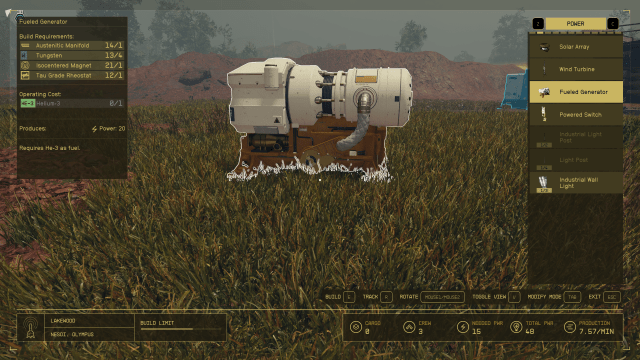
If you don’t select a planet that has He-3, you won’t be able to set up an Extractor to acquire it for you. You can read more about how to successfully set up an Extractor at your Outpost in my previous guide.
After you find a spot with He-3 and set up your Extractor, you need to ensure that you power that Extractor as well. This can be accomplished with a Solar Array or Wind Turbine. Of course, the end goal is to have a Fueled Generator power the Extractor, but you need the He-3 the Extractor produces to fuel the Generator. Building a Solar Array and Wind Turbine will require the following:
- Solar Array
- Beryllium — 2
- Copper — 3
- Aluminum — 4
- Wind Turbine
- Nickel — 3
- Cobalt — 2
- Aluminum — 5g
How to set up a Gas Storage Container
With your Extractor set up and powered, you need to craft a Fueled Generator and Gas Storage Container. Make sure all of these objects are near each other. From here, interact with the Extractor by holding the activate button and make an Outpost Link with it and the Gas Storage Container. You need to ensure the Outpost Link is running from the Extractor to the container, and not the other way around.
Outpost building can be fiddly and tricky. Especially when you’re just trying to figure out where your power and resources are going. You can try to optimize all of this simply by placing your Outpost structures close enough to one another—however, you’ll have a much stronger idea of how everything is linked up if you manually connect them using wires.
To craft a Gas Storage Container, you’ll need these materials:
- Gas Storage Container
- Tungsten — 5
- Adaptive Frame — 3
- Copper — 6
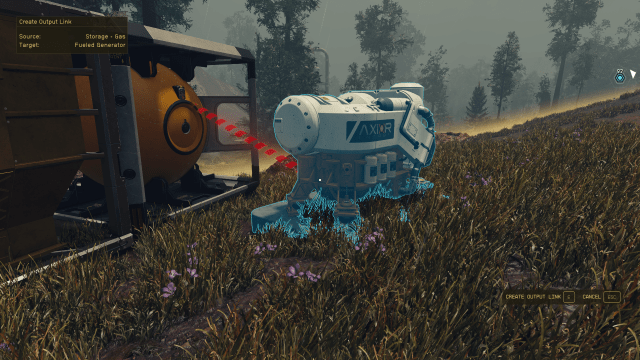
Then, you need to go to the Gas Storage Container and create an Outpost Link. Connect this link from it to the Fueled Generator. This sets up a chain that sees the Extractor produce He-3, which is stored in the Gas Storage Container, and then finally funneled into the Fueled Generator. Essentially, this gives your Fueled Generator an unlimited supply of gas.
However, you might want to set up two different He-3 Extractors and have them both linked to the same Gas Storage Container, as your Fueled Generator will eat through the gas as a shark goes through water.
Your only alternative is to set up a Gas Storage Container and link it to the Fueled Generator. This requires you to constantly stock the container with He-3, which can’t feasibly be done, as He-3 isn’t too abundant in Starfield.













Published: Sep 18, 2023 01:21 pm