Starfield is remarkably absent of the typical Bethesda bugs, but one error has been plaguing a few players: “This save relies on content that is no longer available.”
Starfield convinced me to finally upgrade my PC to a new one, as both performance and quality were suffering. When my new system arrived, the first thing I did was re-install Starfield, but before I loaded in I was met with this message.
“This save relies on content that is no longer available: Constellation and Red Mars.” At first I was confused; how could Constellation be unavailable when it is literally one of the most important aspects of Starfield and its main quest? Then I was worried when I didn’t see some of my most recent saves, meaning I might have lost hours of progress.
Thankfully, this issue is one that can be resolved pretty quickly, with no loss of content or progress.
How to fix the ‘this save relies on content that is no longer available’ error message in Starfield

Check to make sure your premium edition content is installed
My pre-built PC had Starfield installed already, but upon checking the Xbox app, I noticed that both the add-ons that came with the game’s premium edition were not installed. Prior to launching Starfield, go to the game’s listing in your library and install the Premium Edition Content and Old Mars Skin Pack add-ons. The game should run with no more error messages afterwards.
Go into your Starfield folders and copy some files around
For those that are still having problems even with the add-ons installed, which seem to occur a lot for players switching between PCs or between Xbox and PC, you can find some relief by going into your Starfield game folder.
- Go to C:\XboxGames, and you will see three folders:
- Starfield
- Constellation
- Old Mars
- Go into the folder marked Constellation and copy all the files except the Content folder, and paste them into the Starfield folder.
- Go into the Constellation\Content\Data folder and copy the three files in there, then paste them into the Starfield\Content\Data folder.
- Go into the folder marked Old Mars and copy all the files except the Content folder, and paste them into the Starfield folder.
- Go into the Old Mars\Content\Data folder and copy the three files in there, and paste them into the Starfield\Content\Data folder.
Once you do all of this, the game should launch and the error should be gone. If the problems are still present, you may have to contact Xbox support.


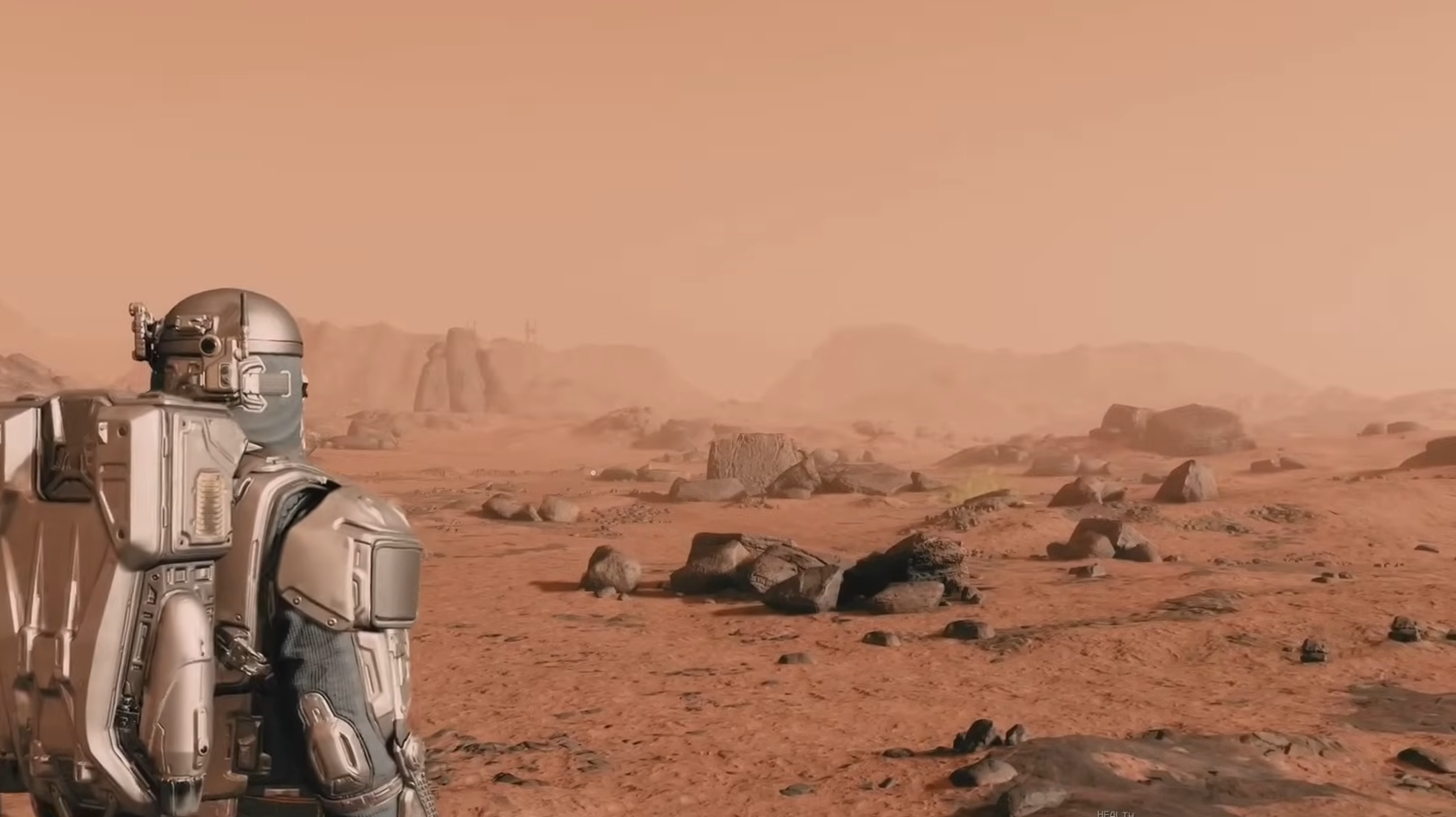










Published: Sep 6, 2023 01:47 pm