Everyone likes to show off their best performances to friends and with Splatoon 3 this can be done easily without needing to even close the game.
Splatoon 3 has multiple functions that allow players to either watch back their matches or share them with friends to enjoy. While they aren’t immediately accessible, you can get these features very early into the game, and using them couldn’t be easier.
Here’s everything you’ll want to know so you can watch back or share your recent matches on Splatoon 3 via battle replays.
How to watch battle replays in Splatoon 3

Watching back your previous matches in Splatoon 3 is extremely easy and can be completed from the terminal in the lobby.
First, you’ll need to have done the tutorial Turf Wars game, but once you’ve completed that and gained access to the terminal, simply walk up to it and interact. When you interact you’ll want to choose “View Replays”.
As the name suggests, this is where you can watch back your recent games or even go further and upload them for your friends to enjoy.
How to share battle replays in Splatoon 3
While still in the View Replays section of the terminal, you’ll want to select the clip you plan on sharing with your friends. From here, choose “Upload” and you’ll be asked to confirm your decision to upload once again.
When you do this you’ll receive a code. Keep this code as this is how you will share your footage with other players.
If you’ve been given a code to view this clip go to the terminal and instead of View Replays, select Replay Code. Enter the code here and the match will be available.



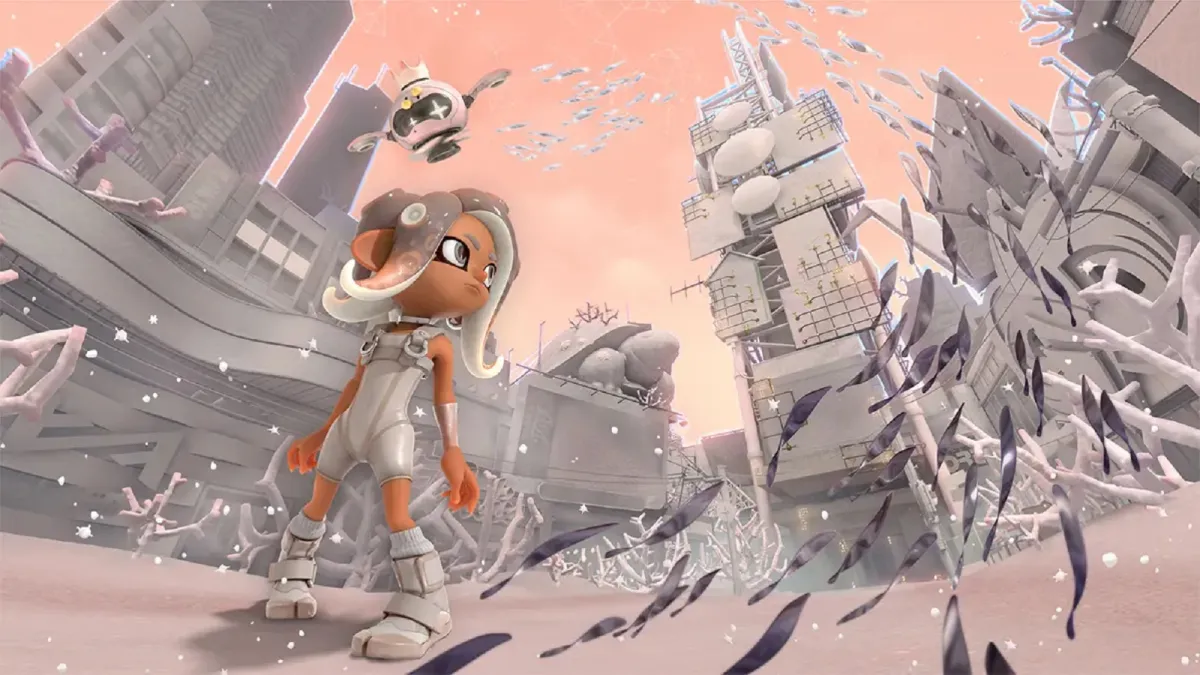




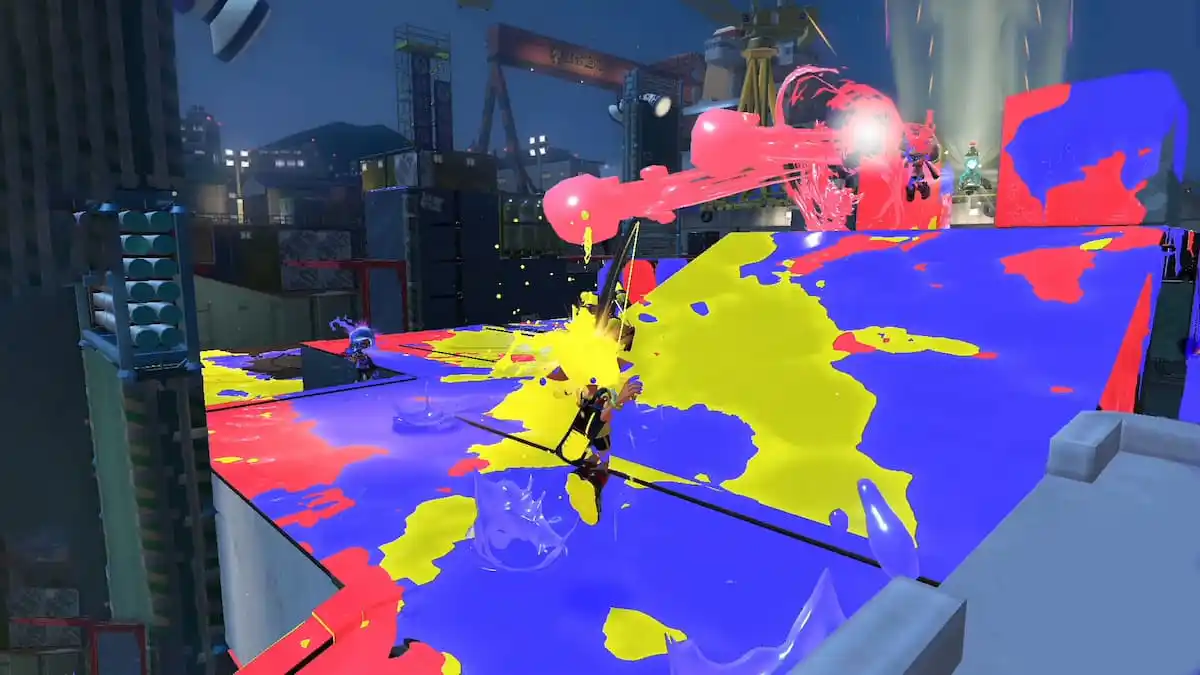




Published: Sep 9, 2022 12:04 am