Splatoon 3 is a competitive game in its essence. From Turf Wars to Anarchy Battles, players’ primary focus will be to outplay their opponents as much as possible to secure a victory.
When winning is the goal, you’ll need every slight advantage on your side. In addition to leveling up your fashion game in Splatoon 3, gear also serves a secondary purpose. Gear comes with specific bonuses that can change how you play Splatoon 3.
Depending on the game mode, you may need different gear to have the edge over your opponents, making changing your gear an essential part of Splatoon 3. Considering your gear collection will only grow over time, it may come in handy to have a few go-to fits ready.
How can you change your gear in Splatoon 3?
Here’s how to change your gear in Splatoon 3:
- Press the + button on your controller to open up the Equip menu.
- Choose a Category.
- Browse the Headgear, Clothes, and Shoe categories and equip the items of your choice.
While choosing your outfit, you should also consider their bonuses alongside their looks. Having a cool-looking set of clothes on the field will often be most players’ prime objective, but the bonuses count.
Players will unlock more clothes as they progress through the game. Gears can be bought at various stores in the game. Saving your credits until the community decides on clear winners that can be the best option for competitive players might be a good idea too.
This way, you’ll ensure you’ll unlock the most powerful Splatoon 3 gear in the game, giving yourself a headstart in every competitive match you play.





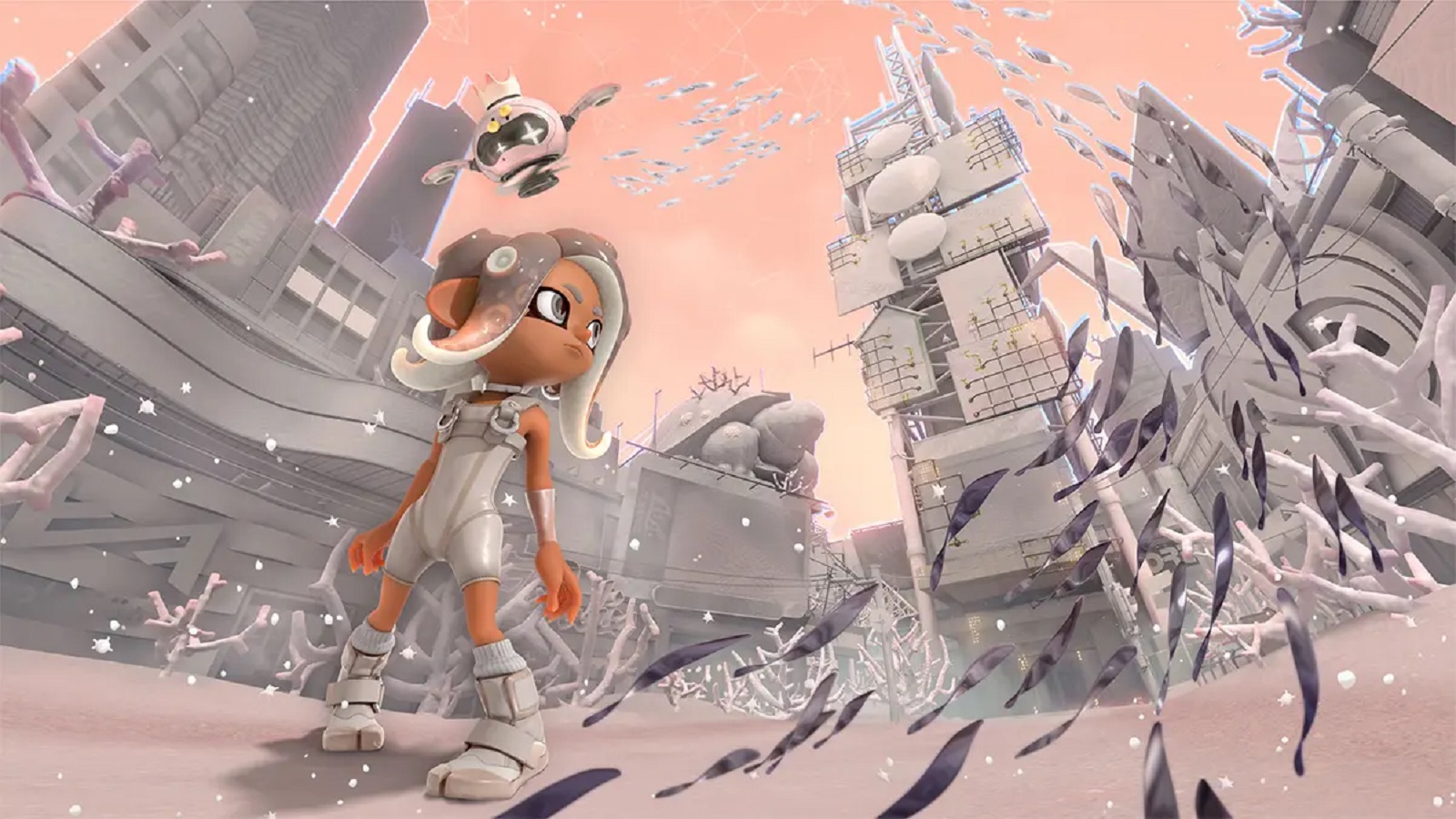





Published: Sep 8, 2022 06:49 pm