Sometimes Inklings and Octolings want more than just a change of fashion in Splatoon 3.
Sometimes a player might no longer like the look of their character, want to change certain parts to work with a new item of clothing they wore, or just try to match together with a team of theirs. When it comes to customization, there are several ways to not only change your appearance but the entire look of your character.
Here is what you need to do to change each and every part, to find an image that suits you.
How to change your Hairstyle and Appearance in Splatoon 3
If you are happy with your overall look, gender, and species and just want to change minor things like your hairstyle, then just follow these simple steps.
- Press the + Button to bring up the Equip Menu
- Cycle over to the “Other” Option
- Use the R button until you come across the “Style” sub-section
- You’ll then be able to change your hairstyle, eyebrows, and legwear.
How to change between Inkling and Octoling in Splatoon 3, and Change Skin Tone
Changing your species, gender, and more is a bit more hidden but easy to do. Just follow these steps:
- Press X to bring up the Main Menu
- Head to options and click “Other”
- Scroll down to “Player Settings”
- Go through the options selecting “Yeah” each time
You’ll then be bought back to the same character select option you had when you started the game, allowing you to change your gender, species, and even Smallfrys look to whatever you want. This doesn’t reset any progress or have any impact on the game so feel free to do it as much as you want.



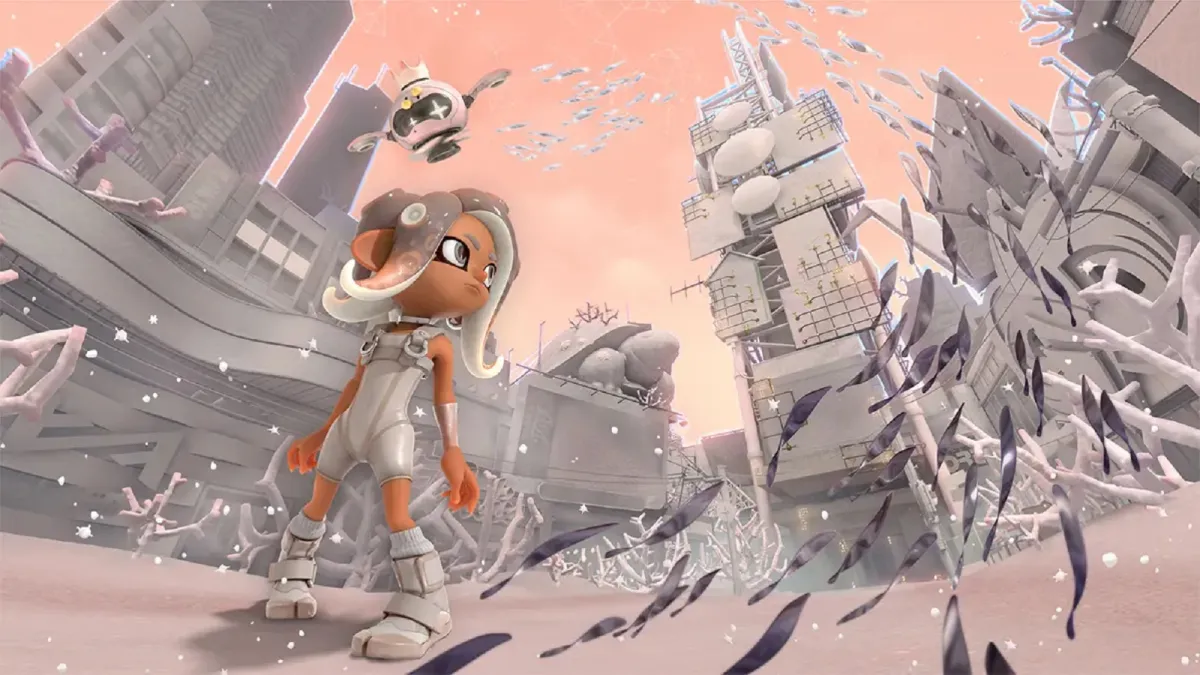




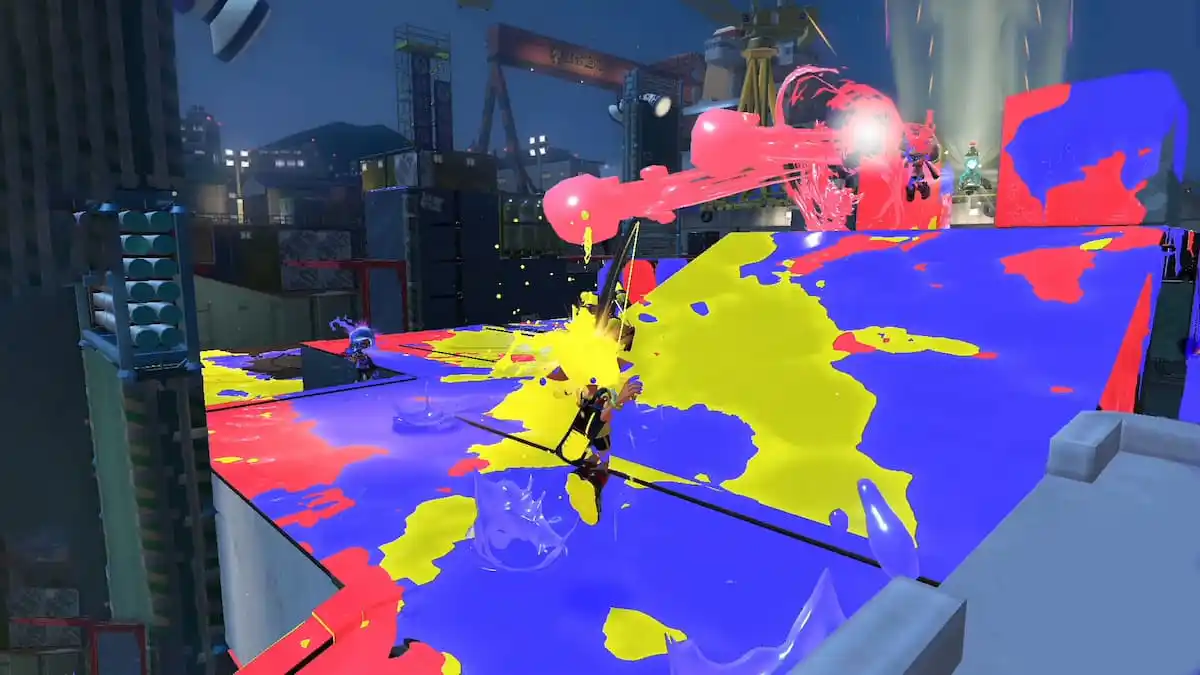



Published: Sep 12, 2022 08:28 am