Rotom is back in Pokémon Legends: Arceus. The fourth-generation Pokémon can be found and caught in the wild, and it still has plenty of tricks up its sleeve.
Like in Diamond and Pearl, Rotom is capable of transforming its appearance to mimic mechanical items from within the world. While you may not come across many of these during your adventures, if you know where to look you can change Rotom’s form easily.
If you’re after Mechanical items for Rotom here’s everything you’ll need to know.
How to unlock all Rotom forms in Pokémon Legends: Arceus
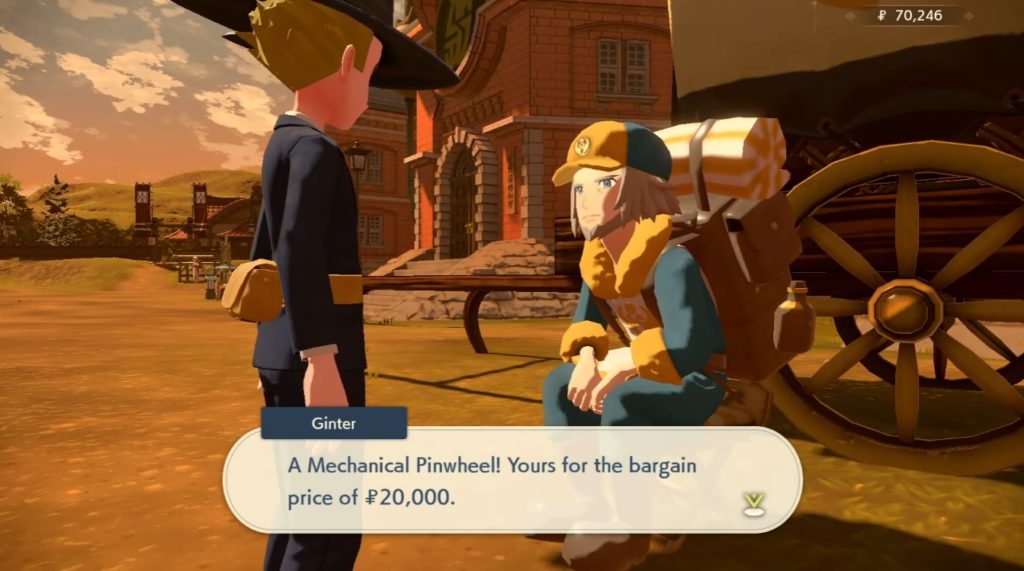
In Pokémon Legends: Arceus, Ginter will offer players a variety of rare items that change depending on the stage that you are at in your adventure. Some of the items that he sells will allow you to change the form of your Rotom.
Mechanical items will be sent to your house once purchased. Head back to your house and view the item on the back wall. Press the item, then choose your Rotom and its form will change to mirror the item that you’ve selected.
These Rotom forms Mechanical items are not cheap ranging between $20,000 and $40,000, so make sure you have plenty of money on hand before you speak to Ginter. You’ll want to check in on Ginter’s items regularly as there is no way to predict when a Rotom part will appear.
If you’re wondering where you can find yourself a Rotom in the wild head to Coronet Highlands and they will appear randomly at either Stonetooth Rows or Sacred Plaza.






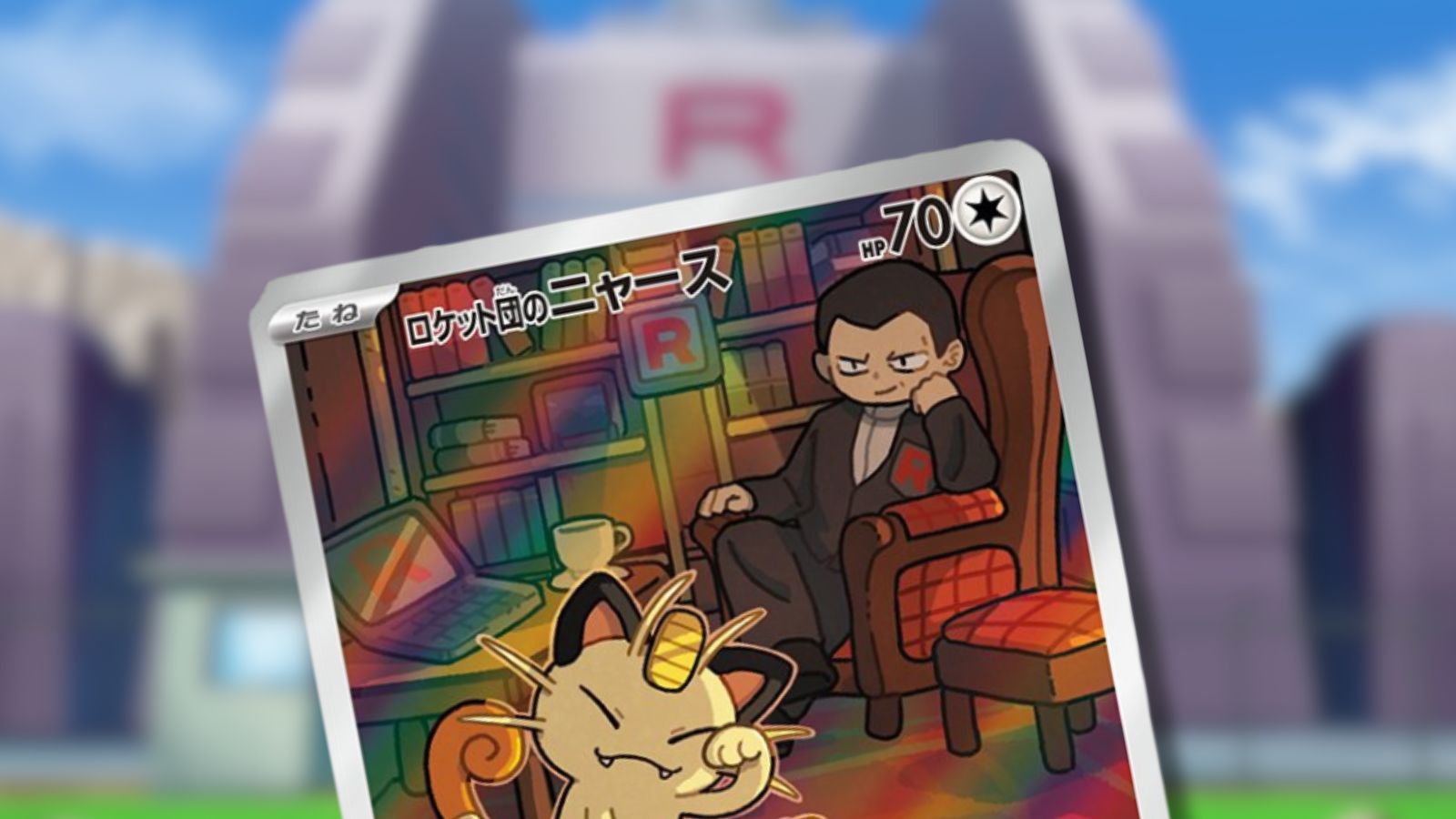
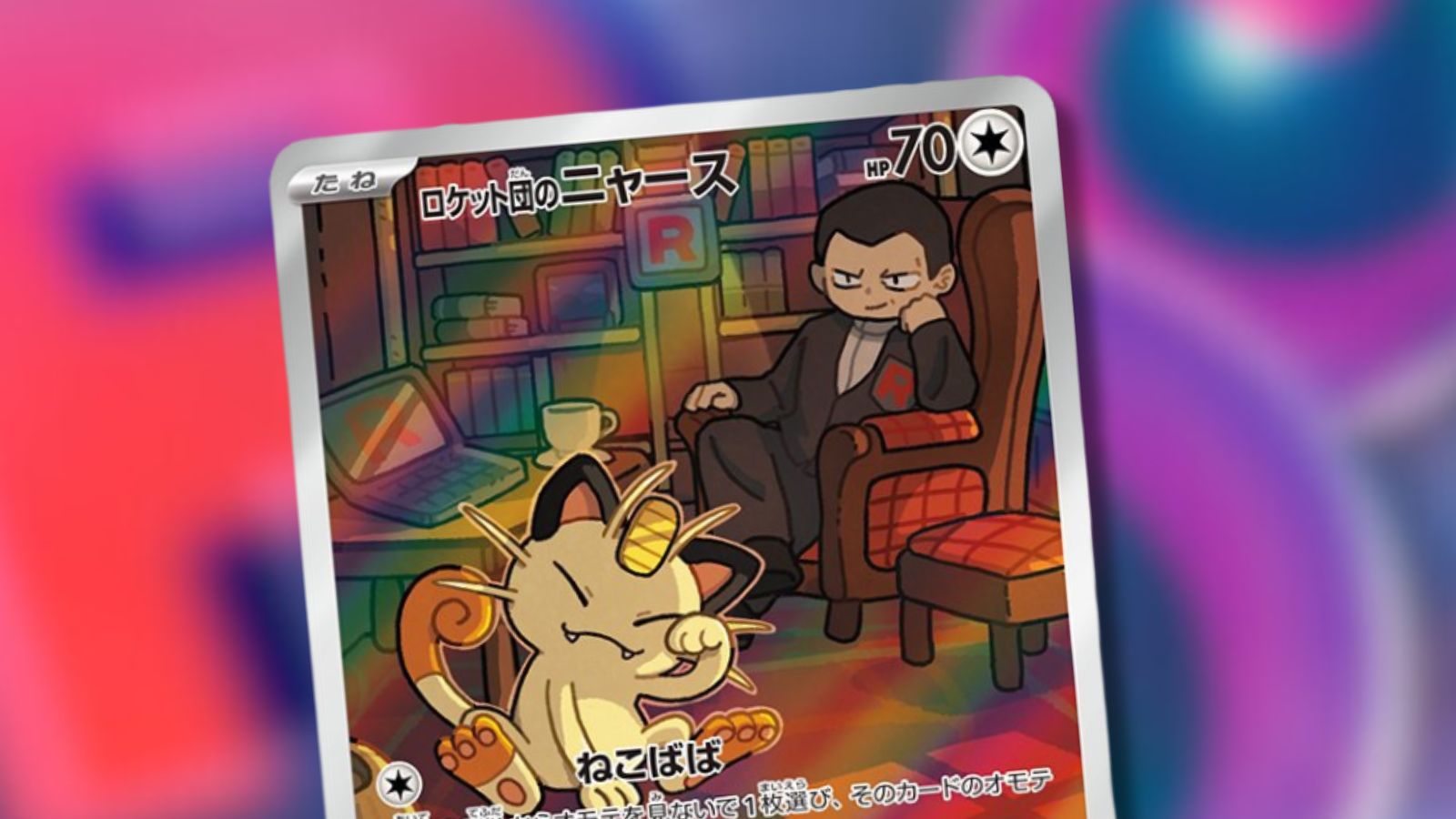




Published: Jan 28, 2022 10:04 pm