Pokémon Sword and Shield feature a short adventure, taking up to 15 to 20 hours to complete if you rush through the story.
When you have nothing left to do in-game, some fans might want to reset their save files and start all over again to field a new team through the main story adventure.
Before you consider this, though, remember that any Pokémon in your boxes and party will be deleted along with your save file.
If you collected the Mew from the Poké Ball Plus, it’ll also disappear. This is important since there’s no way to get a second Mew from the same Poké Ball Plus. So if you delete your save file with the Mew on it, it’s gone for good.
If you want to save any of your Pokémon, be sure to send them over to a friend’s account for safekeeping or invest in Pokémon BANK when it releases in 2020.
If you still want to watch the world burn, here’s what you need to do to start a new game:
- Step one: In the Switch menu, go into System Settings.
- Step two: Click on “Data Management” and then “Save Data/Screenshots and Videos.”
- Step three: Find your Save Data for Pokémon Sword or Pokémon Shield and hit “Delete” confirming each time that you indeed want to remove your save data from the system.
- Step four: You’ll then be free to start from scratch, losing all your progress and data in the process.
Alternatively, if you want to keep your save file, you might as well just create a new User Profile in the main menu of the Nintendo Switch and open up the game with that profile. You’ll instantly start a new game on this profile without needing to delete the one you already have, but you’ll be unable to take part in online play.






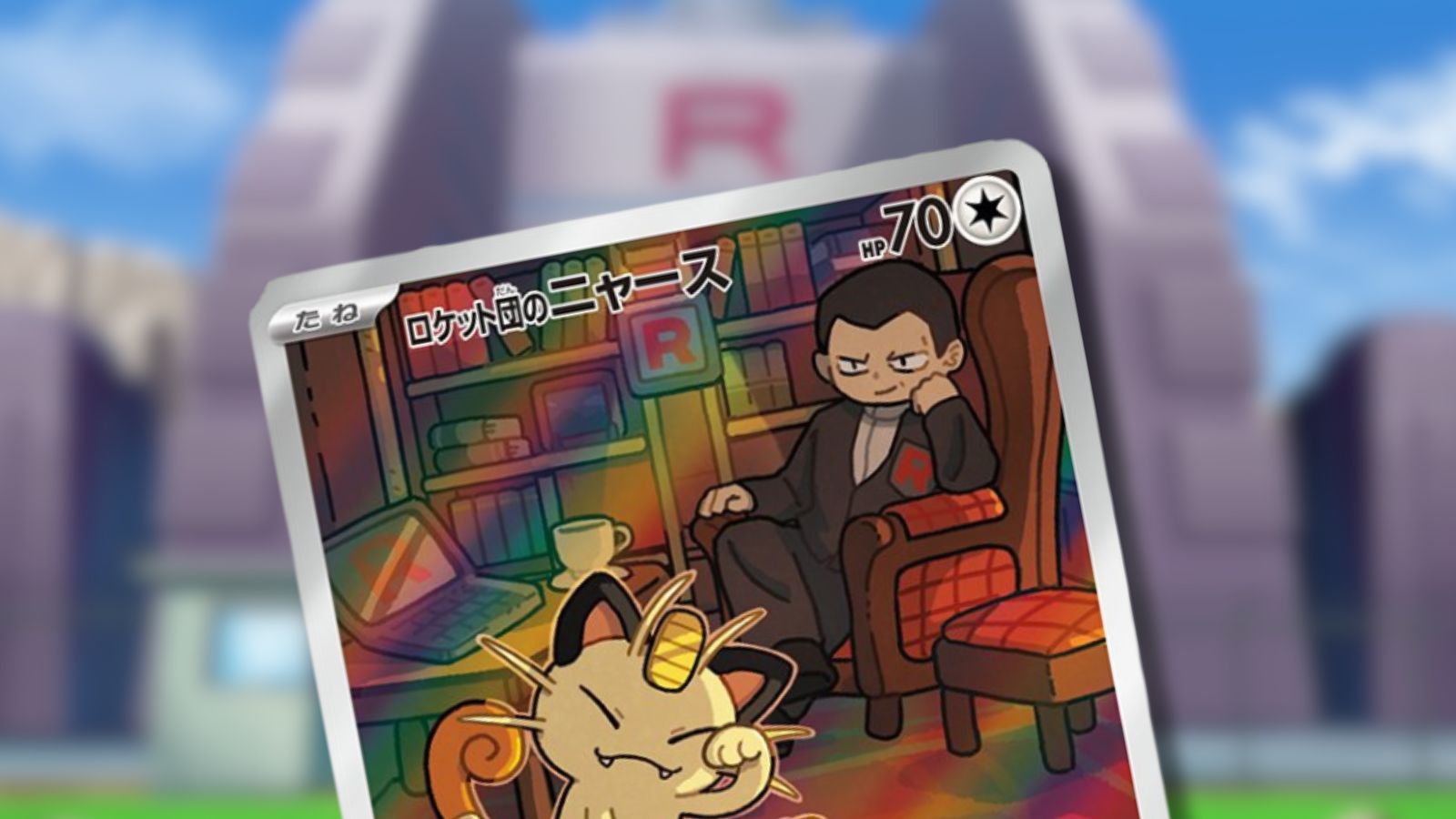
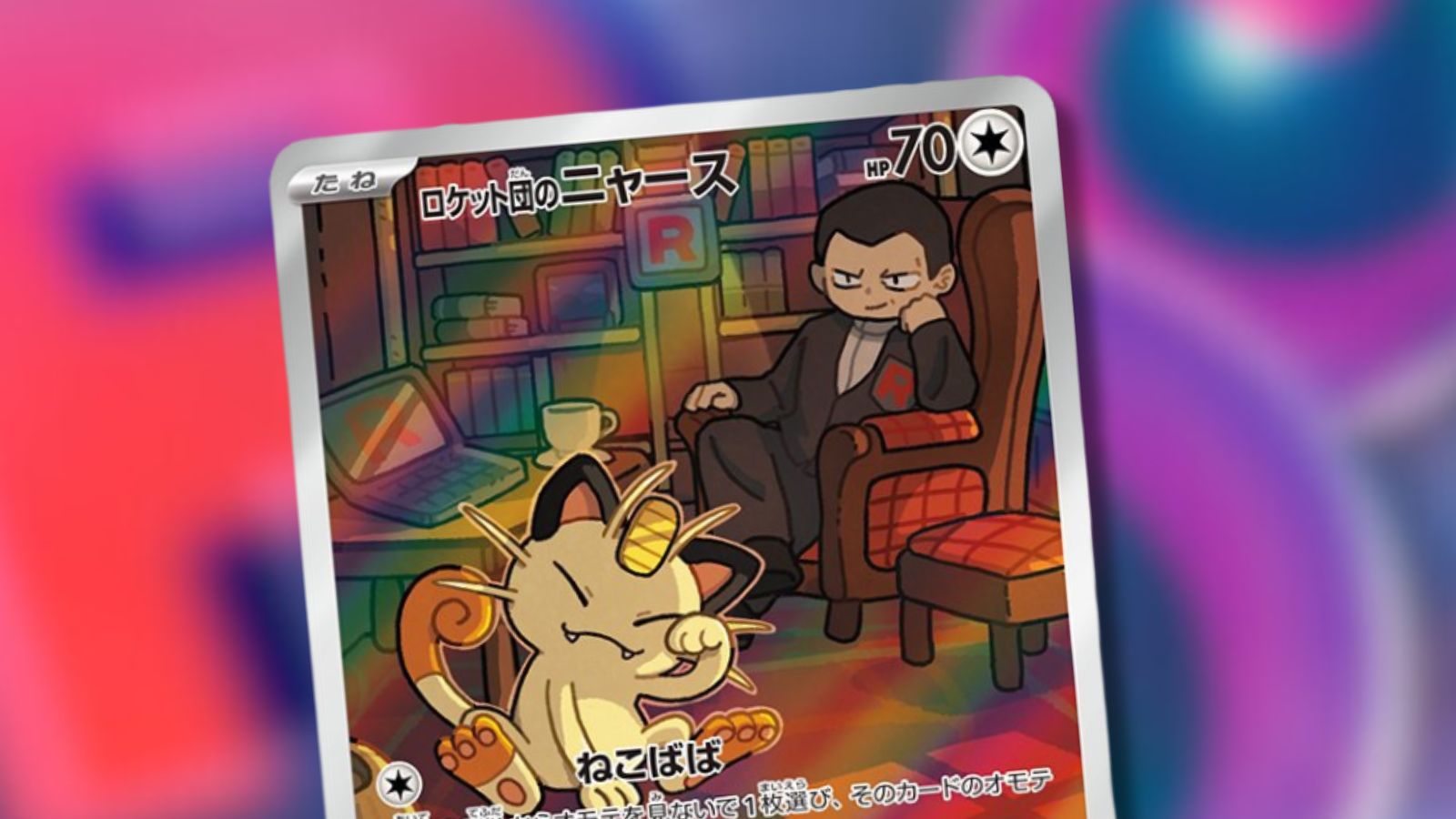



Published: Nov 14, 2019 10:00 am