Pokémon UNITE has quickly become one of the popular MOBA titles revolving around the magical Pokémon universe. You will get to play with some of the most popular Pokémon and customize your trainer character with various cosmetics. The game features a unique premium currency known as Aeos Gems, and you can use them to purchase cosmetics, Licenses, and the Battle Pass. Similarly, players will often come across various Gift Codes that you can exchange to obtain items in Pokémon UNITE.
The developers distribute Gift Codes to the entire community. These are given out recurrently and feature rewards like Limited Licenses, specific Pokémon Sets, Battle Points Boost Cards, Max-Grade Trial Cards, and unique cosmetic items. So, if you want to know how to redeem Gift Codes in Pokémon UNITE, we have you covered.
Here’s how to redeem Gift Codes in Pokémon UNITE
How to redeem Gift Codes in Pokémon UNITE
To redeem Gift Codes in Pokémon UNITE, players need to visit the Gift Exchange tab under the Daily Events section. Tap the calendar icon on the home screen, and navigate to Daily Events. Scroll down in this section and find the Gift Exchange tab. After obtaining the code, tap on the Exchange button to get started.
The game automatically redirects you to a different website where you can type the code. While entering the code, make sure it is valid, and recheck every letter and number for typing errors. Once you have entered the code, press Exchange and wait for a few minutes. We recommend restarting the game if the rewards don’t show up within 15 minutes.
Items acquired by redeeming Gift Codes will be sent to your in-game mail within 48 hours. Check and claim gifted items quickly as they expire after 30 days of appearing in your mail. Similarly, these Gift Codes have expiration dates, and you cannot redeem expired codes. Developers often reveal gift Codes on various social media platforms, and we recommend players keep an eye on the official @PokemonUNITE and the Japanese @poke_unite_jp Twitter channels. Since these codes expire after a point of time, it’s best to redeem them from the Gift Exchange tab as soon as they are released.






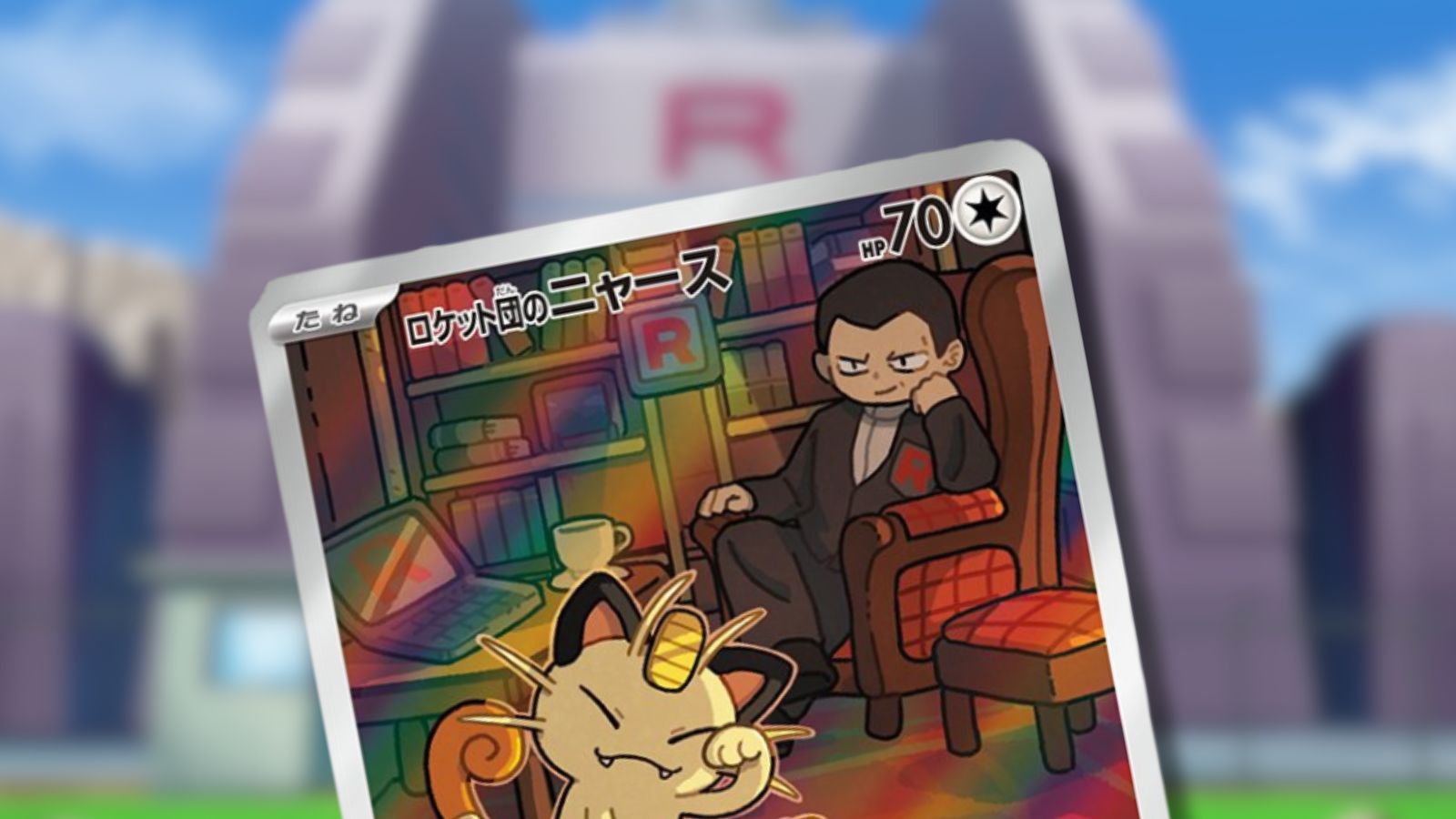
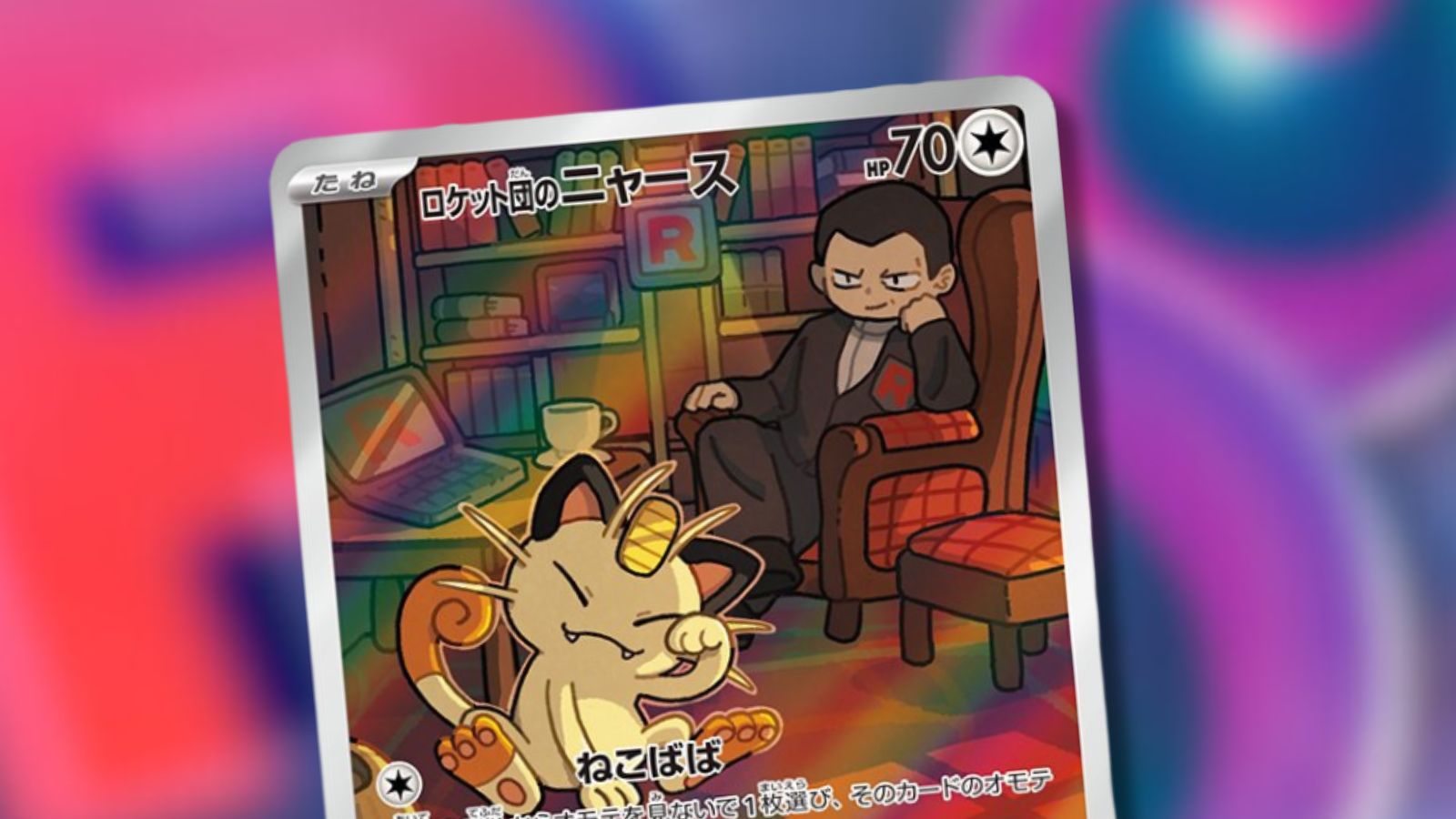



Published: Aug 28, 2022 09:45 am