Pokemon Go is implementing a new way to customize the Gifts you send to friends every day to earn items by adding a new Sticker feature.
These stickers are small images you can add to any Gift to add a personal touch to one of the main features in the game.
As soon as the feature rolls out, every player will receive a set of stickers for free, and additional stickers will be made available when opening Gifts received from friends. It is unclear if these stickers will replace any other items in the Gift pool, which would mean instead of a Poke Ball or Berries, you could instead receive Stickers.
While they will be available in Gifts, there will be Sticker Bundles and other similar items available in the shop in the near future. There might even be some shop exclusive stickers, but at launch there will only be five stickers available.
Related: How to invite your friends to raids in Pokémon Go
In order to use a sticker, simply click the “Add Sticker” button that will become available once the feature is added to Pokemon Go. This will prompt you to pick one of your stickers to attach to that Gift.
The stickers will appear on an attached card that will be sent along with each Gift, and when you receive new stickers they will pop up individually depending one which design you get.









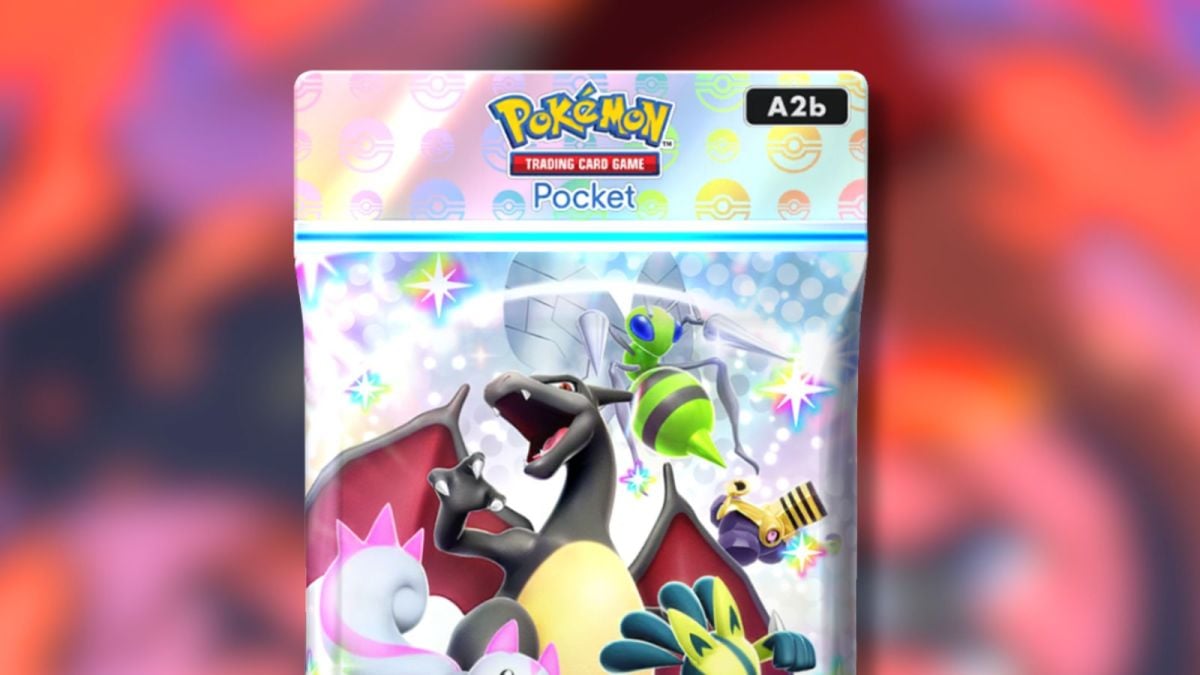


Published: Jun 6, 2020 12:57 AM UTC