Pokémon Go is much better enjoyed with friends, and Niantic has added various features over the past few years to ensure that connecting with others is easier than ever.
Upon their introduction in the game’s first year, Raids acted as a way for players to interact with one another in person to defeat and catch some of the strongest Pokémon in the world. Over time, this feature has been expanded to allow players all over the world to connect and battle alongside one another, even if they aren’t in the same vicinity.
Yet, for players to invite others to Raids from long distances, they must first have them added to their friends list—a feature that Niantic has built upon over time to reward players with items, experience, and more for interacting with friends. While the pandemic gave access to plenty of these Remote Raid Passes for free, Niantic has since stepped back from gifting these items, and they are now locked behind purchases in the in-game shop for 195 PokéCoins each, or 525 PokéCoins for a pack of three.
Players are now restricted to five Remote Raids per day, which was recently implemented due to Niantic’s perceived shift in the economy regarding the Remote Raid Passes. To alleviate the dependence on Remote Raids and push players outside, and to make them interact with people, they’ve implemented the limit and increased the prices of the Remote Raid Passes.
For those players looking to invite their battle-ready friends to Raids, here are the steps to do it.
How to invite your friends to Raids in Pokémon Go
When entering a Raid, which can be accessed by interacting with a Gym with an active Raid above it, players can join the lobby. From there, directly to the right above the Pokémon selection icons is a plus button, which players can select to invite five of their friends to the Raid they are partaking in.
Those who receive the invite can accept it in the bottom right corner of their screen where they would normally view what Raids are in their area. But they can only join it if they have a Remote Raid Pass in their inventory and will only have a brief period to join the queue before it closes.
Players can invite up to five players to each Raid using this feature. Should players want to change who they invited to the Raid, they will have to leave the lobby and rejoin, where they can then select a different five players to invite. All Raids also require players to be at least level five, so those who are not cannot be invited to Raids regardless of where they are held.




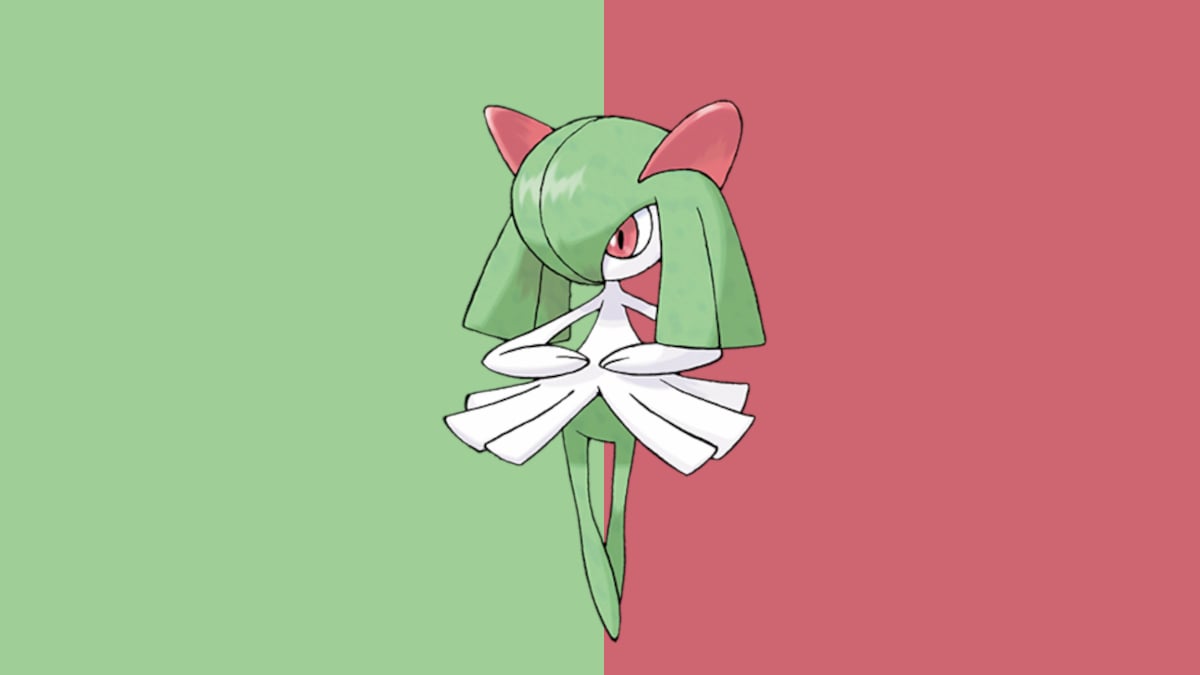


Published: Apr 8, 2023 12:06 pm