Pokémon’s long-awaited gen-four remakes Brilliant Diamond and Shining Pearl are finally here and now players are getting a chance to venture through the Sinnoh region. During this journey, players will be forced to make some tough decisions starting right from the get-go.
At the beginning of the game, players will need to select the starter Pokémon they’d like to journey with and for some people, what was chosen at the time may not be exactly what they’d want to stick with.
If that sounds like you you’ll have some tough decisions to make depending on how far you’ve ventured through the game to date. The only way to reverse this and some other decisions is to fully reset your game which will delete your current saved data.
How to delete your save data and start a new game in Pokémon Brilliant Diamond, Shining Pearl

Deleting your saved data in Pokémon Brilliant Diamond, Shining Pearl is slightly different from the way that it’s done in most other Pokémon games.
- First, you’ll want to close the Pokémon game on your Nintendo Switch console and then to the System Settings menu.
- From here scroll down to Data Management and at the bottom of this menu you’ll find “Delete Save Data”
- Select it and then locate your copy of the Pokémon game within the list.
- Following the steps, you’ll have successfully deleted your save of Pokémon Brilliant Diamond or Shining Pearl.
- Next, just start the game back up and you’ll be creating a new game.






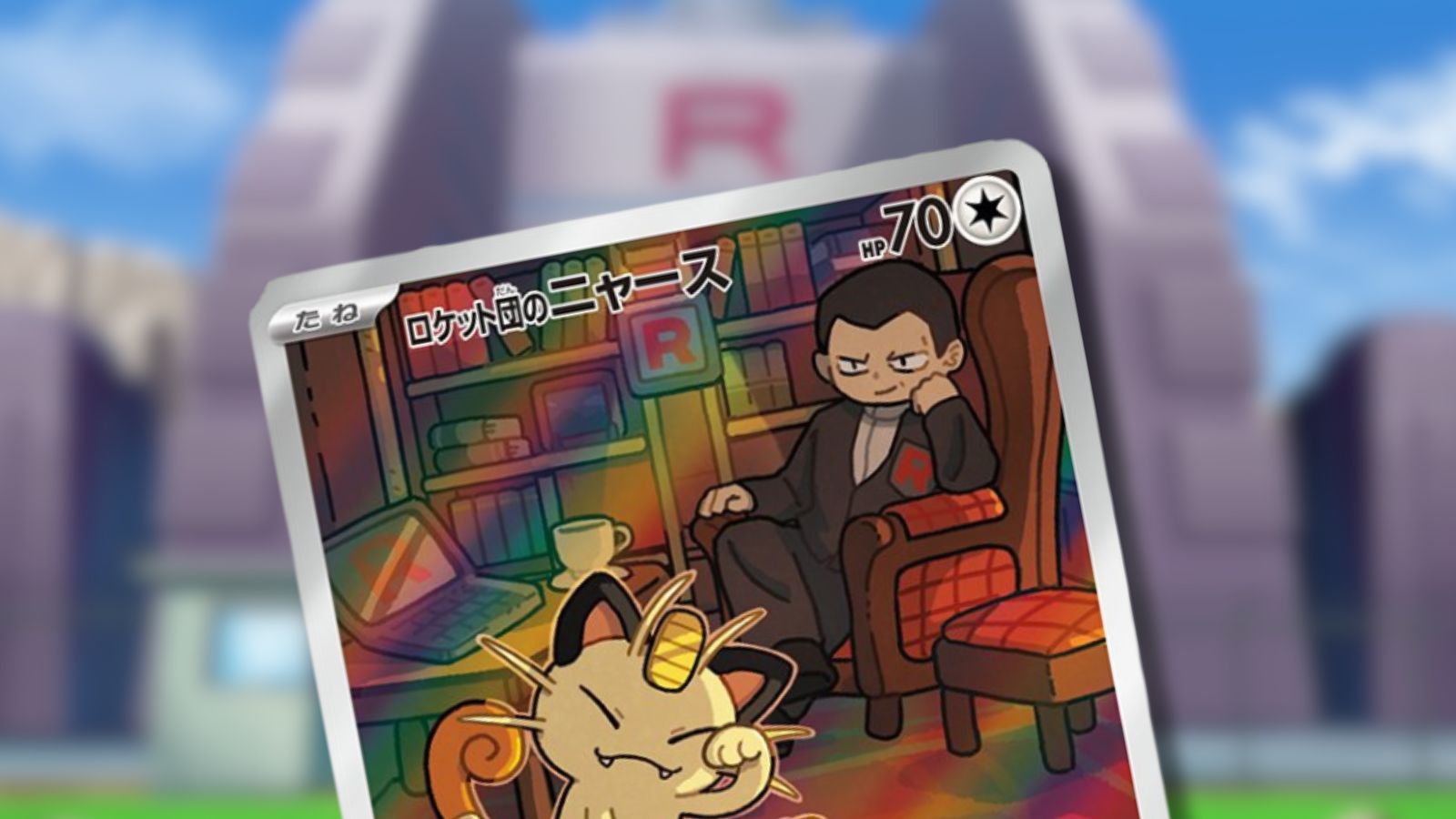
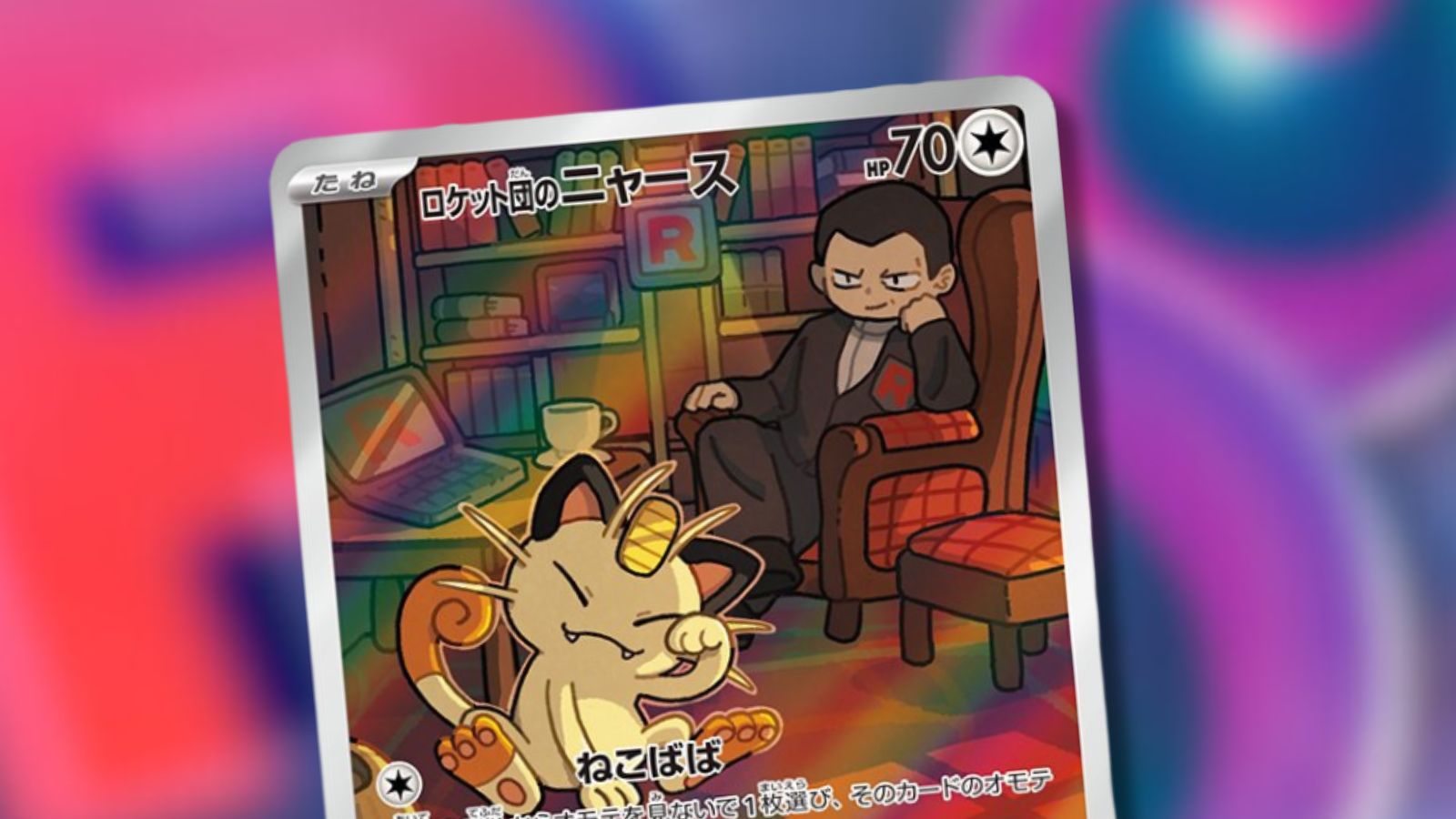




Published: Nov 18, 2021 08:49 pm