If you want to make the most of any situation in a Pokémon game you will need to ensure that each Pokémon on your team is trained to reach its full potential. This includes optimizing your Pokémon’s stats by checking Individual Values (IVs) using the unlockable IV Checker included in Pokémon Scarlet and Violet.
This is a feature that was only added in recent Pokémon games, allowing players to actually visualize IVs in a Pokémon’s summary page in the Boxes–showing how good its stats are at a base level. This is typically only important for post-game play if you plan on trying to complete some harder in-game challenges or competing online with other players.
Thankfully, unlocking the IV Checker is simple for battle-hungry trainers in Paldea, as you only need to complete one set of tasks to gain access to the feature.
How to unlock the IV Checker Judge in Pokémon Scarlet and Violet
Unlocking the IV Checker is as simple as taking the Gym Challenge on Victory Road. This means you will need to defeat all eight Gyms, complete the Champion Assessment Exam, and clear any obvious remaining hurdles—that won’t be shared here due to spoilers—first.
Related: Best Gym order for Victory Road in Pokémon Scarlet and Violet
After doing so, head to the nearest Pokémon Center and chat with the nurse who has been giving you tips throughout the game. She will unlock the feature for you automatically, allowing you to use it at any point in your Boxes.
How to use the IV Checker Judge in Pokémon Scarlet and Violet
To use the IV Checker, you will simply need to access your Boxes using the X Button to open your menu. From there, simply put your cursor over the Pokémon you want to check and hit the + Button.
This will display words over each stat for the Pokémon’s summary chart, telling you if their inherent stat values via IVs are anywhere from not good at all to the very best. You can change these IV rankings by using Bottle Caps to go through Hyper Training, but here is the list of IV Judge terms from worst to best.
- No Good
- Decent
- Pretty Good
- Very Good
- Fantastic
- Best










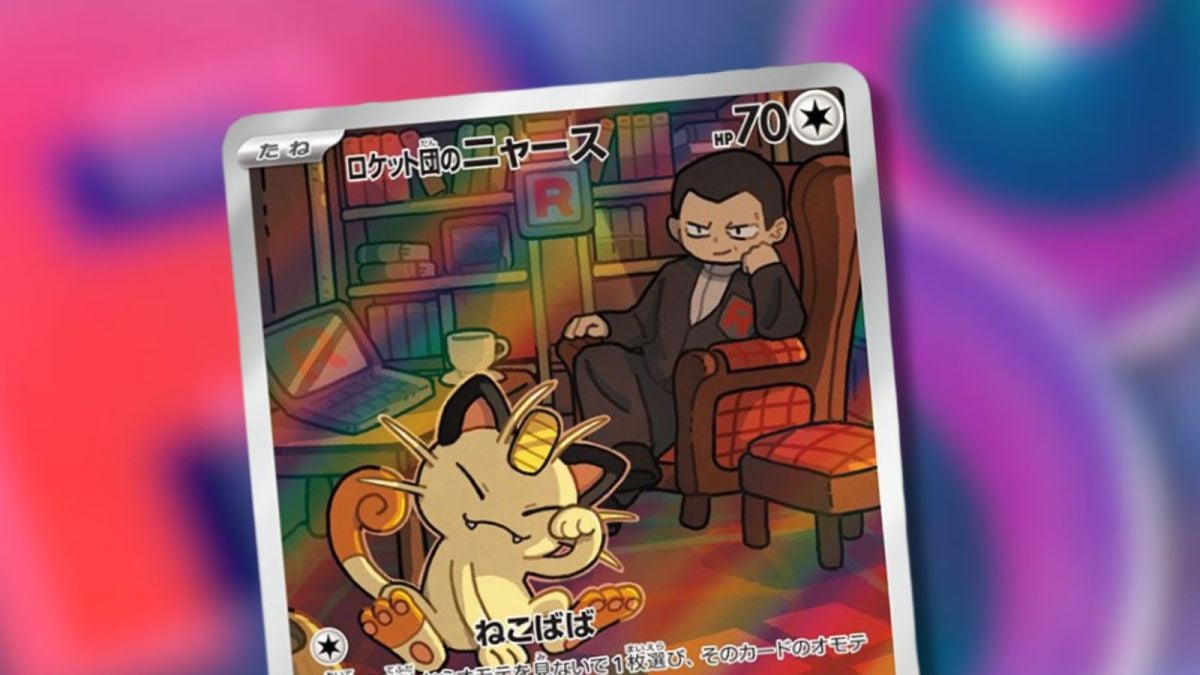

Published: Nov 22, 2022 6:55 PM UTC