You have to collect and store lots of items to progress through your journey in Palworld, which means you also need lots of space to store them. A crucial part of this process is filtering and sorting your storage so you can efficiently manage your items.
If you don’t properly set up your storage to organize your items, your Pals will just throw items in random places, which ruins your organization plans. Because of this, you need to know how to filter and sort storage in Palworld.
How to organize storage in Palworld

To filter and sort your storage in Palworld, you need to select chest settings when looking at a storage unit. Anytime you approach a storage container, three options appear.
- Open: Allows you to open the storage unit and view, move, and otherwise interact with what’s inside.
- Security settings: Lets you lock the chest with a password, which can also be useful for organization if you want to keep your items safe from other players.
- Chest settings: This is the main way you can organize your storage since it features a bunch of specific filters you can use.
When your goal is to organize your storage, your main focus is the chest settings option, so select this one to see the menu related to it. Once you do, two rows of filtering options will appear. On all regular storage units, the filtering options cover all Palworld resources you can store including:
- Weapons
- Accessories
- Pal Spheres
- Ingredients
- Wood
- Pal Materials
- Pal Eggs
- Ingots
- Schematics
- Enhancement Items
- Key Items
- Defensive equipment
- Gliders
- Ammo
- Food
- Stone
- Ores
- Production Goods
- Other materials
- Skill Fruits
- Other consumables
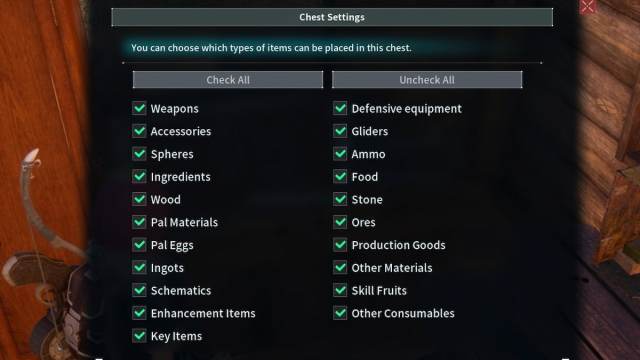
All you have to do to change what items go in the storage unit is select or deselect items as desired, which is done by clicking on the green checkmark to enable them or the red X to disable them. You can also click check all or uncheck all to quickly alter all filters at once.
Outside of the chest settings, there are a couple of additional ways you can further organize your storage depending on what type of organization you’re looking for.
- Quick stack: You can instantly move all items from your personal inventory into a neat stack in storage by selecting the button in the bottom right corner while the storage unit is open.
- Sort: The sort option in the top right corner of every storage container organizes items for you.

The filtering options also look slightly different for the Feed Box storage container. There are only two sorting options, which are ingredients and food so you can regulate whether Pals only store one type of item or both as desired.





