Whether it’s the dozens of thirsty comments surrounding Mary or the hilarious “stay out of my swamp” warnings left outside territories, the notes left by other players are one of the most charming parts of Once Human.
It’s only natural that you’re going to immediately be dying to contribute to the nonsense and debauchery after downloading the latest beta and jumping into Once Human. The problem is, even when you interact with one of these notes, the survival game doesn’t actually tell you what the item is called, so figuring out how to place one yourself isn’t immediately intuitive. Here’s how to leave notes for other players in Once Human.
How to leave notes in Once Human

The most important thing you need to know about leaving notes for other players is the item is called a Whisper. As far as I know, Whispers cannot be purchased, only crafted. Thankfully, their recipe is easy to unlock and complete.
To craft a Whisper, the only crafting recipe you need to have unlocked is Essential Tools, which is the same Memetic that allows you to craft a Supplies Workbench. By unlocking the option to craft a Supplies Workbench, you are automatically unlocking the option to craft a Whisper, and doing so only requires five Wood. Unlock some items that can be crafted at a Campsite; you need to be at a Supplies Workbench to craft a Whisper.
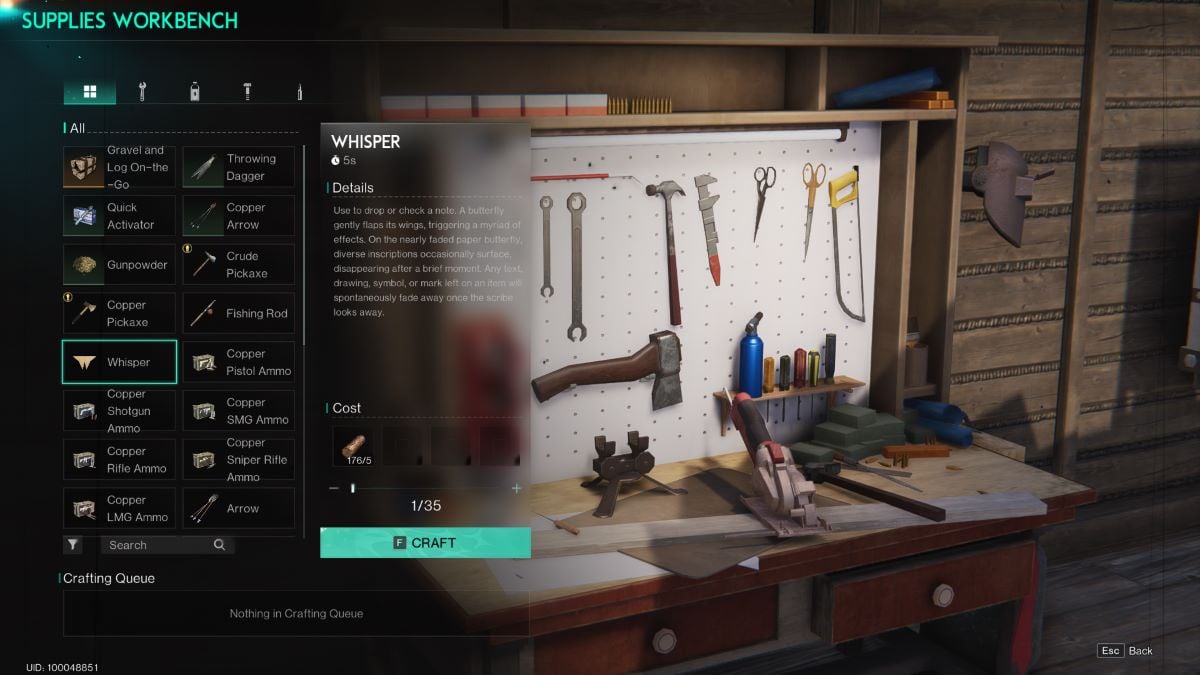
Once you’ve crafted a Whisper for five Wood, placing one is a tiny bit confusing. As far as I can tell, you can’t place a Whisper and leave a note for others by activating the item in your inventory—you need to hotkey the Whisper and activate it that way. Once you do that, you will get a pretty self-explanatory pop-up menu where you can type a title for the note, body text of up to 150 words, and even select a screenshot to attach to the Whisper.
A neat caveat is the screenshot doesn’t need to be one you take while you’re actually placing the Whisper. Any time you use the Camera Mode in Once Human to take a screenshot, you get the option to save that screenshot to an album. Any screenshots saved this way can then be attached to any Whisper at any time.
When you’re satisfied, press F to place the Whisper. Keep in mind—you can only place five Whispers a day, so you’ll need to ration a bit and make sure you’re saving enough to contribute to the Mary spam every time you come across her.













Published: Apr 7, 2024 07:16 pm