Although NBA fans were excited to jump into the latest installment in the 2K franchise, many NBA 2K25 players were disappointed to find out that early access was plagued with various crashing problems that would prevent them from even loading in.
There are multiple points in which people are reporting major crashes, including the first loading screen, when loading into your first MyCareer mode, jumping into MyGM mode, or just playing a regular match. These aren’t just regular error code screens, either—crashes vary in severity, from simple game crashes to completely freezing one’s PC and forcing a restart.

According to player reports on 2K25‘s official Steam page and on the 2K subreddit, it doesn’t matter what specifications your computer has, whether you have a budget PC or a high-end machine. These problems are affecting droves of individuals, including myself, and there haven’t been many fixes found just yet.
When loading up the game, for example, players are required to download shaders for NBA 2K25, but in many instances, the game will crash while downloading these assets. Additionally, players are saying that they are forced to re-download these shaders every time they boot up the game. It is a frustrating experience for PC players who have been waiting to try out new-gen 2K for the first time.
For those who aren’t dealing with much crashing, severe frame drops and stuttering have replaced these issues. Whether you’re on the court or in the menus for MyGM, MyLeague, or MyTeam, the game suddenly drops frames until it is unplayable and leaves you unable to navigate to any option on screen. Some players are suggesting you uninstall and re-install 2K25, while others are trying out other options, like turning off various overlays, keeping your graphics drivers up to date, and verifying your game files.
Unfortunately, all of these solutions have been mostly met with failure, but hopefully, 2K addresses these concerns in the coming days before the official release on Sept. 6.




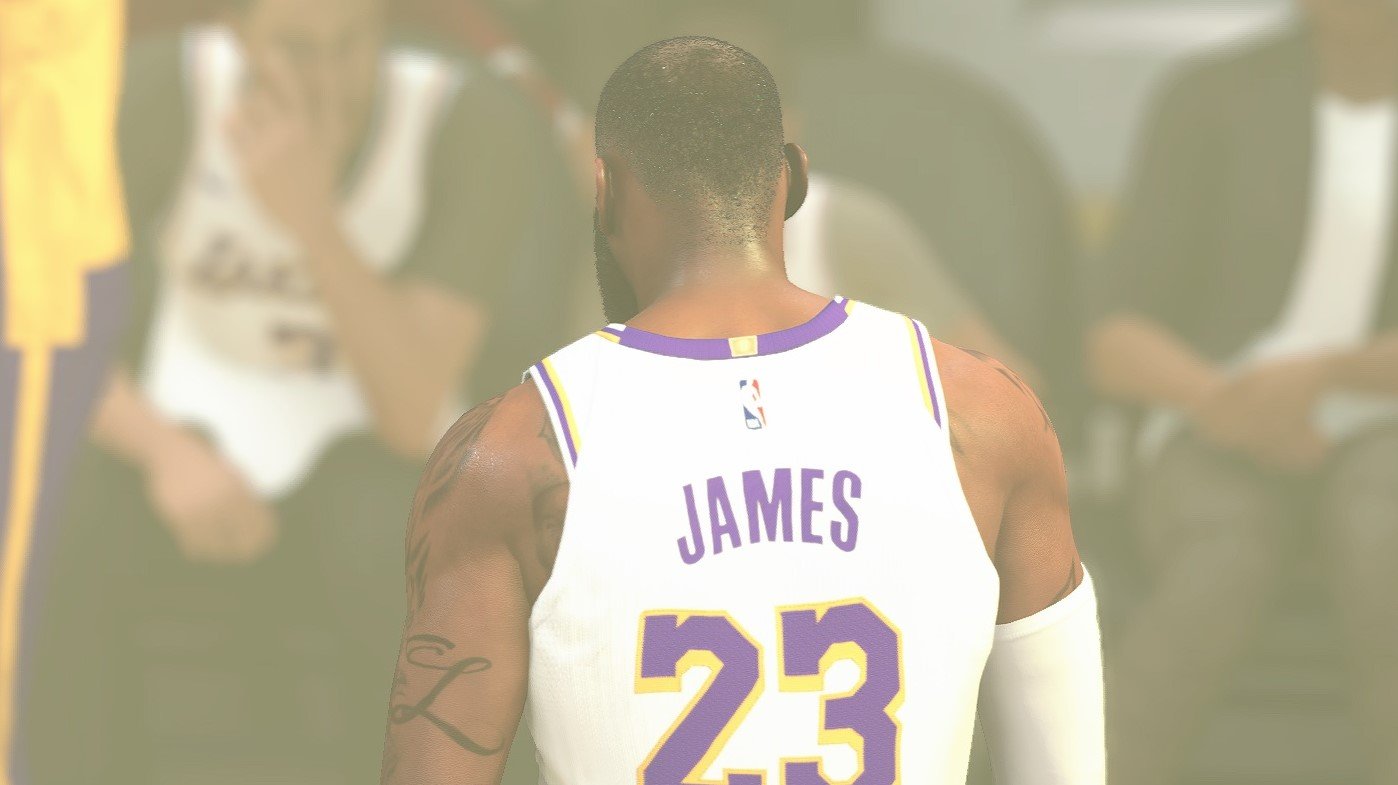







Published: Sep 5, 2024 11:18 am