Error Code 727e66ac is an issue that has been plaguing the NBA 2K series for a while, with many of its previous titles suffering from it in the past. The error is now popping up for NBA 2K25 players as well, so here’s everything you can do to try and fix it.
Many NBA 2K25 players have been complaining about issues with loading, a laggy experience, glitches, and errors that cause the game to crash or get locked out since the title went live, with the 727e66ac error chiefly popping up after a shutdown.
The error code 727e66ac appears with the statement “There is a problem with your connection to our online services” and prevents you from connecting to online services like playing multiplayer matches and taking advantage of the improved and upgraded Play Now Online mode.
Here’s a few fixes you can try to clear up Error Code 727e66ac in NBA 2K.
What are the best methods to solve Error Code 727e66ac in NBA 2k?

There are several methods you can use to troubleshoot Error Code 727e66ac in NBA 2K, and many of them are simple to administer.
Check the NBA 2k social media handles
One of the first things you should do is to make sure there isn’t any server maintenance or outage going on. The developers can announce this in a post on the official NBA 2K X/Twitter account or other social media handles, so keep an eye out. The game will likely be offline during this period, which can result in you getting this error.
Check for game updates
If there’s a new update available for your game, you won’t be able to access any online services like playing multiplayer until or while it updates. Make sure your game is closed and use the following steps to check for an update on each platform:
For PC (Steam)
- Navigate to Steam.
- Open your Library.
- If the game’s title is highlighted in blue and says “Update Queued,” simply hit “Update” and it’ll be installed.
For PlayStation 5
- Navigate to your NBA 2K game in your PlayStation library.
- Press the “Options” button on your controller.
- Select “Check for Updates.” If an update is available, it’ll automatically start installing.
For Xbox
- Navigate to My Games & Apps.
- Select “See all.”
- Select your NBA 2K title.
- Go down to “Manage game and add-ons.”
- Select “Update.”
You’ll have to install the update to continue playing without any problems. If you’re yet to launch it, it usually won’t let you start without updating so just let the update proceed and try playing after that.
Check your internet connection
The NBA 2K Error Code 727e66ac is primarily a network connection error, so checking the status of your internet connection is a good idea. Try and connect to an alternate internet connection such as a mobile hotspot to see whether you still encounter the error code. If the error clears up, you may have an issue with your existing connection.
Restarting your connection by switching your modem off and back on is also a good idea to clear its connection cache. This has solved the problem for some NBA 2K players in the past.
Switch to a wired connection

If your PC or console is connected to the internet via Wi-Fi, you can check the stability of your connection by switching to a wired connection as that can prove to be more reliable. The inverse can also be true in some cases, but wired connections are generally better than wireless ones.
Check your NAT type
Your Network Address Translation or NAT type should always be set to “Open” instead of “Moderate” or “strict.” This allows you to play with any player, regardless of their NAT type.
Create a new player
You can try making a new player to see if it gets rid of the 727e66ac error code. Check if you can run the game without any errors while using the new player profile, and if you can, switch back to your original player and see if works.
Restart your game
One of the simplest options to try and fix this error is to restart your game. It may be less technical than some of the other methods on this list, but it still has a chance to solve your problem.
Verify game files
If you’re playing on a PC, you’ll most likely be using Steam to access the game. You can use the “Verify integrity of game files” option to make sure all files are installed correctly. If any file is corrupted or missing, this option will restore or repair it. Use the following steps to verify your game’s files:
- Open Steam.
- Right-click on your NBA 2K game
- Select “Properties.”
- Select “Installed files.”
- Click on “Verify integrity of game files.”
- Wait for the process to finish and try running the game again.
Reinstall your game
You can always reinstall your game to try and remove Error Code 727e66ac, but we recommend that you do this when you’ve gone through most of the other steps listed above. NBA 2K25, the latest title in the series, asks for a whopping 150GB of storage space as per its Steam requirements, and updates can often increase that number, so reinstalling should be a last resort as you’ll be waiting a while to know whether the issue is fixed.




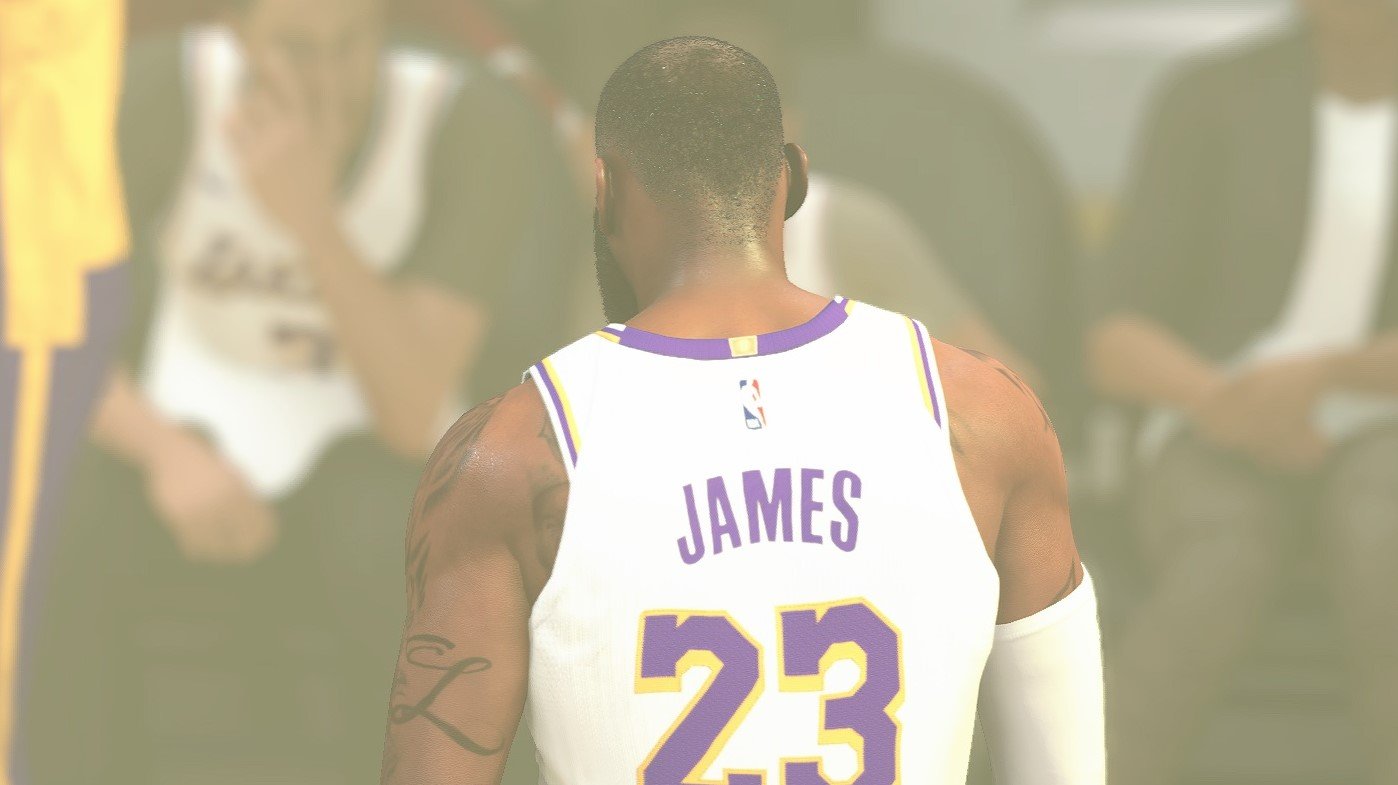





Published: Sep 21, 2024 11:03 pm