If you’re the type of baller who lives for the drama or just wants to get under your opponent’s skin in NBA 2K25, one move delivers laughs and maybe even free throws: the flop.
Whether you’re trying to bait the ref into blowing the whistle or just trolling your friends, learning how to flop in NBA 2K25 is an underrated skill. Here’s how you can pull off this iconic and hilarious move.
Table of contents
How to get the flop animation in NBA 2K25
If you’re an NBA 2K veteran, you may have noticed that pressing the B button on Xbox or Circle button on PlayStation doesn’t trigger the flop animation anymore in 2K25. The system has changed, and we’ll show you how to flop in NBA 2K25 in no time.

Flopping isn’t free anymore. You’ll actually need to unlock it first using Virtual Currency (VC), since it’s now considered an in-game celebration. Here’s how you can get it:
- Navigate to MyCAREER, then choose MyPLAYER.
- Head into Animations, select Animations Store, then In-Game Celebrations.
- Choose either NBA & Pro-Am Standing or Park Standing.
- Buy the flop for 100 VC.
This is the only animation that doesn’t cost 300 VC. That’s very generous of 2K. On the other hand, it makes us wonder why they went through all that trouble to make flopping a paid animation for just 100 VC. Having this animation is absolutely worth it nonetheless.
How to equip flop in NBA 2K25

We’re still not done setting up the most epic flop of all time. Once you’ve purchased the animation, you’ll need to equip it before you can use it in-game. To do it:
- Under MyPLAYER, head to Gameplay Animations.
- Go to the In-Game Celebrations column and choose NBA & Pro-Am Standing or Park Standing.
- Find the flop and select to equip it.
How to flop in NBA 2K25
You’ve purchased the flop, you’ve equipped it, and now you can perform it. While standing still in-game, press the down button on the D-pad of your controller. Congratulations, you’ve done it; you flopped! It’s not the most useful move on the court, but it will surely catch everybody’s attention.
Remember, if you get the ball stolen from you, you can always flop and say you got fouled. It won’t fool anybody, but it might make you feel better. If you want to know more about meaningful on-court moves, you can check out the best dribble moves in NBA 2K25.


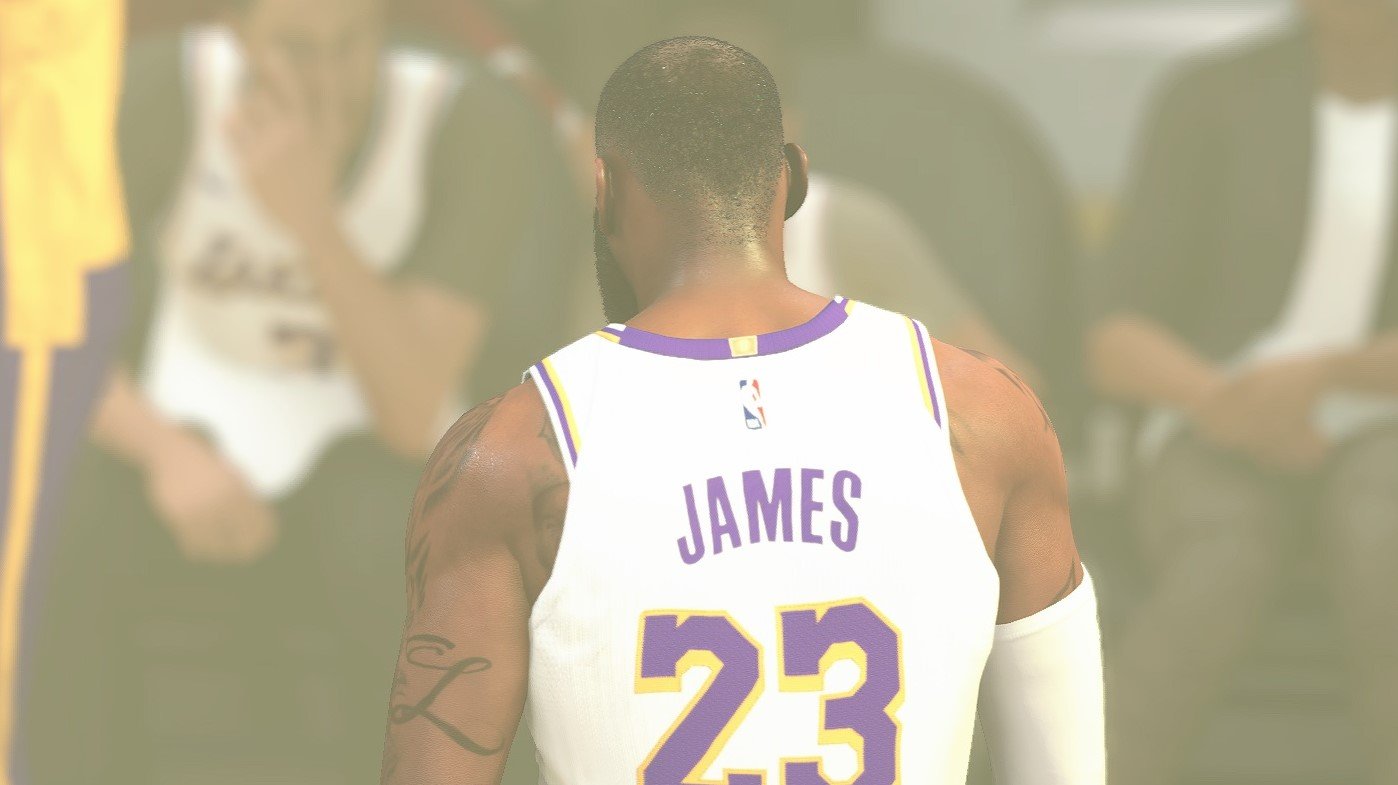







Published: Apr 11, 2025 02:42 am