If you want to change the Monopoly GO account you’re playing on or simply log out of the game, there is a way. It’s not intuitive, and unfortunately, there’s no big Log Out button anywhere, so you need to follow some quick and easy steps to do so.
How to log out of your Monopoly GO account
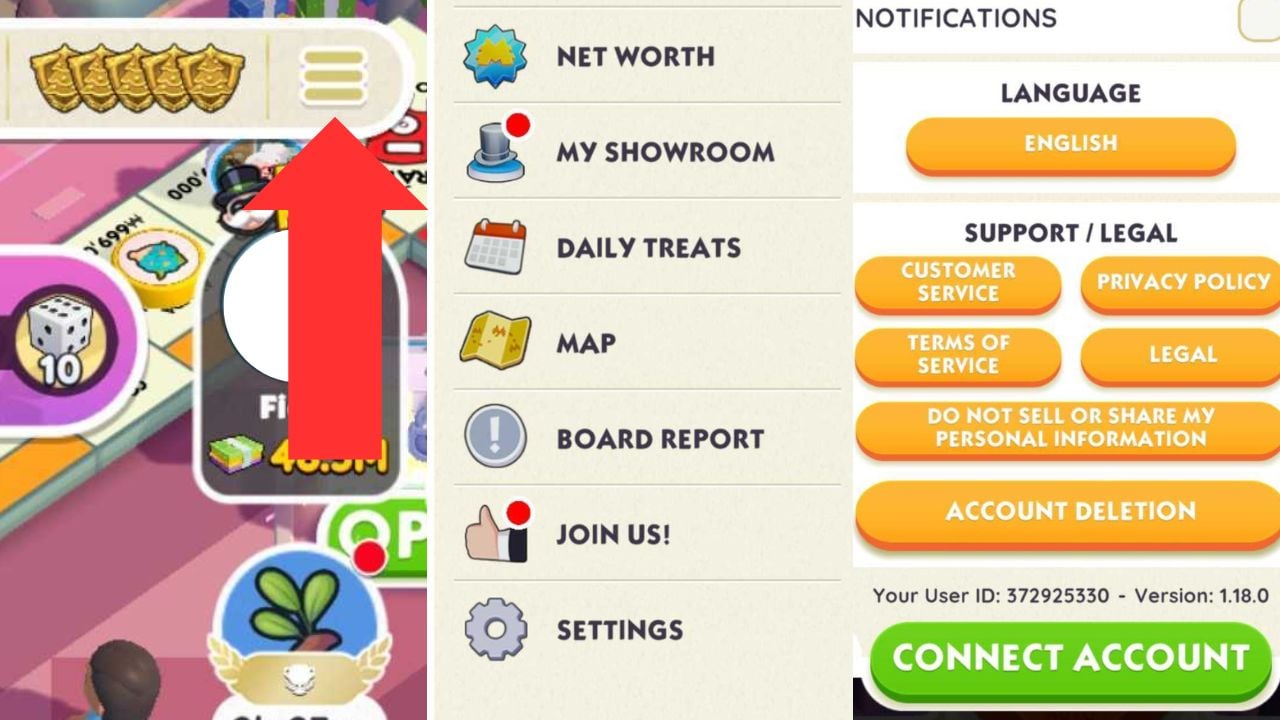
To log out of your Monopoly GO account if it’s linked to Facebook or Apple/Google Play, follow these steps:
- Open Monopoly GO.
- Tap the three bars icon at the top right of your screen. They’re next to your Shields.
- Choose Settings from the side menu.
- Tap Connect Account.
- Select Disconnect on either the Facebook blue button or the Apple/Google green button.
- Confirm your choice by tapping Disconnect again in the pop-up window.
- Close the game.
If you want to switch to another account, continue with these steps:
- Open Facebook in your device’s web browser (Safari, Chrome, etc.).
- Log out of your current Facebook account.
- Log into the new account you wish to link to Monopoly GO.
- Launch Monopoly GO.
- Tap Play With Friends and follow the instructions to link the new account.
When you log out of your Monopoly GO account, you essentially start playing on a guest account. This means if you don’t log into another account, your game data isn’t secure, and something like deleting the app data will remove all progress you made after your last login. It’s strongly advised to sign into another account immediately after logging out to prevent losing your progress.
If you find yourself unable to log back into your original account to access your main save, it likely means you weren’t connected to Facebook or Apple/Google Play, or you’re logged into the wrong Facebook account on your device. If the latter happens, open Facebook in your web browser and switch to the profile linked with your main save. Afterward, return to Monopoly GO and reconnect to Facebook.












Published: Mar 20, 2024 11:18 am