Are you looking to share your Monopoly GO link and start trading stickers? Well, you aren’t alone. There are players out there looking to add each other just for that purpose. To get your name out, though, you need to send your Monopoly GO link to others on various platforms.
If you have a friend circle filled with active Monopoly GO players, you might be set for trading stickers. I had to find like-minded Monopoly GO players since none of my gaming buddies were willing to dip their toes into Monopoly GO. Adding friends might be more difficult than expected for such cases, but you can fill the gap with kind Monopoly strangers with your link.
How do you send your Monopoly GO link?


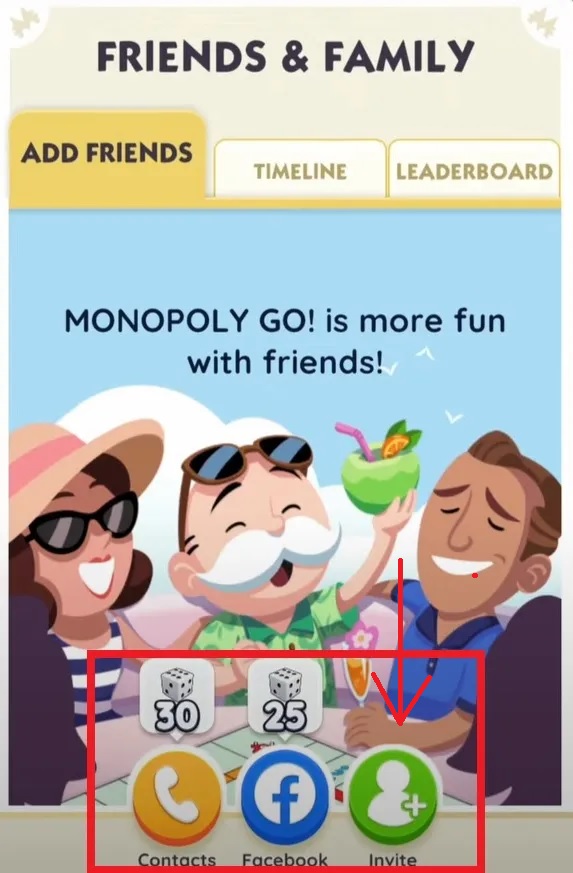
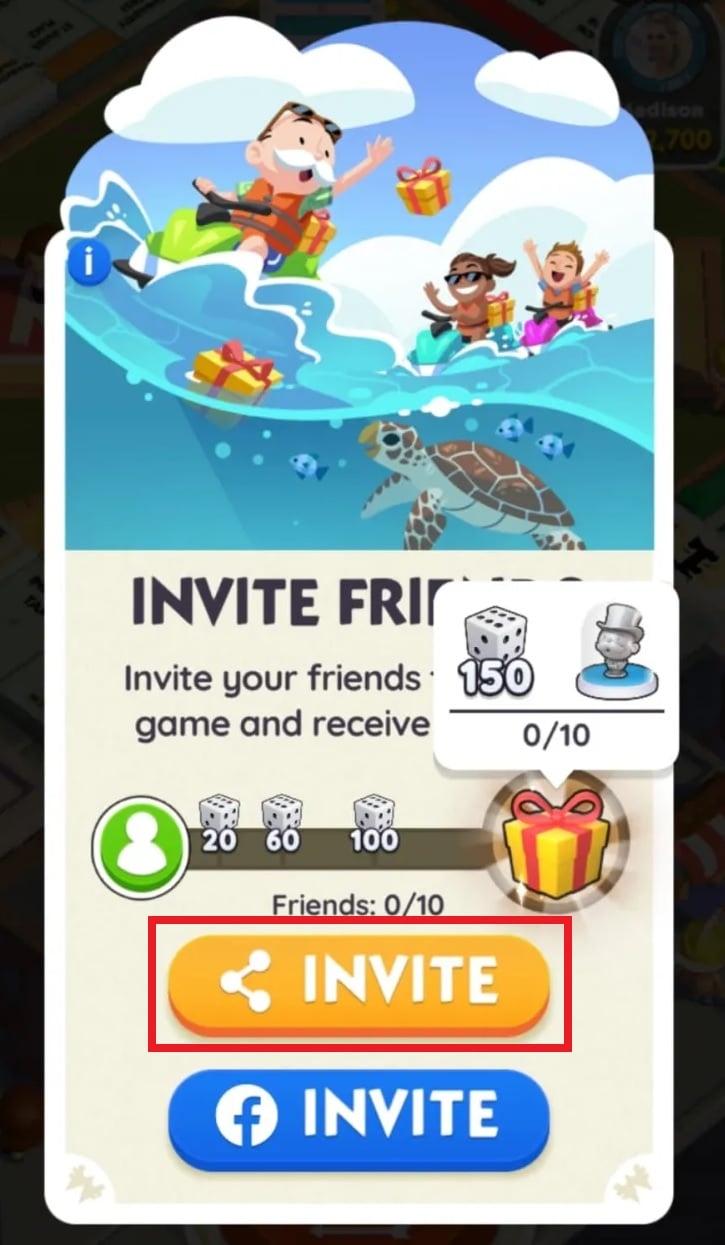
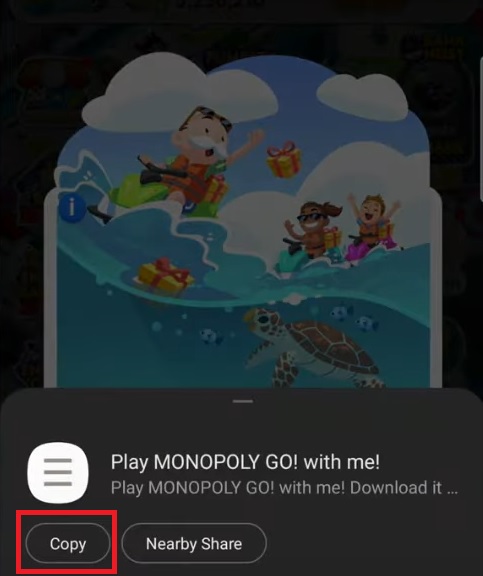
Sending your Monopoly GO link allows you to invite new players to the game while also adding them as friends. To share your Monopoly GO link:
- Launch Monopoly GO.
- Tap on the Friends button at the bottom right corner of your screen.
- Press the green Invite button in the Add Friends tab.
- Press the orange Invite button and click on Copy.
- Once your link is copied, you can paste it to your phone’s Notes app to save it.
With complete access to your Monopoly GO link, you can start sending to your real-life friends and invite them to the game. Alternatively, you may also post it on community hubs like the Monopoly GO subreddit or Monopoly GO Discord server where there will be thousands of players who might be interested in adding you as a friend. The main reason why players randomly add each other is so that they can start trading often, and increasing the total friends count will help drastically when it comes to that.













Published: Mar 14, 2024 08:29 pm