Whenever you join a Minecraft server, one of the best ways to communicate with new players is through signs. You can type whatever you’d like on them, and they’re easily created and placed around the map for ease of access.
In the game’s upcoming 1.20 update, players will be able to create the new hanging sign so that they can set up signs underneath different types of blocks. The sign is made of a few different types of materials, but is a good alternative for anyone that doesn’t want to clutter up the grounds for their guests.
Here’s how to make a hanging sign in Minecraft.
Creating the hanging sign

You only need a few different items in order to create the hanging sign, but overall, it will cost you a bit more to make compared to a regular sign on a stick. If you’re still down to create these signs for your humble abode, you’ll need:
- Two iron chains
- Six stripped log blocks of any wood type
To create stripped log blocks, you simply have to use the secondary action on your axe to strip the bark away. Afterward, you can cut down the tree like normal, and the log blocks should be good to go. Additionally, the four log blocks must be of the same wood to be used in the sign. When creating the iron chains, players will need two iron nuggets and one iron ingot to create a chain.
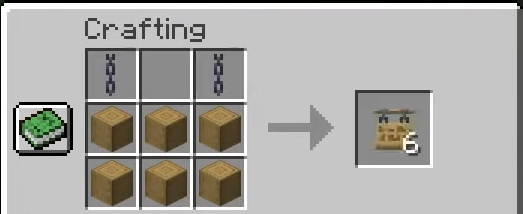
Once you have your hanging sign, you just have to find a block to stick it onto. Equip the sign in your hand, hover over the bottom or side of the block and use your secondary action key to hang it. Simple and easy.



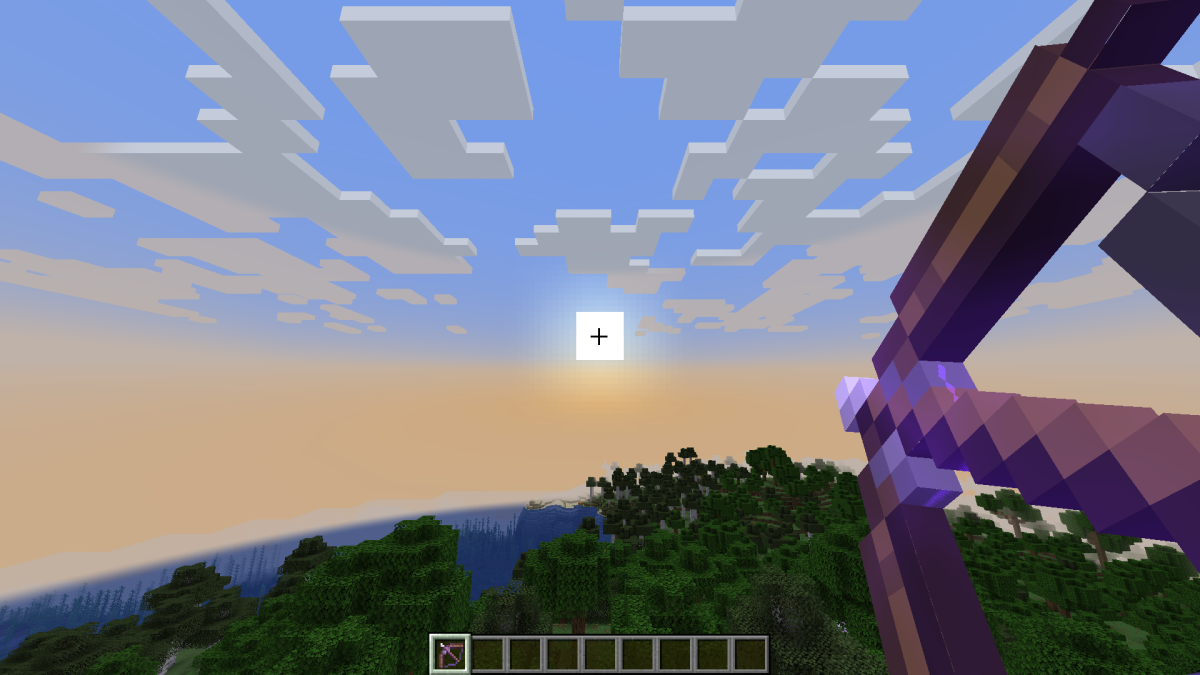









Published: Feb 15, 2023 07:59 pm