Lethal Company has a wide assortment of enemy monsters to find (and avoid), including the scariest of all—arachnids. Bunker Spiders crawl all over indoor areas and leave webs that slow you and lock you down before the eight-legged beasts devour you. Too much?
For our arachnophobic players in Lethal Company, assuming any are left, we’ve got some great news—developer Zeekerss has introduced Arachnophobia Mode with Version 45, a setting that will replace all spiders in the game. Here’s how to enable Arachnophobia Mode in Lethal Company.
How to switch on Arachnophobia Mode in Lethal Company
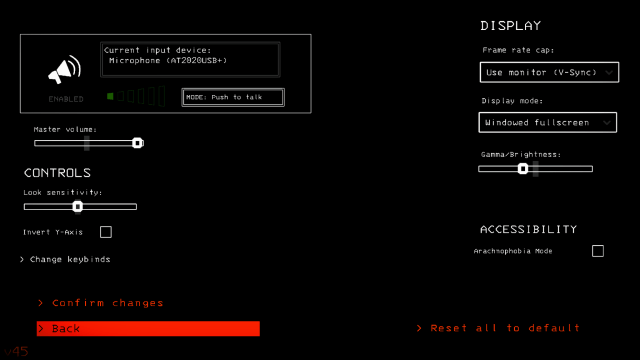
To enable Arachnophobia Mode in Lethal Company, you’ll need to head to the settings and turn on the option in the game’s menu.
- In the game, open the Settings menu.
- In the bottom right, you will see the Accessibility section.
- Set the Arachnophobia Mode to on by ticking the checkbox.
- Select “Confirm Changes” to fully enable Arachnophobia Mode.
What does Arachnophobia Mode do in Lethal Company?
Arachnophobia Mode replaces the models of arachnid creatures in Lethal Company, swapping them out for a red text box reading “SPIDER.” While this will put many spider-hater fears at rest, it actually makes the monster slightly harder to see as the font of the text is quite thin.
I enabled Arachnophobia Mode for a short while but found it tough to get used to the model’s removal so I switched it back off. At the same time, I’m not an arachnophobe, so if spiders definitely aren’t your thing, this setting is for you. The setting’s inclusion is brilliant and has been a much-requested feature for the game since players first encountered the eight-legged abominations.
For those with arachnophobia but who find Lethal Company’s replacement text model tough to see, you could try ArachnophobiaMod, which replaces the spider model and sound with cats. Somehow, should a “spider” sneak up to me and begin meowing, I think I’d be just as terrified.












Published: Dec 9, 2023 07:29 pm