There’s nothing scarier than when you’re playing on your gaming PC and seeing your CPU is at a hotter temperature than you expected. Many users will likely jump to the worst-case scenario and assume either their CPU is failing or their cooler has simply gone bust.
While those two situations are possibilities, sometimes your CPU isn’t considered “too hot” at all. There are some misconceptions in the PC gaming community about what temperature a CPU should be at while running an intensive program. Today, I will dispel some of those misconceptions and tell you what temperatures your CPU is safe at while gaming and what temperatures should raise some concerns.
What are safe temperatures for a CPU while gaming?
First and foremost, there is no one correct temperature your CPU should be hovering around while gaming. There are several factors that will determine how cool or how hot your CPU gets during a gaming session. Also, your temperatures will usually be in a range, meaning your CPU won’t simply sit at a single temperature.
To set a user’s mind at ease, though, most CPUs are considered at a safe temperature if they are under 80-85 degrees. Generally, you don’t want to see a temperature in the 80s, but if you are running a highly intensive program, such as a video game at 4K resolution, then you’re still on the safe side. When you get above 85 degrees is when you should start looking at possible fixes for a hot CPU.
Of course, there are several other factors that come into play when determining how hot your CPU should be. Some processors, such as the higher-end Intel Core i7 and i9 CPUs, tend to run much hotter than their AMD counterparts or the lesser Intel Core processors. If you have a brand new i9-13900K, for example, you can usually expect to see higher temperatures than you would on an i7-12700K.
This brings us to cooling. If your processor has a smaller or more inefficient cooler on top of it, then your temperatures will be higher. Someone who shelled out the cash for a 360mm AIO will tend to see much lower temperatures than someone with a single 120mm fan air cooler.
Still, you can have a lower-end cooler and be just fine with temperatures hovering around 80 degrees.
Normal CPU temperature while gaming
Now, we have the million-dollar question: what’s the average CPU temperature? If you’re idling, which means you have no applications running on your PC, then your average CPU temperature should be around 40-45 degrees. When you’re gaming, the average temperature will depend on the kind of game you are playing.
With multiplayer shooters, you will generally see lower average temperatures in the 60s. However, graphically intense single-player or multiplayer games will skyrocket your temps to the mid-60s, 70s, and sometimes 80s.
If I was to place a total average for CPU temperatures across all games and workloads, I would say 60-70 degrees is the sweet spot. Even users with a higher-end CPU or inexpensive cooling should be able to hit those temperatures with most of the games they play.
Fixes for a high CPU temperature
If your CPU is reaching higher temperatures than you’d like, there are a few ways you can go about fixing it:
- Take off the cooler and reapply thermal paste to your CPU (use a pea-sized portion right in the middle of the CPU).
- Buy a larger cooler or upgrade to an AIO water cooler if you have an air cooler.
- Adjust the overall cooling in your system. Add fan curves, make sure your fan orientation is correct, and ensure your PC is in a well-ventilated area.
Doing these fixes should make your CPU temperatures go down, but remember, there is no overall correct temperature. As long as your CPU is not overheating (exceeding 85-90 degrees), then you’re still in good shape for the time being.







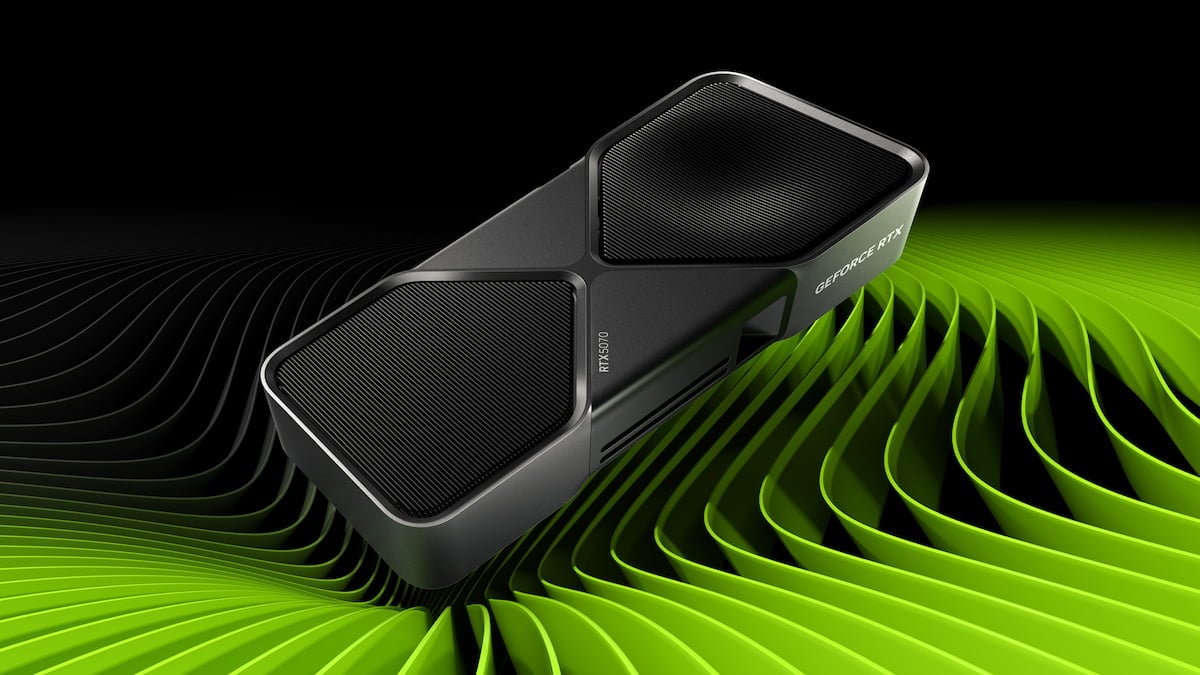




Published: Jun 27, 2023 11:42 pm