When one of the biggest names in gaming controllers comes to mobile, it’s going to turn heads. And with the Scuf Nomad, you’ll be taking off heads while on the go.
After using the Nomad for over a week in multiple mobile games like Call of Duty, Diablo Immortal, Star Wars Hunters, and more, I can confidently say it’s one of the best options out there right now for several reasons. But a few issues hold it being from perfection.
FPS sweat on the go

One of the biggest positives for the Scuf Nomad is the addition of mappable back paddles, which sets it apart from other mobile controllers like it. If you’re looking to sweat in competitive games like Warzone Mobile, Call of Duty Mobile, or other FPS titles like them, this is the way to go.
It’s a simple operation to map something like jump on one back paddle and then a function like melee or crouch on the other, to keep your hands on the right buttons at all time and not cramp yourself up by using the “claw” technique.
After playing with backpaddles on my controller for FPS games for many years, it’s really tough to go back to using one without them. The Scuf Nomad fixes that problem and is, in my opinion, its biggest selling point.
Price-wise, at $99, the Scuf Nomad is the same exact price as its main competitor, the Backbone One. I have used both and I can confidently say I enjoy the feel and comfort of the Nomad by far.
In any case, it’s great to use

I think the single biggest positive for me, though, is that you can use the Scuf Nomad with a phone case. Finally. This is something I’ve been looking for in a mobile controller for years. This is due in large part to the fact that the controller is Bluetooth only, but it’s a huge plus for me.
I have always hated having to peel off my case to stick my phone into a gaming controller, so not having to do that here makes the Nomad worth it for me. There are some limitations, like chunkier cases may not fit perfectly, and you can’t use back attachments like a magsafe grip or Popsocket, so keep that in mind.
The ease of use doesn’t end here, though. The Scuf Nomad app that is a free download becomes your command center, which houses your mobile games, launchers like PS5 Remote Play or Xbox Cloud Gaming, and is easily accessed by simply pressing the Scuf button on the controller.
The next Nomad could be perfect
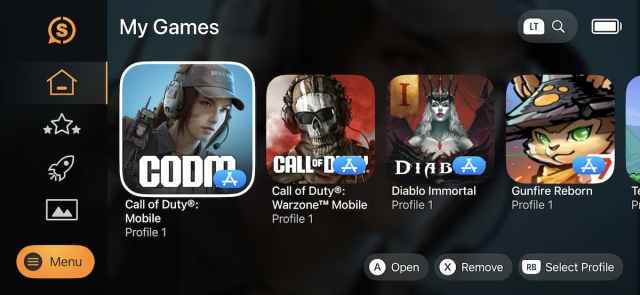
There are a few gripes I have with the Nomad that hold it back from being the perfect mobile controller. The biggest thing for me is that it does not have charge-through support since it’s Bluetooth only.
This means there’s no physical connection between the Nomad and your phone, and the controller can be used while plugged in, but your phone’s battery will be rapidly decreasing while playing just about anything.
My other main gripe with the controller is that the stick placement is odd to me. The sticks are found underneath the D-pad and face buttons on both sides, which is pretty uncomfortable and tough to get used to.

I think, for the next iteration of the Scuf Nomad, the analog sticks should either be below the buttons like on a PlayStation controller or offset like on an Xbox controller.
- Excellent build quality
- Back-paddles change the game for mobile
- Works with most phone cases
- Easy-to-use software
- Reasonable pricetag
- No charge-through capability
- Bluetooth and iOS only
- Weird stick placement












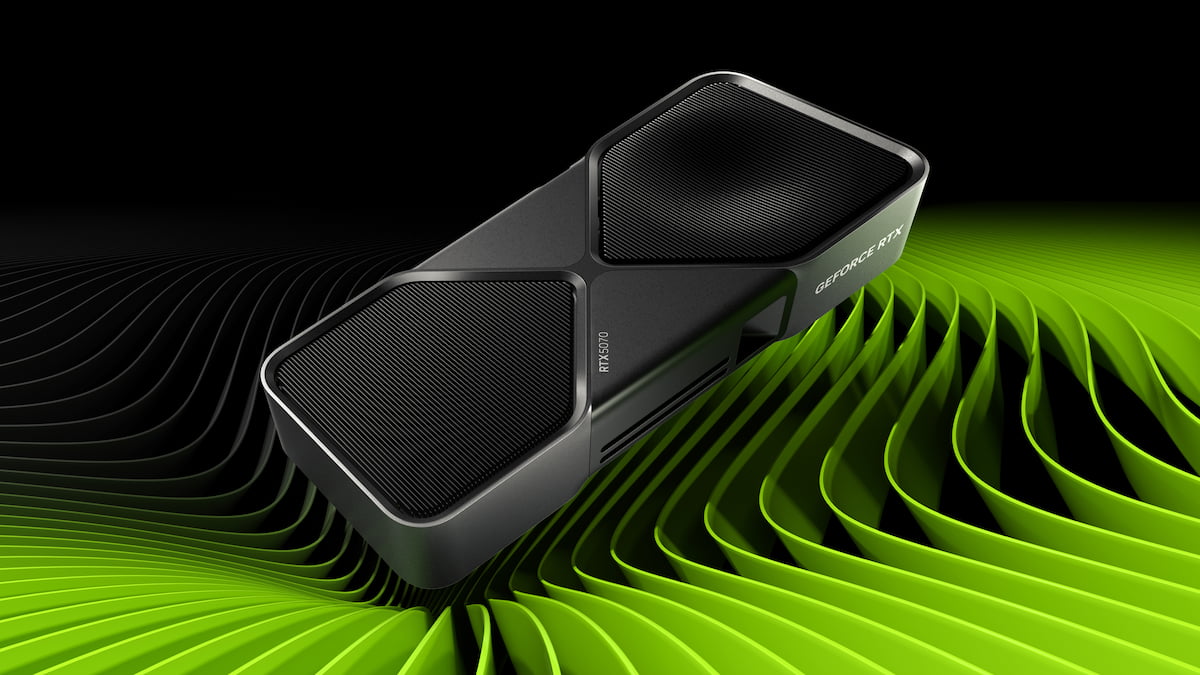
Published: Jun 28, 2024 01:19 pm