The PlayStation 5 has been here for quite some time now, but despite this Sony is still regularly rolling out neat updates to the console. One of these is finally letting gamers turn down the lights.
The console has always had a bright light shine different colors while your console is awake or in rest mode, and now this power indicator is capable of being altered. For gamers who like their room dark, or just don’t think that the particular light fits their aesthetic, you can now do something about it.
How to adjust your PS5’s power indicator brightness

You can change the brightness of your PS5’s power indicator using the console settings on your device. The process is extremely simple and can be completed in just a few seconds.
- Head to the Settings menu from the PS5 dashboard.
- Choose System.
- From here click Beep and Light.
- Finally, select Brightness.
That should be all you need to start adjusting the brightness of that power indicator on your PS5. Right now there are only three settings to choose between with the regular option being “Bright.”
If you do want things slightly less intense you can choose between “Medium” and “Dim” with Dim the closest you can get to completely off. Surprisingly, this does make a big difference, especially in a dark room, and you can even preview what it will look like simply by hovering over the option.
Perhaps in the future Sony will add a brightness slider for this feature, but for now at the very least, you can turn down the PS5’s light.












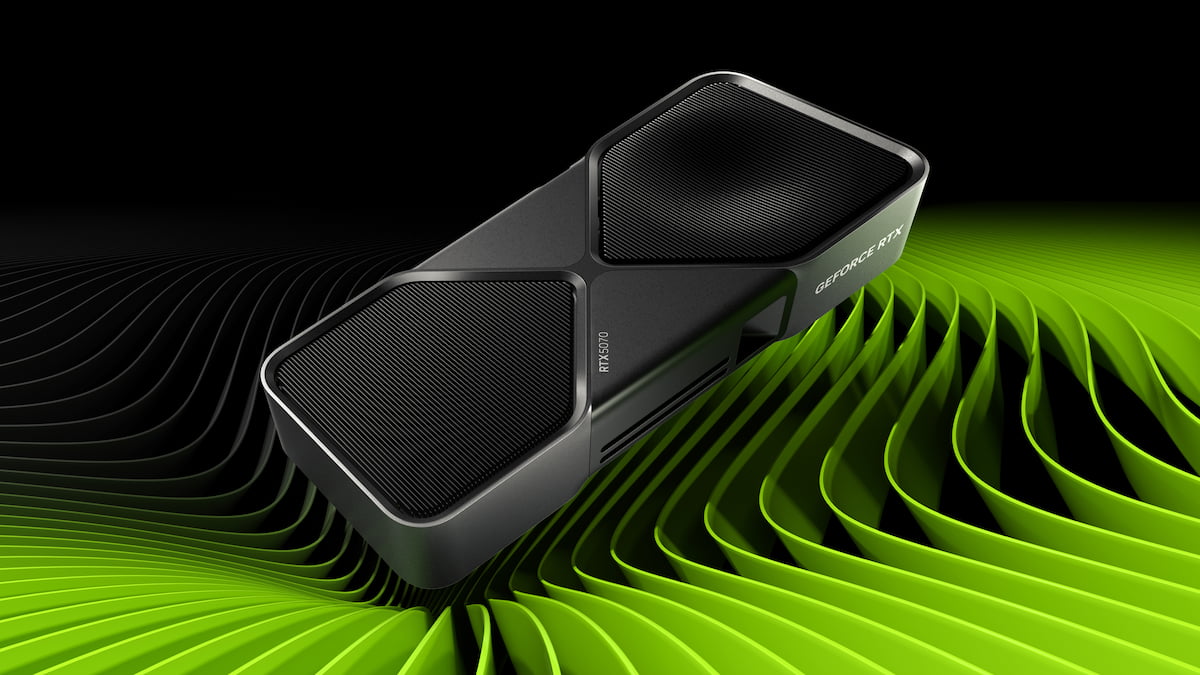

Published: Mar 13, 2024 09:21 pm