Is your gaming experience starting to feel a bit sluggish? If you’re struggling to maintain 30 frames per second in new releases, it might be time to consider building a new PC.
Even if you primarily play competitive or casual titles with less demanding system requirements, you may notice your frame rates dipping over time as games introduce new content, cosmetics, and particle effects.
There are other signs that an upgrade might be in order, too. If load times are becoming unbearable, textures are slow to render, or you’re experiencing frequent crashes, your current setup may be showing its age. The good news is that building a new gaming computer doesn’t have to break the bank. Whether you’re working with a tight budget or looking to create a top-of-the-line powerhouse, there are plenty of options.
Typical costs around building a gaming PC
For a decent mid-range gaming PC, you’re typically looking at an investment of around $1,200 to $1,500. This price point allows for a build that can handle most modern games at high settings with smooth frame rates, particularly at 1080p resolution.
If you’re on a tighter budget, it’s possible to put together a low-cost gaming build for approximately $700 to $900. While you may need to make some compromises on performance or settings, these builds can still offer a satisfying gaming experience, especially for less demanding titles or at lower resolutions.
On the other end of the spectrum, high-tier gaming PCs start at around $2,000 and can scale up dramatically. When building a top-of-the-line system, costs can escalate quickly as you add premium components like high-end graphics cards, powerful processors, faster RAM, and larger SSDs. Additional features such as custom water cooling, RGB lighting, and premium cases can push the price even higher.
For enthusiasts looking to spare no expense, it’s not uncommon for high-end builds to reach $3,000, $4,000, or even more, like the best $10,000 gaming PC Builds.
What factors play a role in choosing which PC parts to prioritize?

If you’re planning to use your PC for tasks beyond gaming, such as video rendering or 3D modeling, you can prioritize a more powerful GPU and CPU combo to handle these demanding processes.
If you’re upgrading an existing build, consider which parts you can reuse. For example, if your current case and power supply are still in good condition and meet the requirements of your new components, you can save money by keeping these and allocating more of your budget towards a better CPU, GPU, or cooling system.
Investing in a higher-end CPU or a motherboard with upgrade potential can help extend the lifespan of your build, allowing for easier upgrades down the line.
While most stock cooling solutions are adequate for casual gaming, investing in a better cooling system becomes crucial if you plan to overclock your components or push your system to its limits.
If you have a large game library or work with large files, prioritizing a larger SSD or adding a high-capacity HDD might be necessary.
Best low-budget PC build
The total expected cost for this low-budget PC build is around $900
In this low-budget build, the Intel Core i5-12400F provides strong six-core performance for gaming and everyday tasks, while the RTX 4060 GPU ensures smooth 1080p gaming with support for modern features like DLSS and ray tracing.
With 32GB of DDR4-3200 RAM and a 1TB NVMe SSD, the system features fast memory and storage for a responsive experience.
Best mid-tier budget PC build
The total expected cost for this mid-tier PC build is around $1,300
Achieving a balance between performance and value is a must while building mid-range PCs. At this system’s heart, there’s a powerful Intel Core i5-12600K, a 10-core processor which is paired with 32GB of fast DDR5-5600 memory for further longevity.
The star of the show, however, is the RTX 4070 Ti GPU, which delivers exceptional performance for high-refresh-rate 1440p gaming and can even tackle 4K in many titles.
Best high-tier budget PC build
The total expected cost for this high-tier PC build is around $2,500
This high-tier PC build represents peak performance for gaming. The Intel Core i7-14700K, with its impressive 20 cores, provides exceptional processing capability for gaming and content creation.
The system features 32GB of blazing-fast DDR5-6000 memory and a spacious 2TB PCIe 4.0 NVMe SSD for lightning-quick load times. At the center of it all, it’s the RTX 4080 which can deliver smooth performances in high-resolution setups.
How we came up with these PC builds
The need for a new gaming system can often arise unexpectedly, as I recently experienced firsthand. The release of Starfield put my aging PC to the test, with its demanding system requirements pushing my hardware. My trusty rig barely managed to run the game, making it clear an upgrade was long overdue.
This experience was the catalyst for my decision to build a new PC. The transition from my old GTX 1060 to an RTX 4070 felt like night and day. The leap in performance was astounding and I was glad to make the decision to upgrade.
Through this process, I became intimately familiar with the current landscape of PC components and builds. This newfound knowledge, combined with extensive research and performance comparisons, allowed me to curate the three builds presented in this article.
FAQs about building a gaming PC
What are the most expensive parts for a gaming PC?
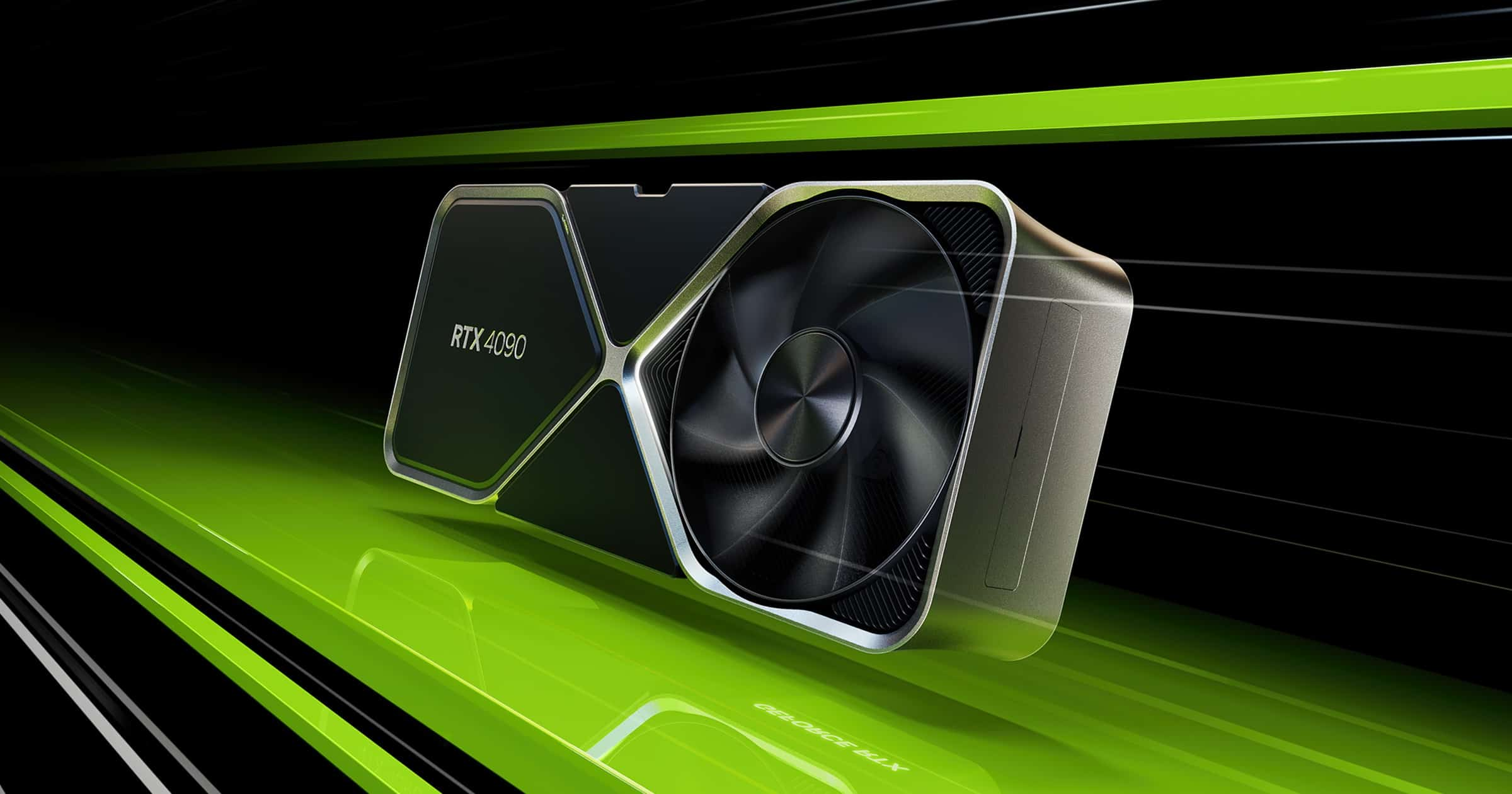
The graphics card (GPU) typically stands out as the most expensive component while building a gaming PC.
GPUs are essentially miniature computers within your computer. They feature their own dedicated memory (VRAM), a specialized processor with hundreds or thousands of cores optimized for 3D workloads, sophisticated power delivery systems, and custom cooling solutions. This level of complexity inherently drives up manufacturing costs.
Recent global events also significantly impacted GPU pricing. The COVID-19 pandemic, coupled with a surge in cryptocurrency mining and increased demand for AI applications, created a perfect storm of scarcity and inflated prices. GPU manufacturers discovered that consumers were willing to pay premium prices, leading to a new pricing paradigm. While the highest tier GPUs cost around $600 in the 2010s, they now have price tags like $1,500 to $1,600, turning $600 into mid-range.
Moreover, the high-end gaming GPU market lacks robust competition. With NVIDIA dominating in areas like ray tracing performance and AI-powered upscaling technologies, they can largely set their own prices for top-tier cards.
While other components like high-end CPUs or large capacity SSDs can also be costly, GPUs consistently represent the largest single expense. This trend seems likely to continue unless a rival enters the space to aggressively undercut existing competitors.
Is building a gaming computer cheaper than buying a pre-built one?
Yes, in most cases, building a gaming computer yourself is cheaper than purchasing a pre-built system.
However, it’s worth noting pre-built gaming computer market can offer competitive deals, especially during holiday seasons or promotional periods. Manufacturers and retailers often provide significant discounts during these times, potentially making some pre-built systems more cost-effective than their custom-built counterparts.
For this reason, it’s always a good idea to compare the cost of your planned custom build with pre-built options. This comparison can help you identify any exceptional deals that might provide better value for your money.
Is it worth it to build a gaming PC?

Yes, building a gaming PC is definitely worth it, both from a financial perspective and for the experience it provides. Financially, as mentioned earlier, building your own PC often results in better value for your money compared to pre-built options.
The process of building a PC is also a learning experience. As you research components, assemble the parts, and bring your system to life, you gain intimate knowledge of your computer’s inner workings. This understanding becomes beneficial if you encounter issues down the line, as you’ll be better equipped to diagnose and potentially fix problems yourself, saving time and money on repairs.
While building your first PC can be intimidating, resources online makes the process more accessible than ever and some manufacturers even have their own “how-to” videos.



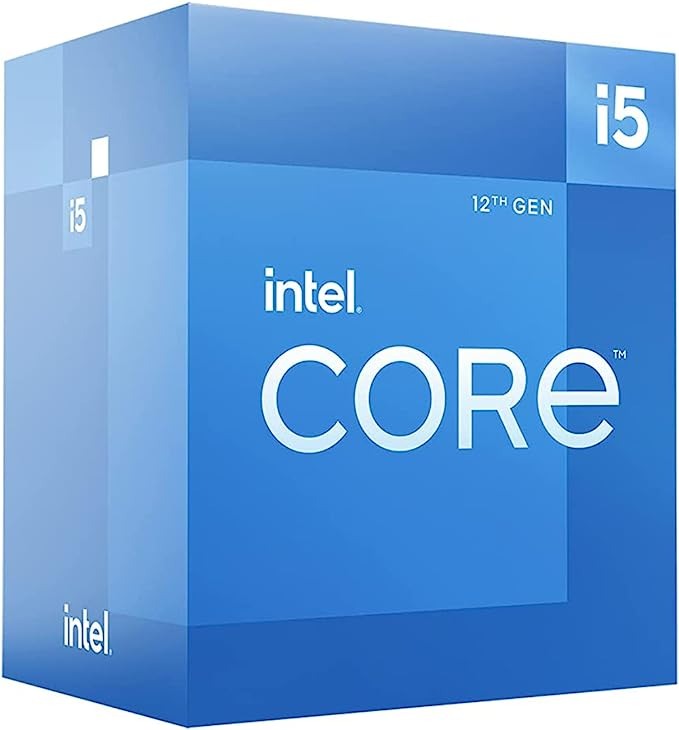





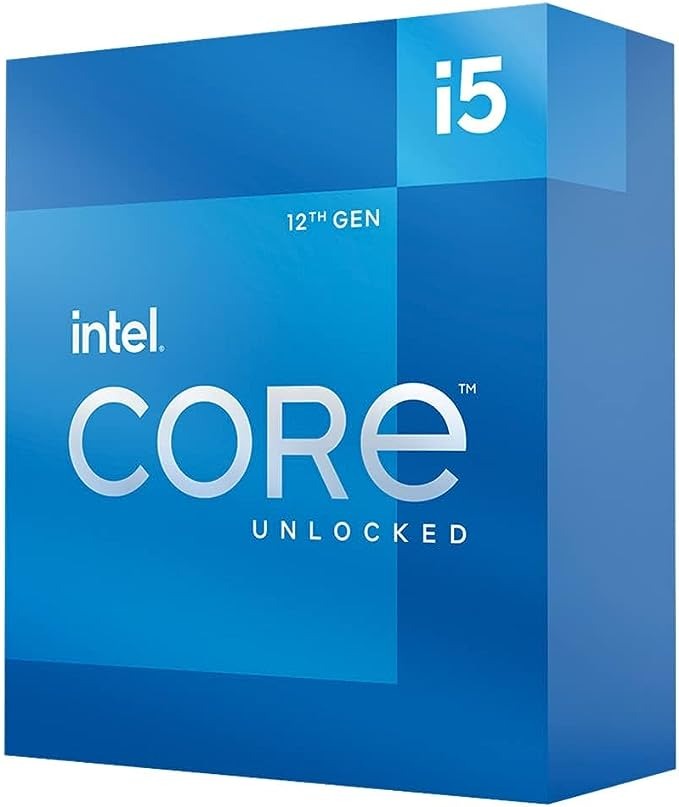

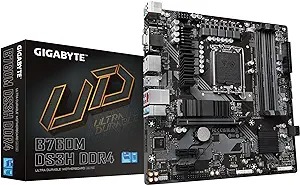


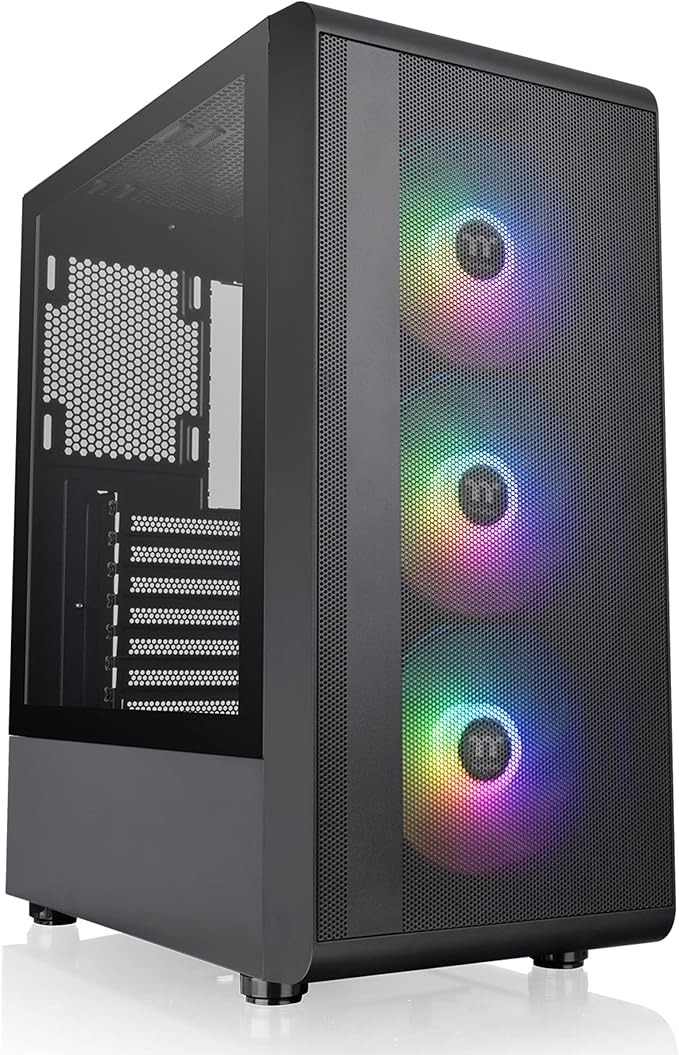

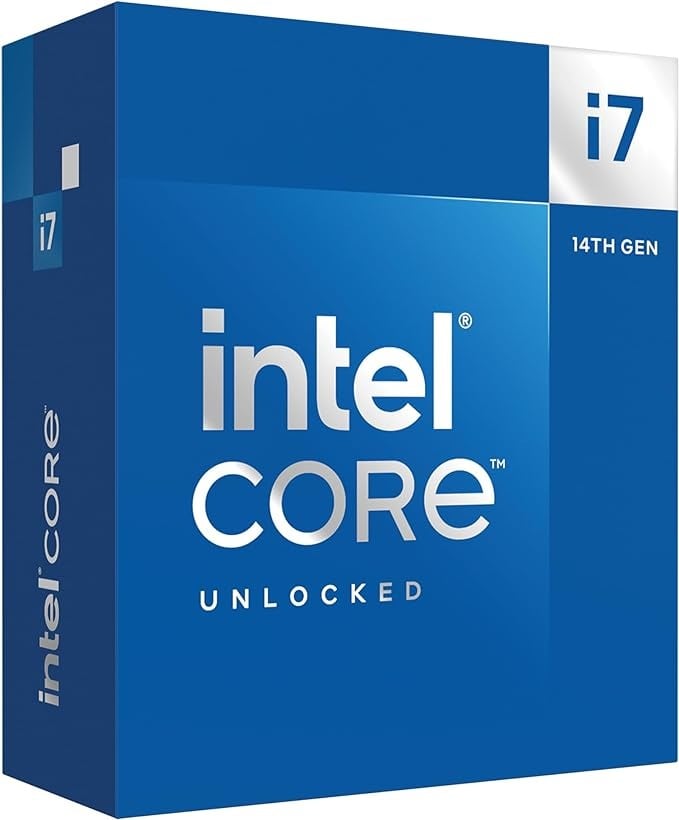




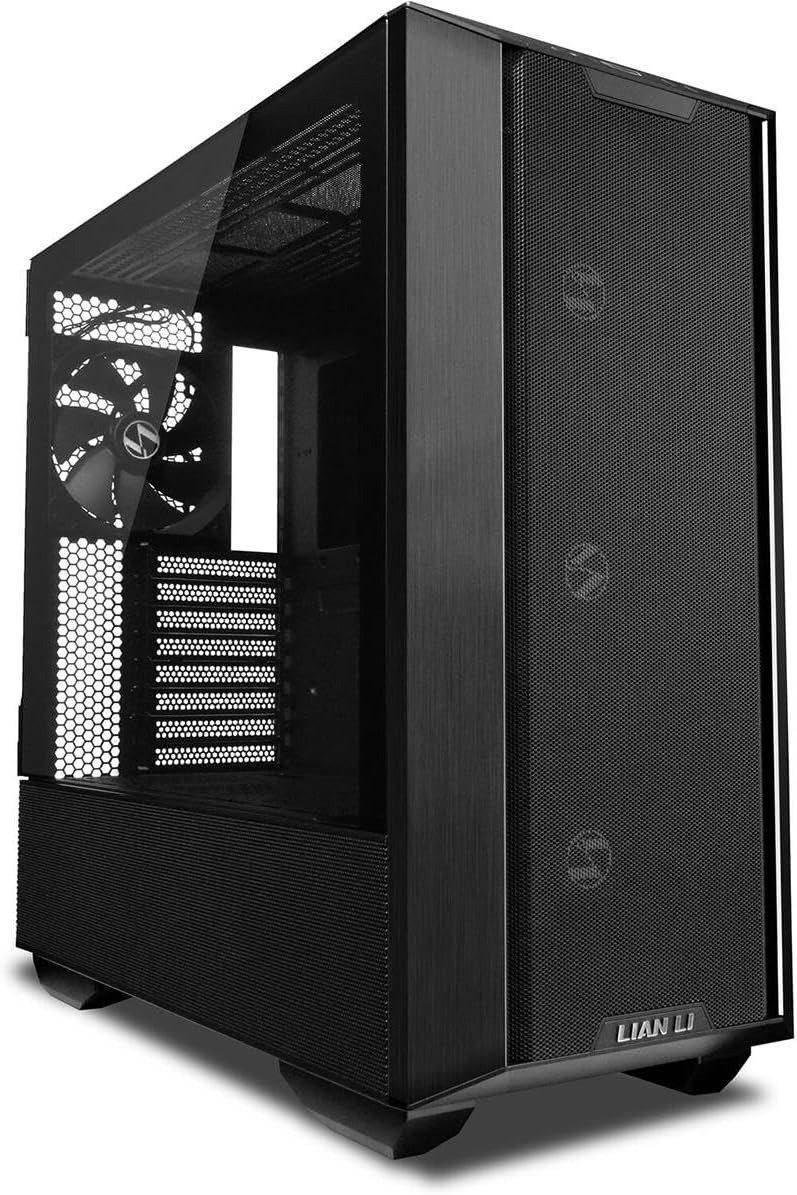
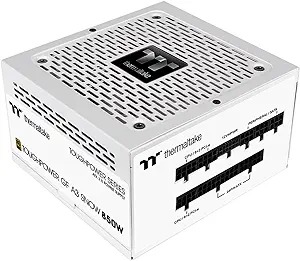




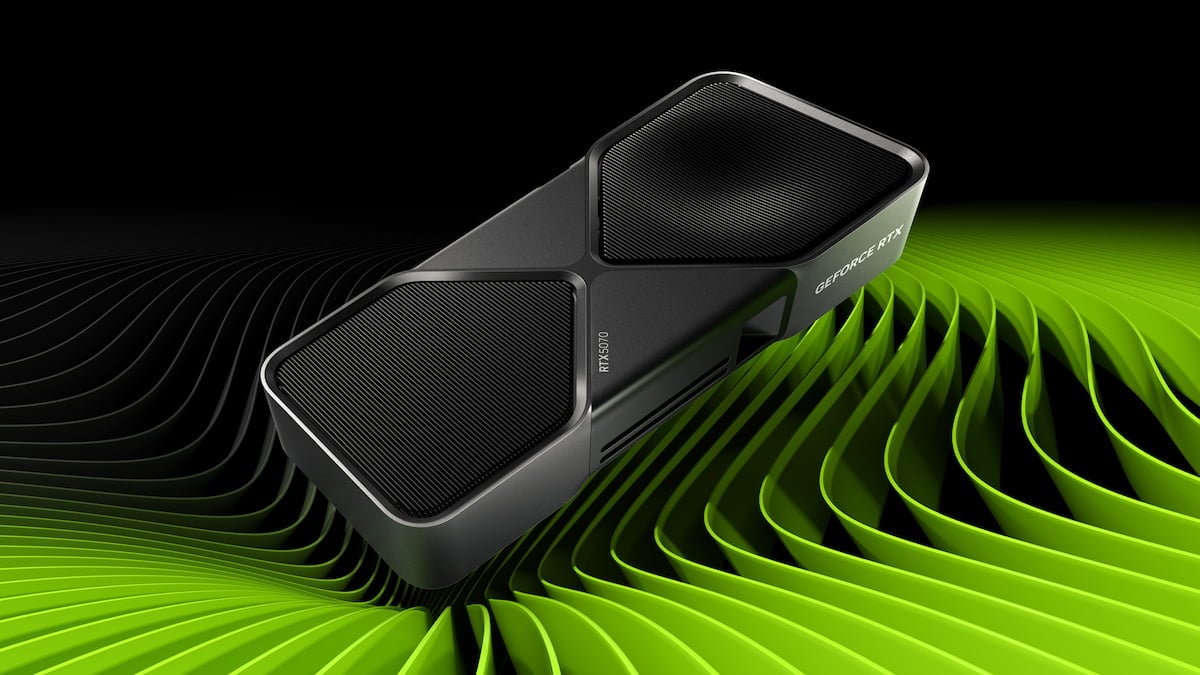




Published: Jul 3, 2024 05:02 pm