Console games tend to be better optimized, and you’ll need to pair your Xbox Series X and S with the perfect monitor to take full advantage of this.
If you run a 120 FPS title with a 60Hz monitor, you’ll be missing out on visual fluidity. A strong monitor could also grant you competitive advantages in online titles where milliseconds can matter. In addition to providing the best visual experience, the following monitors also aim to give you a competitive boost in your favorite online titles.
When choosing a monitor, you should be mindful of your viewing distance and available space, since a large monitor in a tight space may turn out be a curse.
Best gaming monitors for Xbox Series X & S (Quick list)
Best curved gaming monitors for Xbox Series X and S
A slight curve makes monitors more immersive and helps you feel more invested in in-game environments.
SAMSUNG Odyssey Neo G8



| Key specs | • 32 inch monitor. • 3840×2160 resolution. • 1ms(GTG) response time. |
| What we like about it | • 240Hz refresh rate. • VRR support. • Accurate colors. |
| What we don’t like about it | • Noticeable inverse ghosting in dark scenes. |
| Where To Buy | • View at Amazon ($820) • View at Walmart ($900) • View at Best Buy ($900) |
This 4K gaming monitor features a super smooth 240Hz refresh rate. Combined with its low response time, Samsung Odyssey Neo G8’s crystal-clear visuals improves your experience in almost all titles. 1000R curvature pulls you right into the action as well, making this a solid choice for gaming on Xbox Series X and S.
Alienware AW3423DW



| Key specs | • 34 inch monitor. • 3440×1440 resolution. • 0.1 ms GtG response time. |
| What we like about it | • G-Sync support. • Low input lag. • 175Hz refresh rate. |
| What we don’t like about it | • Not the best image quality under bright lights. |
| Where To Buy | • View at Amazon ($1,090) • View at Dell ($1,100) • View at Best Buy ($800) |
This 34-inch ultrawide display offers stunning visuals thanks to its QD-OLED technology. Alienware further feeds this beast with a 175Hz refresh rate. Colors are vibrant and the contrast is remarkable, so this monitor can help console games to deliver the best experience possible.
Best budget gaming monitor for Xbox Series X and S
You don’t have to break the bank to find a decent gaming monitor for Xbox Series X and S.
MSI G321CU



| Key specs | • 32 inch monitor. • 3840×2160 resolution. • 1ms response time. |
| What we like about it | • Input lag is low. • 144Hz refresh rate. |
| What we don’t like about it | • Smearing and flickers in certain scenarios. |
| Where To Buy | • View at Amazon ($420) • View at Newegg ($420) • View at Best Buy ($420) |
MSI Optix G321CU is a budget-friendly option that delivers a sharp visual experience at a 4K resolution The 32 inch display features a 144Hz refresh rate and it’s also HDMI 2.1 compatible. This monitor isn’t the best for HDR due to its lack of local dimming, it’s still a decent choice for console gaming.
Best non-curved gaming monitors for Xbox Series X and S
Curved monitors may not always be ideal, but luckily, you aren’t without options.
Corsair XENEON 27QHD240



| Key specs | • 27 inch monitor. • 2560×1440 resolution. • 0.1ms GtG Response Time. |
| What we like about it | • 240Hz refresh rate. • Fast response time. |
| What we don’t like about it | • Higher input lag at lower refresh rates like 60Hz |
| Where To Buy | • View at Amazon ($800) |
Corsair XENEON 27QHD240 is a powerhouse with its 240Hz refresh rate and overall versatility. It supports all common VRR formats and has incredible contrast, making it perfect for HDR gaming. Stick to higher refresh rates with this one though since the input lag increases at lower Hz values.
Acer Predator XB283K


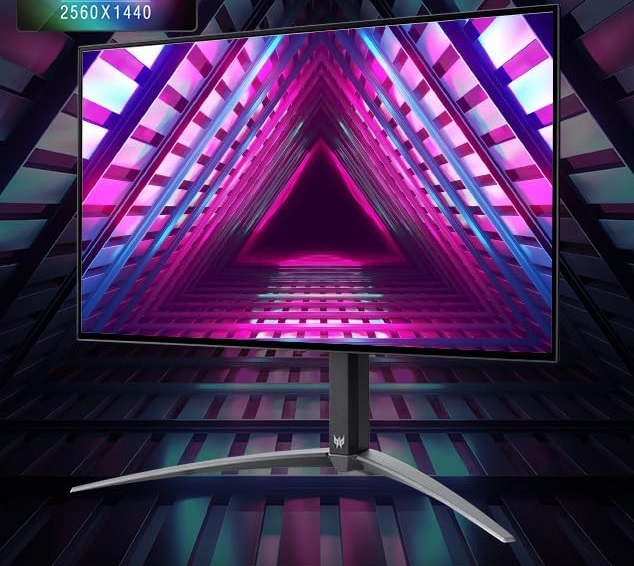
| Key specs | • 27 inch monitor. • 2560×1440 resolution. • Up to 0.01 ms pixel response time. |
| What we like about it | • FreeSync and G-Sync compatible. • Impressive response time. • 240Hz refresh rate. |
| What we don’t like about it | • Higher input lag at lower refresh rates. |
| Where To Buy | • View at Amazon ($415) • View at Walmart ($550) • View at Acer ($450) |
Acer Predator XB283K is a 27-inch monitor and it supports 240Hz refresh rates. This monitor’s wide color range is clutch when it comes to console gaming as that’s an area some monitors skip on. The response time is lightning fast and this one’s also quite the all-rounder; it can double as the perfect monitor for work, or even media consumption.
LG 27GS95QE



| Key specs | • 27 inch monitor • 2560×1440 resolution. • Cable Length: 1.5 meters |
| What we like about it | • 240Hz refresh rate. • Fast response time – low input lag combination. |
| What we don’t like about it | • Might flicker if your frame rate is all over the place while gaming. |
| Where To Buy | • View at Amazon ($897) • View at LG ($900) • View at Best Buy ($600) |
LG 27GS95QE is a 240Hz refresh rate and HDMI 2.1 compatible monitor. The response time is near-instantaneous. The monitor complements its competitive aspects with its vibrant colors and great HDR quality, allowing it to excel into console gaming.
Best monitor overall (Editor’s choice)
ASUS ROG Swift PG42UQ



| Key specs | • 41.5 inch monitor. • 3840×2160 resolution. • 0.1ms response time. |
| What we like about it | • HDMI 2.1 compatible. • G-Sync and FreeSync support. • 138Hz refresh rate. |
| What we don’t like about it | • A very odd refresh rate level. |
| Where To Buy | • View at Amazon ($999) • View at ASUS ($999) • View at Best Buy ($1,400) |
ASUS ROG Swift OLED PG42UQ is enormous at 42 inches, and it has a catchy refresh rate at 138. While it’s lower than the industry standard 144, it’s still close enough. Its OLED panel delivers incredible picture quality. Blacks are deep and inky. When these two are combined with the monitor’s contrast, it turns into an HDR monster.
How we came up with this list
Ever since I switched from PC gaming to the Xbox Series X, I also wanted to finally ditch my desk and play my games on a couch. But there was a problem: My room just wasn’t spacious enough for both a monitor and a TV.
A giant TV wasn’t ideal, so I started looking for a monitor that could deliver a top-notch gaming experience on console which would be big enough to allow me to finally move to my couch.
This list reflects the journey I took, prioritizing factors like monitor size, features that enhance the Xbox Series X/S experience (HDR and HDMI 2.1 compatibility), and keeping in mind space limitations for those who, like me, might not have a dedicated gaming room.
Considering I also work from home, and I was due for a monitor upgrade anyway, I chose a screen that would also be a good fit for my console. As a return, this monitor also turned to be excellent for content, increasing the time I spend in my desk.
FAQs about gaming monitors for Xbox Series X and S
Are gaming monitors good for Xbox Series X and S?
Yes, gaming monitors are extremely good for Xbox Series X and S because they offer low response times, versatility, and also save space as they tend to be smaller. While most gaming monitors struggle with HDR, we’ve carefully selected options on our list that deliver exceptional visuals.
Do you need a 144Hz monitor for Xbox Series X and S?
For the smoothest possible gaming experience, a 144Hz monitor is ideal for Xbox Series X and S. With a growing number of Xbox Series X/S games pushing frame rates up to 120 fps, a 144Hz monitor ensures you can take full advantage of these titles’ visual fluidity.
Once you make the jump from 60 to 144Hz, your eyes won’t want to return back to the previous one. The jump between these two values in terms of visual fluidity is extremely high. While the jump from 144 to 240 is also huge, it isn’t as drastic as the jump from 60. For that reason, if you’re on a budget, you can filter your search by refresh rate and pick 144Hz.
What is best for Xbox Series X and S: A TV or a monitor?
For budget-conscious Xbox Series X/S gamers, monitors are generally the better choice compared to TVs. Most TVs struggle with input lag and response time. While some high-end TVs can offer exceptional gaming experiences, they come at a premium price. Monitors tend to be a more affordable option without sacrificing core gaming features.
Does Xbox Series X and S look better on monitors?
Xbox Series X and S can look better on monitors exclusively when the screen is rich in terms of local dimming, color range, and also contrast. This results in delivering an exceptional HDR experience.
The main advantage of monitors is that they can achieve this result at cheaper price points compared to TVs. If you also regularly play online titles, you’ll also need to be mindful of response rates and input lag. Most entry level TVs don’t even list these stats, so it’s monitors all the way until you can budget a gaming-ready TV.















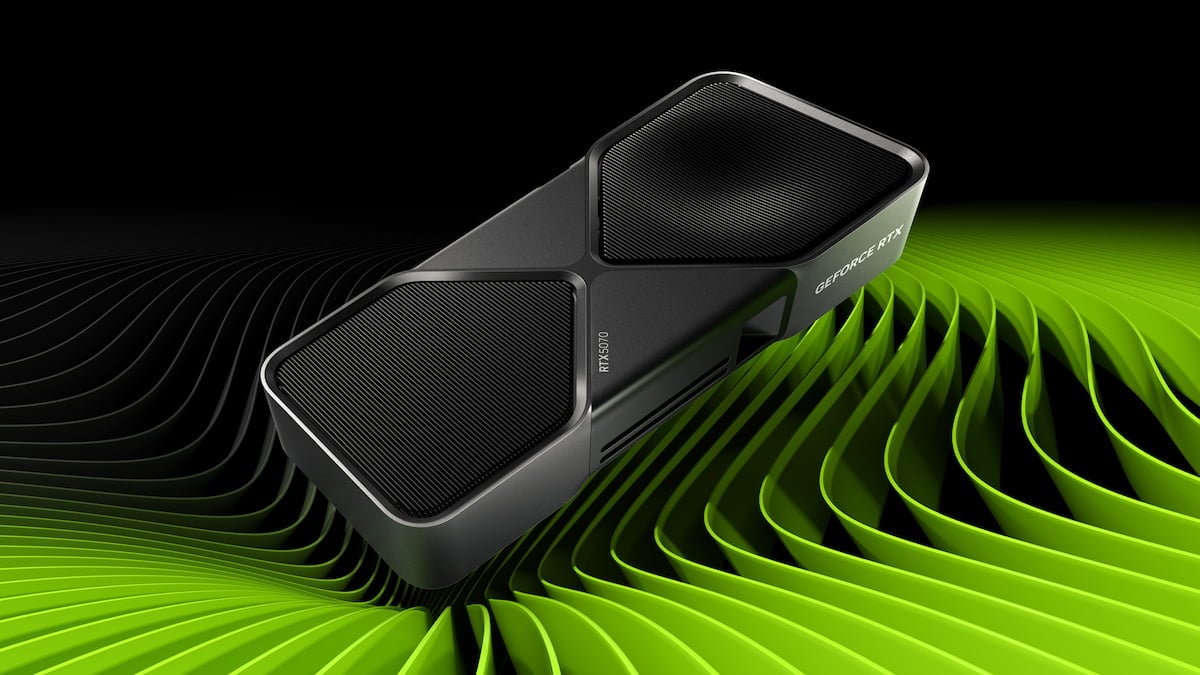




Published: Jun 20, 2024 06:06 pm