Ghostrunner 2 has tons of different ways for players to personalize and upgrade Jack, the titular cybernetic killing machine. One of these ways is by choosing which Ultimate you want to use.
Ultimates are a category that can be seen in the game’s menu from level one onward, but you won’t have access to them immediately. In fact, you won’t even be sure what they are or how you get them at first.
Read on for a brief description of how Ultimates work and how you can start and continue unlocking new ones.
How to unlock Ultimates in Ghostrunner 2
The first Ultimate in Ghostrunner 2 is called Flux, and it is a big old laser beam that Jack shoots from his hands to melt enemies in a line. Yes, it’s extremely satisfying to use. To unlock this Ultimate, you need to level up your Motherboard to level two. Depending on where you are in the game while reading this, you probably just got even more confused—don’t worry, it’s actually quite simple.
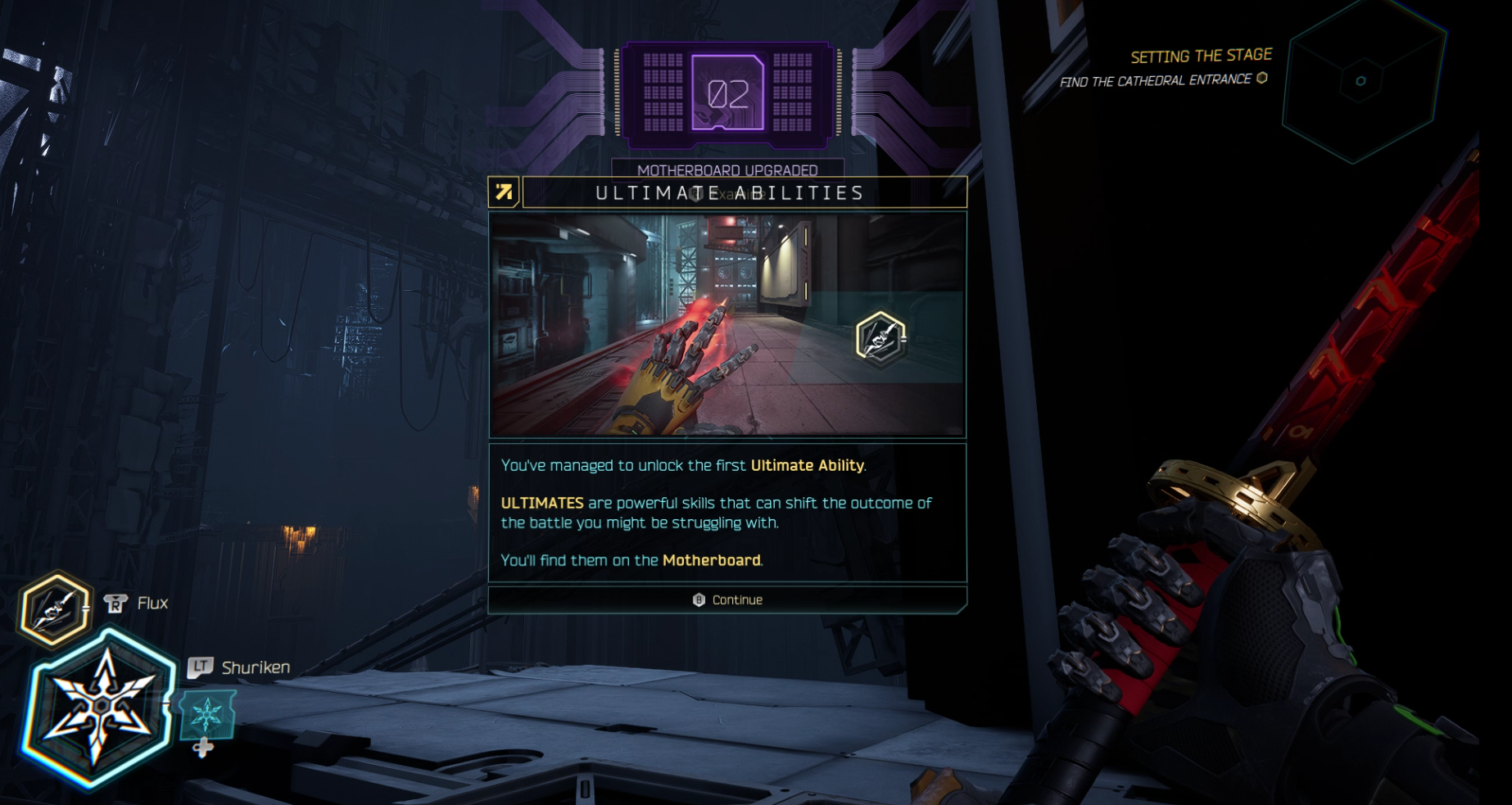
What is a Motherboard in Ghostrunner 2?
Your Motherboard is the closest thing to having a character level in Ghostrunner 2. You can think of the level two Motherboard requirement as simply, “You must be level two.” As your Motherboard levels up, you will start unlocking more memory space for Upgrade Chips (basically unlocking the ability to access more perks) and new Ultimates.
To level up your Motherboard, all you have to do is collect Memory Shards as you progress through levels. Memory Shards are introduced and explained in level three, “Setting the Stage.” If you’re thinking of Ghostrunner 2 in RPG terms, Memory Shards can be considered XP chunks. Upon collecting certain amounts of Memory Shards, your Motherboard will level up.
You need four Memory Shards to level up your Motherboard to level two, and once you’ve done that, you will automatically unlock Flux.
How to unlock additional Ultimates in Ghostrunner 2
Flux is only the beginning—there are five different Ultimates that you can unlock, and each Ultimate can also be individually leveled up to increase its power.
To unlock new Ultimates, keep leveling up your Motherboard. Remember, leveling up your Motherboard is achieved by acquiring enough Memory Shards, so really, the key to unlocking new Ultimates is finding every Memory Shard you can.
Memory Shards are considered hidden collectibles, and while some of them are in plain sight, some are actually a little tricky to snag. Now, if only somebody had already found all of the Memory Shards in the first four levels and linked them below…
Anyway, the best way to find Memory Shards is to constantly keep an eye on your mini-map. They are marked with a purple icon on the mini-map, so while it will still be a challenge to figure out how to reach them, you will at least know with certainty that you aren’t completely glossing past any.











Published: Oct 24, 2023 10:23 am