After crafting life, love, and everything in between, you’ll eventually need to take a break from your tough job as the ultimate creator in Infinite Craft. You might be worried you’ll lose all of your items when closing the game, but the site has a way to save your progress.
There are countless different combinations available in Infinite Craft, and they can only be achieved through consistent trial and error as you link multiple words together in an attempt to find success. If you end up losing your place, however, you’d have to do double the work and find the combinations all over again.
Thankfully for players, Infinite Craft won’t delete your progress when you exit the site, and instead, will keep your place and your items right where you need them.
Saving progress in Infinite Craft, explained
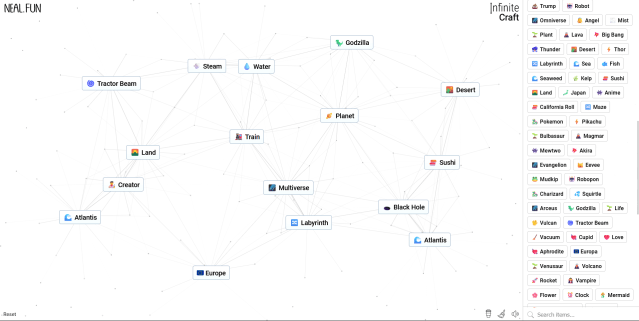
You actually don’t need to do anything fancy to save your progress in Infinite Craft, because the website should automatically save all of your unlocked items for your next playthrough. There isn’t a save button you can manually activate, but the game saves each item as you discover them, so you don’t need to unlock them all over again when you return.
This is a great addition for anyone who plans to play Infinite Craft multiple times since it would be a massive pain if you had to unlock items with long recipe lists, like Hatsune Miku, Eternity, or Pokemon. It would also be far too hard to memorize each combination recipe for each item, so automatically saving them should save you plenty of headaches in the future.
The site will not, however, save anything that is left on the board, so if you’re building something specific to show your friends, you might want to take a screenshot of your creation before closing your browser. Additionally, you’ll need to avoid clicking the Reset button at the bottom-left of the page since this is the only way in which you’ll completely clear your item list and board.













Published: Feb 14, 2024 03:02 pm