If you’re a fan of J-Pop and Vocaloid, you’re probably familiar with Hatsune Miku. The global music sensation is one of the biggest names in the Vocaloid space, and can even be created in Infinite Craft.
You might not need to be a music engineer or a producer, but creating Hatsune Miku in Infinite Craft will take a bit of time, since you must create multiple pathways to combine a handful of key items. Harness the power of music, electricity, and Japan to build one of the most iconic and popular names in the industry.
Here is the best combination recipe for Hatsune Miku in Infinite Craft.
Crafting Hatsune Miku in Infinite Craft
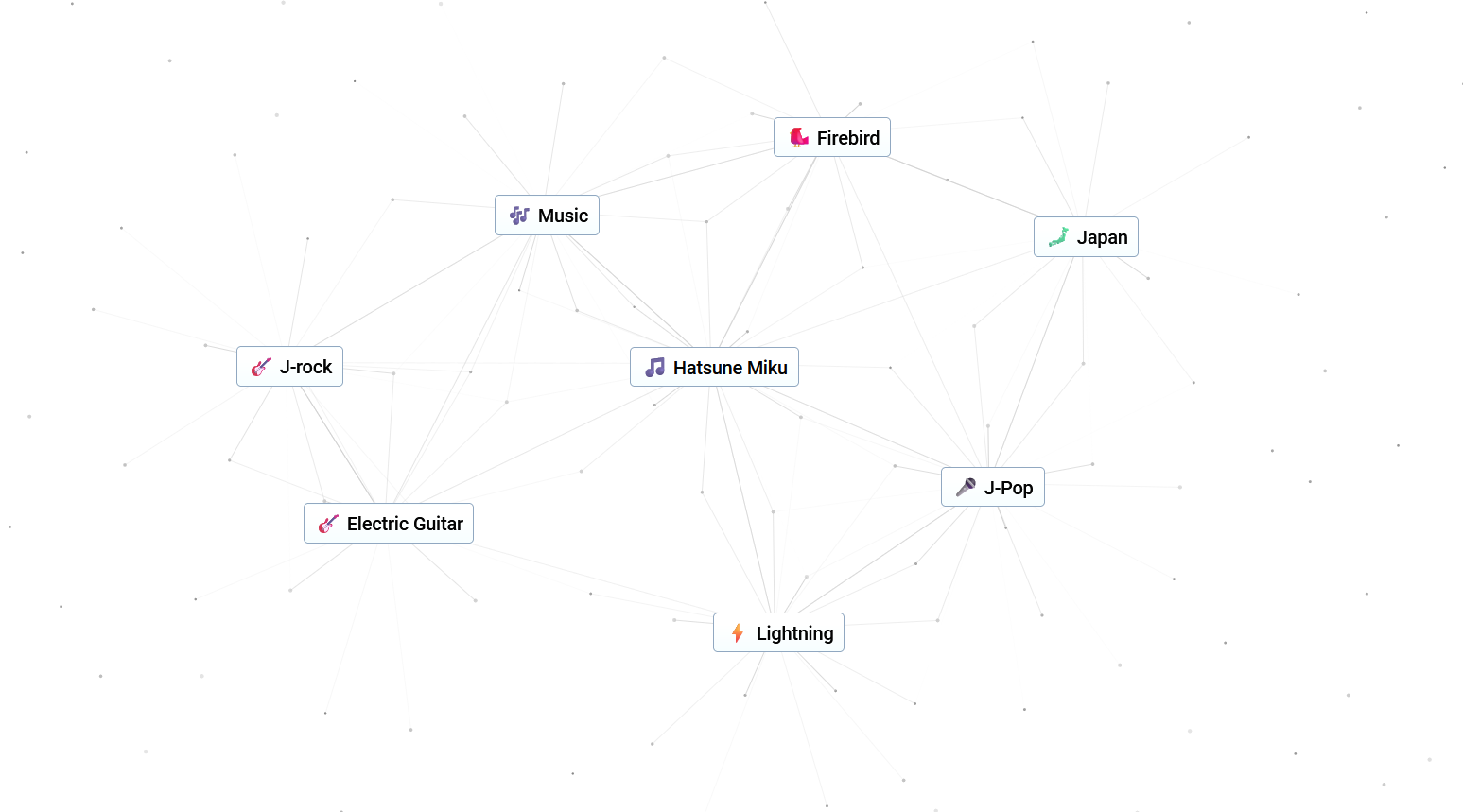
There are two main items that you’ll need to create to craft Hatsune Miku: J-Pop and Android. This will, however, require multiple different combinations to achieve, before you can finally take the stage as the world’s favorite blue-haired musical computer program.
Creating J-Pop in Infinite Craft
To create J-Pop without too many steps, you first have to create music itself. In order to do this, we need the power of literal Rock and Roll. Follow this recipe to quickly:
- Earth + Water = Plant
- Ocean + Water = Fish
- Fish + Plant = Seaweed
- Earth + Continent = Land
- Mountain + Seaweed = Sushi
- Sushi + Seaweed = Roll
- Fire + Fire = Volcano
- Volcano + Fire = Lava
- Lava + Water = Stone
- Stone + Water = Rock
- Rock + Roll = Music
After creating music, we need the power of electricity to acquire an Electric Guitar, and bring the noise over to Japan to create J-Pop. Follow these steps from the original starting elements, and you should have some juice to jumpstart your journey:
- Water + Fire = Steam
- Water + Steam = Cloud
- Fire + Cloud = Lightning
- Lightning + Music = Electric Guitar
- Land + Sushi = Japan
- Japan + Electric Guitar = J-Pop
Crafting an Android in Infinite Craft
To create artificial life for Hatsune Miku, you’ll need pair up your newly-created J-Pop with Android. To create Android, these are the steps to follow, and luckily, you won’t need to be a scientist to get the gist:
- Wind + Earth = Dust
- Dust + Earth = Planet
- Planet + Fire = Sun
- Sun + Fire = Solar
- Planet + Solar = System
- System + Fire = Computer
- System + Computer = Software
- Software + Planet = Android
- Android + J-Pop = Hatsune Miku
From this point, you can branch out your creations into multiple ways, whether you use Japan to discover Godzilla and Pokémon, or Android to create even more robotic icons within the world.


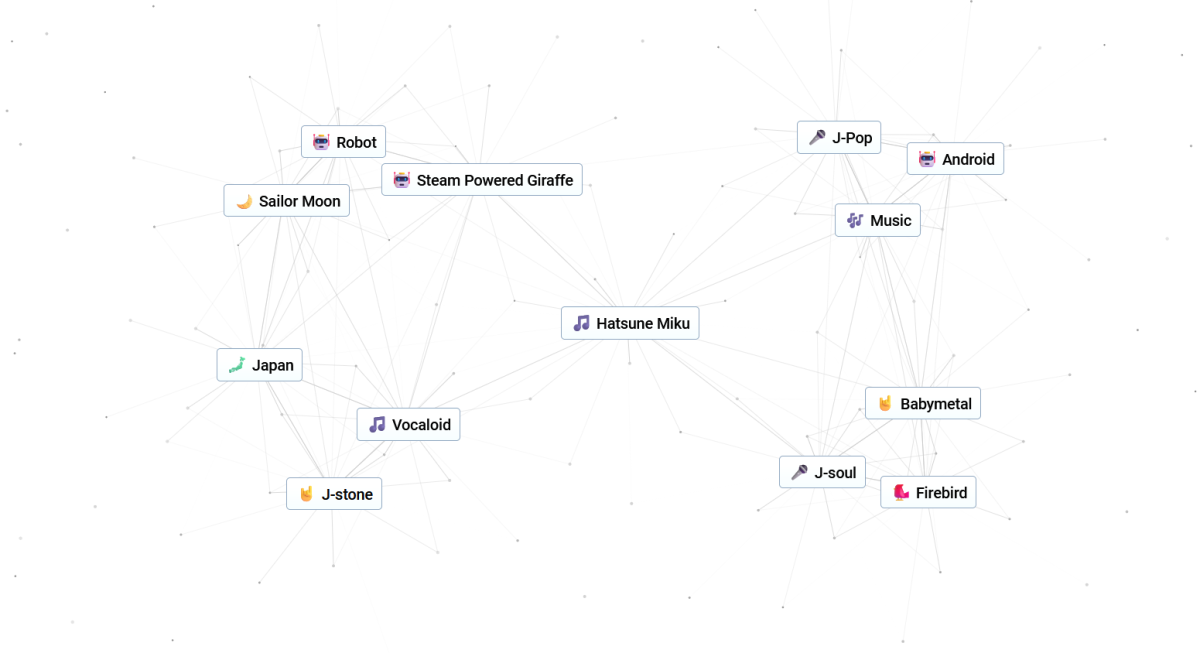










Published: Feb 14, 2024 01:07 pm