Proximity voice chat is a feature that’s long been beloved in gaming, and it perhaps shines its brightest in BattleBit Remastered.
Rapidly reaping plenty of high praise within the casual FPS world since its early access launch on June 15, BattleBit Remastered appears to punch way above its weight despite its niche, low-poly art direction.
On top of its massively multiplayer lobbies with up to 254 players, near-fully destructible maps, character and weapon customization systems, and more, BattleBit Remastered’s chat system seems to offer the perfect opportunity for players looking to have some spontaneous fun. Here’s all you need to know about how proximity voice chat works in BattleBit Remastered.
How voice chat works in BattleBit Remastered
As listed in the audio settings, BattleBit Remastered’s voice chat system has two main features.
The first is simply the voice chat channels themselves, which are divided into three ways. Depending on what channel the person is talking in, their name will be displayed in a certain color in the bottom-left corner of your HUD. Players can set specific push-to-talk key binds for each channel in their keybinding settings.
Comms made via proximity voice chat will highlight the speaker’s name in blue if it is a teammate talking and in red if it’s an enemy player. Any player you hear locally will also have their distance from you displayed live, in meters, which goes a long way in figuring out their position.
The other two voice chat channels are squad chat (green) and squad leader chat (orange), which allow players to communicate with other members of their team privately.
Related: How to heal in BattleBit Remastered
How does Death Microphone work in BattleBit Remastered?
The second key aspect of voice chat in BattleBit Remastered is its “Death Microphone” feature, which can be toggled on and off in the audio settings. Essentially, this automatically sets your proximity push-to-talk to open mic for a few seconds after you die so that anyone nearby will hear your reaction. This does also mean that if you’re too far away from a player you just killed, you might not hear their hot-mic comment.
Ultimately, those looking for the utmost competitive advantage would technically be best disabling their death mic setting and sticking solely to the squad voice channels. Considering the type of game BattleBit Remastered is, however, it’s probably best to just fully buy into the chaotic nature of it all.












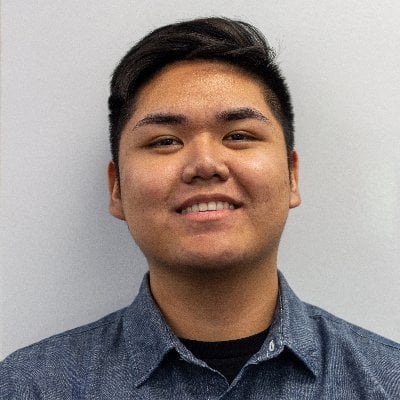
Published: Jun 19, 2023 03:51 pm