When playing Fortnite, it’s important to have the best, coolest, and most hype skins and emotes in the game. But sometimes, you’re unable to get them.
Thankfully for gamers, on Aug. 19, 2024, Epic Games announced that the web shop for Fortnite was finally opening up. Does this mean you can buy webs in Fortnite? Maybe if there’s another Spider-Man season coming soon, but no, not this time.
Here’s everything there is to know about the Fortnite web shop.
What is the Fortnite web shop?
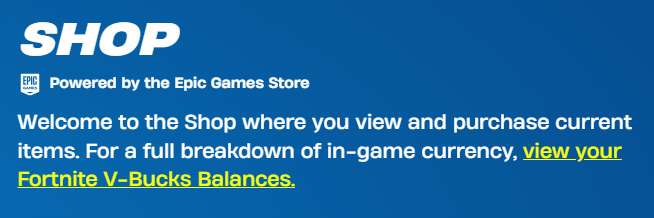
The Fortnite web shop is a website that players can access to use their V-Bucks to purchase items currently in the in-game shop. Functionally, it works the same as the shop inside of Fortnite, with a few restrictions, so it’s considered the Fortnite Item Shop website.
If your account has V-Bucks, you can use those to purchase skins on the web shop. If not, you’ll have to purchase V-Bucks in the game or use a V-Bucks card to load up your account with the digital currency.
The Fortnite web shop can be found at Fortnite.com/shop.
How to buy items on the Fortnite Item Shop website

Buying items on the Fortnite web shop is simple when you know what to do, but it can be confusing sometimes for some players. Here’s how to buy items on the Fortnite web shop:
- Open up a web browser like Google Chrome and visit Fortnite.com/Shop.
- Log in to your Epic Games account by using your username and password, or log in to the account for the platform you play Fortnite on (like Xbox, PlayStation, Nintendo, etc.) as long as your accounts are linked.
- Make sure your account has V-Bucks in its balance.
- Browse the shop as you normally would by clicking on items you want to see to inspect them and purchase them.
- You can watch emotes and gliders play out, preview Jam Tracks, and more on each page.
- When you are ready to purchase an item, click “Purchase.”
And that’s all there is to it. Thanks to the Fortnite web shop, you never have to miss out on a cool skin again if you’re unable to access your console for some reason. Just hop onto the web wherever you are, log in to your account, and Fortnite items can be yours no matter where you are.












Published: Aug 23, 2024 03:42 pm