Players’ ability to play Fortnite on the go has changed over the years. It’s been added to and removed from mobile app stores multiple times, and because of this, you might be unsure how to play Fortnite on iOS and Android.
Accessing Fortnite is quite simple on consoles and PC, but the process is tricky when you want to install this game on a mobile device. It’s only possible in some locations, and the installation process can be a bit complex, so here’s how to play Fortnite on iOS and Android.
How to get Fortnite on iOS

You can play Fortnite on iOS by installing it through the Epic Games Store marketplace. On your iOS device, locate the blue “Get it on iPhone” button on this page to install Fortnite.
As of the time of writing, Fortnite isn’t available to download on iOS everywhere. Because of this, there are a few prerequisites you need to meet before you can start playing Fortnite on iOS.
- You have to pass Apple’s region check to confirm you’re in the European Union.
- Your iOS device needs to be updated to version 17.6 or higher.
- You have to open the Epic Games Store marketplace on Safari.
As long as you meet all the requirements, you can start installing Fortnite. When the installation begins, you’ll see a pop-up telling you your device doesn’t allow marketplaces by Epic Games, so open your Settings, locate the banner that says Allow Marketplace From Epic Games, and select Allow.
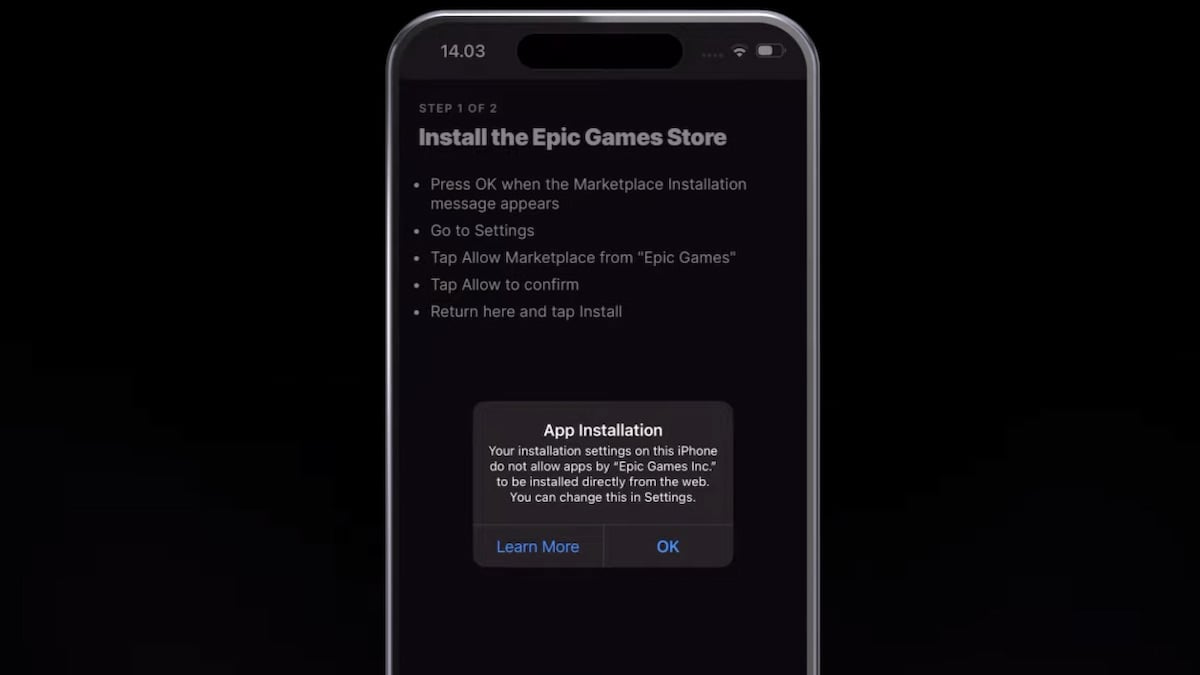
Return to the installation page after following these steps to download the game. Once that’s done, open Fortnite by locating the app on your device and start playing to work on getting the free Katalina skin.
Fortnite’s only available to download on iOS in the EU, but Epic Games stated it’s working on making it available elsewhere too, which means it should eventually be downloadable in other locations. Regardless of where you are, you can still play Fortnite on iOS now using Xbox Cloud Gaming, NVIDIA GeForce NOW, or Amazon Luna.
Epic Games has recently been making lots of big adjustments to key mechanics, like the recent battle pass exclusivity changes, so it hopefully won’t be too long before Fortnite becomes playable in other regions on iOS.
How to get Fortnite on Android
You can play Fortnite on Android by installing it through the mobile Epic Games Store. There are a few key steps to follow in this process, so here’s how to get the game downloaded.
- Visit the Epic Games Store for Android.
- Select the Download anyway option.
- Click Open on the downloaded file.
- Toggle the Enable installing Unknown Apps option on.
- Install the Epic Games app.
- Download Fortnite.
Once you’re in Fortnite on either iOS or Android, there’s plenty to do. You can start by visiting the shop to buy some unique items like the Feel It emote or the Sparkle Skull skin or jump right into the game and try testing out Proximity Chat.


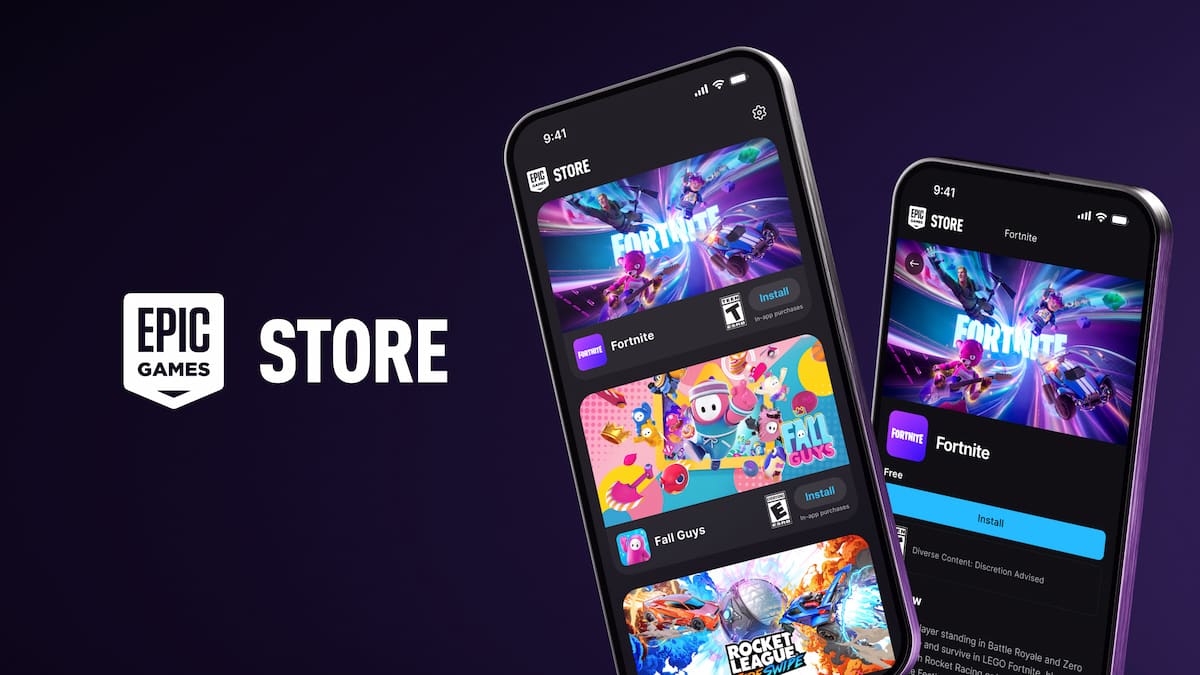









Published: Aug 16, 2024 08:30 am