Twitch Prime Gaming rewards are given to anyone with an Amazon Prime Gaming. You automatically get access to Amazon Prime Gaming as an Amazon Prime member. An Amazon Prime account isn’t very expensive, and if you haven’t claimed your Amazon Prime Gaming benefits, you’re missing out.
You can receive free rewards in different games with Amazon Prime Gaming. Amazon Prime Gaming members who have connected their accounts to Twitch can get free in-game items and rewards from Warframe, World of Tanks, Marvel’s Avengers, and other games that have partnered with Amazon. Please visit the main page for a complete list of games that offer rewards.
Those with an Amazon Prime Gaming account can get free rewards for playing FIFA 22. Claim these rewards as often as you can because there have been eight gaming packs you cannot claim anymore. As soon as the July pack is released, you will not be able to claim Prime Gaming Pack #9, the pack for June.
How to claim Prime Gaming Packs for FIFA 22
There is currently no word on when the July Prime gaming reward will release for FIFA 22. At the moment, everyone is stuck with Prime Gaming Pack #9. After claiming your June reward, check every day to see if Prime Gaming Pack #10 is available. To claim a Prime Gaming Pack for FIFA 22:
- Go to your Twitch account, head to your Settings, and then Connections.
- Make sure your Amazon account is connected to your Twitch account. If it isn’t, go ahead and add it now.
- Go to the Prime Gaming page for EA Sports FIFA 22.
- Click on the deal you want to claim.
- Amazon will send you a confirmation text, and you’ll be sent to an EA site to sign in.
- If you have already connected your EA account to your Amazon Account, skip to step seven.
- Sign in to your EA Account
- You’ll be redirected to another page asking if you are sure you want to claim the Gaming pack. Go ahead and click claim.
- Launch FIFA 22 on your chosen platform.
- If you already have FIFA 22 open, close the game and re-open it.
- Go to Ultimate Team.
- Go to My Packs and receive your Prime Gaming Twitch drop.
The June rewards are still available to everyone, and they contain:
- One 90+ OVR Loan Prime Icon (10 matches) – one of three Player Pick
- Seven Gold Rare Players
- 12 Rare Consumables Pack
- Two min 82+ OVR Gold Rare Player Pick
Even if your Amazon Prime subscription is terminated, these rewards will still be available in your game; just remember to claim them before ending your Prime subscription with Amazon.


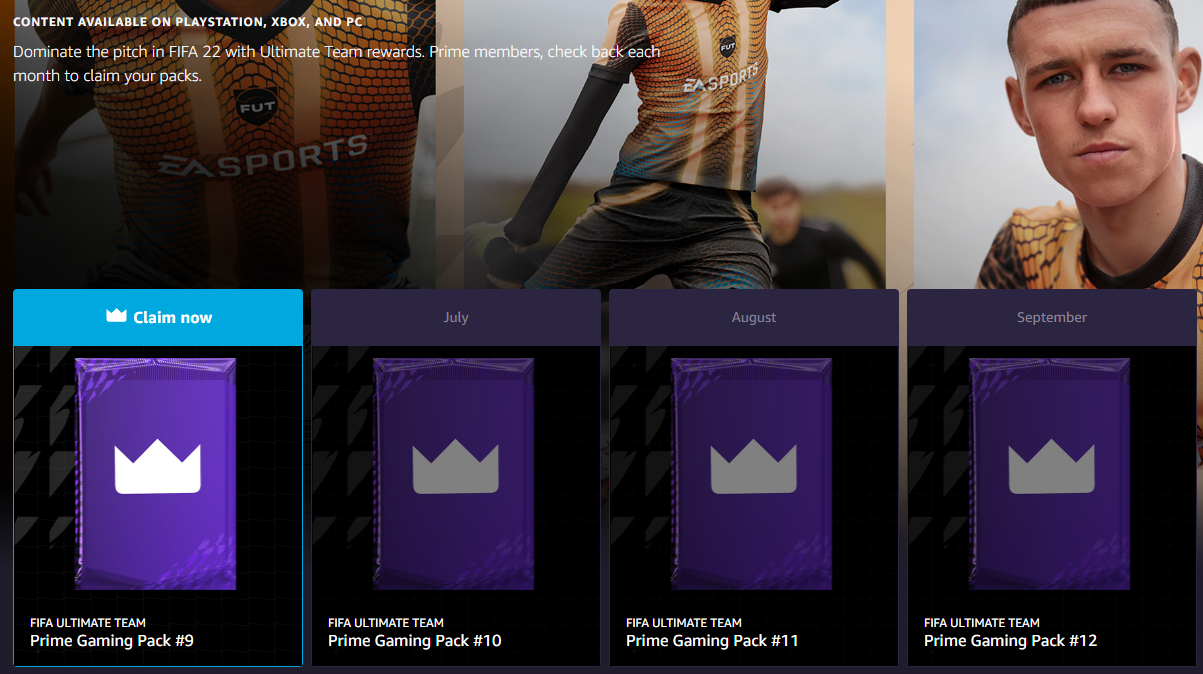










Published: Jul 7, 2022 07:32 am