FIFA 23 has been officially available worldwide since Sept. 30, allowing fans of the soccer simulation game to once again set up their own club in Ultimate Team, FIFA‘s popular mode in which players try to assemble the best team in the world, move up in Division Rivals, and play FUT Champions to upgrade their squad.
One of the best aspects of Ultimate Team is naming your club the way you want to unless you offend someone. Once you create a club in Ultimate Team, you’ll be given the option to choose the name of your preference and the abbreviation, which will show on the scoreboard of matches.
In case you grow tired of your Ultimate Team club name down the road, don’t worry: EA lets you change the name and abbreviation three times. It’s simple to rename your club, too. All you need to do is follow the steps below.
How to change your FUT club name in FIFA 23
- Launch FIFA 23.
- Head to Ultimate Team in the main menu.
- Once you’re logged on to Ultimate Team, scroll to “Club” on the home page.
- Select the Settings menu.
- Head to “Rename Club” and choose a new name for your club in Ultimate Team, along with a new abbreviation.
- Confirm the name change and Ultimate Team should automatically rename your club.
This is all you have to do to change your Ultimate Team club name in FIFA 23. Now you can start facing opponents with the new name that you picked.









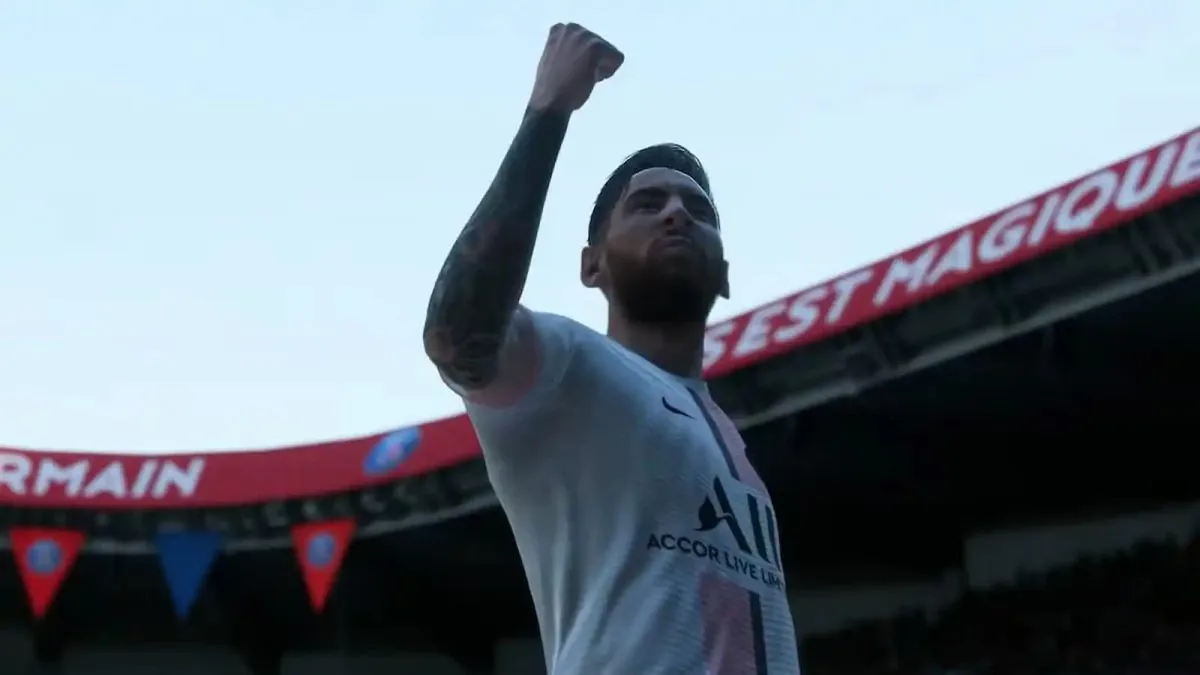




Published: Oct 3, 2022 12:08 pm