Final Fantasy 16 is out now and if you were eager enough to pre-order the latest entry in Square Enic’s JRPG series then you’ll likely be wondering how to get your hands on your pre-order content and DLC.
Compared to other games, claiming your Final Fantasy 16 in-game pre-order bonuses is pretty straightforward, fortunately. Want to know how? Read on for how to redeem Final Fantasy 16 pre-order bonuses and DLC.
What are the Final Fantasy 16 pre-order bonuses
Regardless of which edition of Final Fantasy 16 you pre-ordered, you will get the following three pre-order bonus accessories:
- The ‘Braveheart’ sword – a recurring sword within the franchise
- The ‘Cait Sith Charm’ – which increases the amount of gil earned by 25%
- The ‘Scholar’s Spectacles’ – increases experience earned by 10%
Related: Final Fantasy 16 graphics modes: should you play in quality of performance mode?
How to claim Final Fantasy 16 pre-order bonuses and DLC
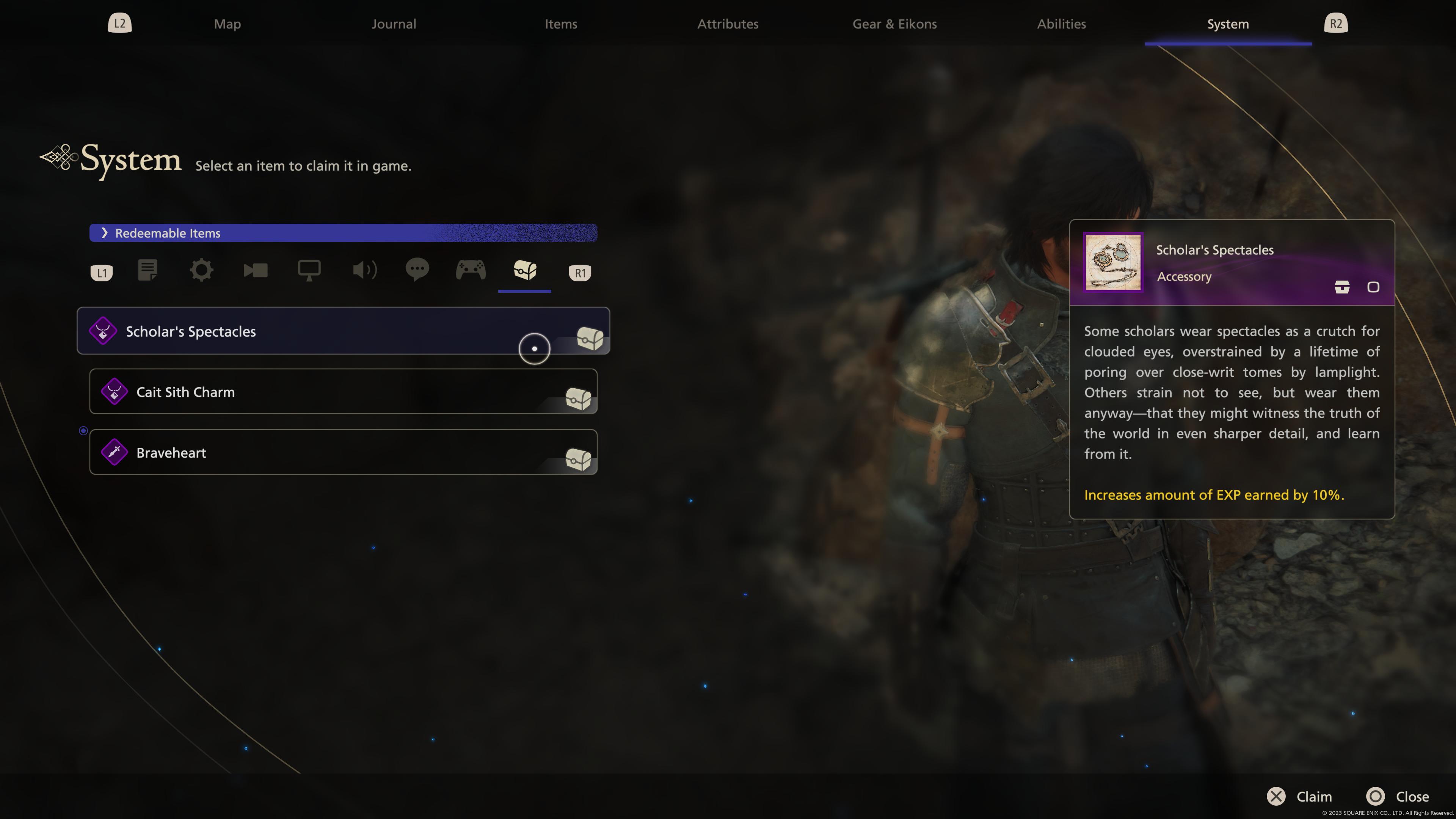
It should go without saying, but before you can get your hands on Final Fantasy 16 content, you need to have pre-ordered the game. Pre-orders are now closed, as Final Fantasy 16 is now out, so if you didn’t pre-order the game then you won’t be able to claim these digital items.
The second thing you need to know is that you can’t claim any of your pre-order bonuses until you finish the game’s prologue, which is just over two hours long. If you’ve completed the Final Fantasy 16 demo then you will have done this already.
Once you’ve completed the prologue, you should get an on-screen pop-up telling you that you can now claim your pre-order bonuses. To do this, press ‘Options’ on your PS5 controller to open the menu, then navigate to ‘System’ settings. Once in the system settings, you will need to navigate to the ‘Redeemable Items’ tab—it’s the last option.
Under this tab, you should find all three of your pre-order bonuses. To claim them, you need to hover over each item individually and press ‘X’ on your controller. When you claim the item there should be a big green tick over the chest icon that is to the right-hand side of each item.

Once you’ve claimed all your items, you can find them in your inventory. Navigate to the Gear and Eikons tab on the main menu and you will find the spectacles and charm under the accessories section and the sword can be found under weapons.
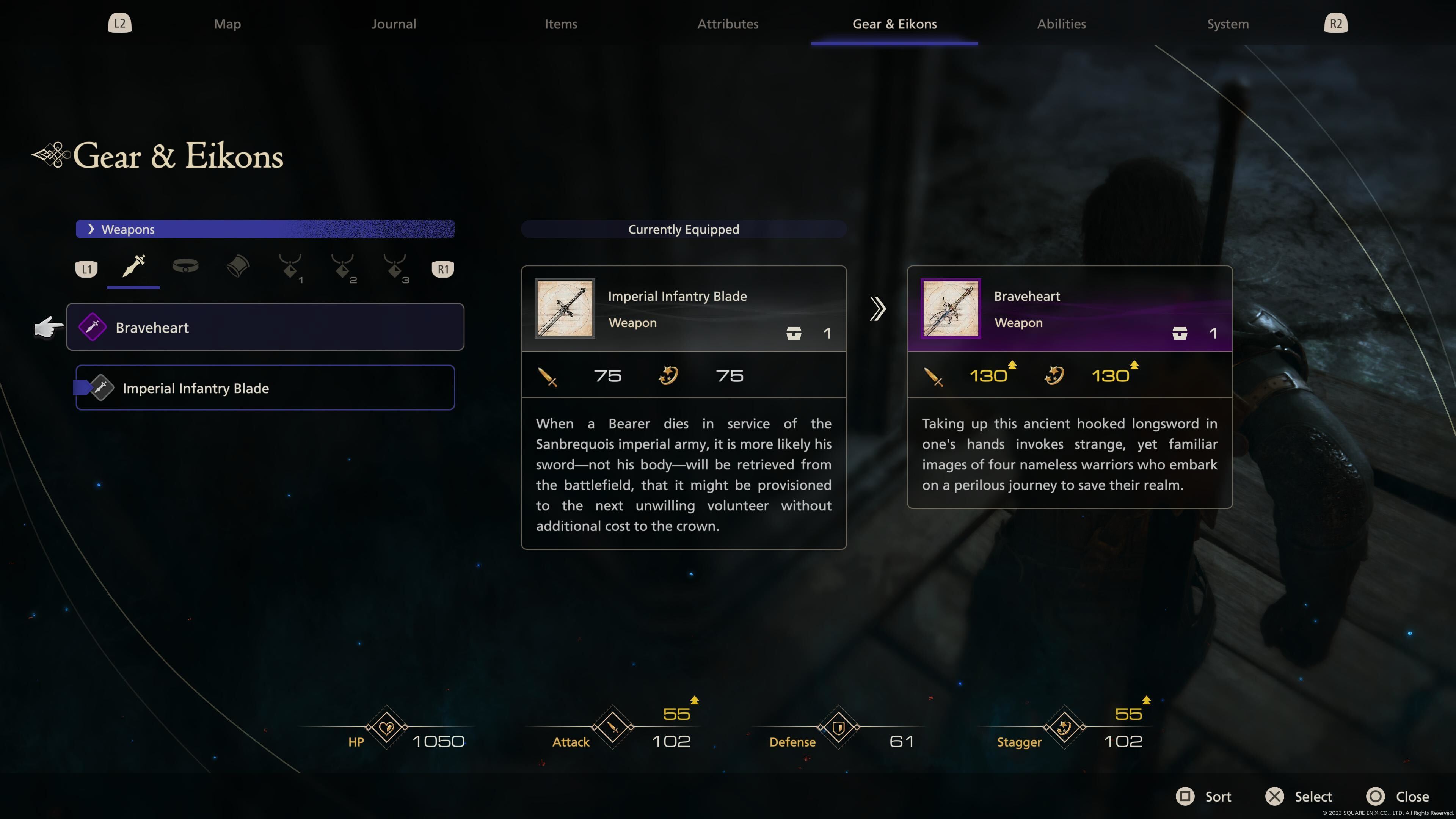
I advise equipping these items as early as you can as they do provide an advantage in the early hours of the game, especially when you’re wanting to level up quickly.


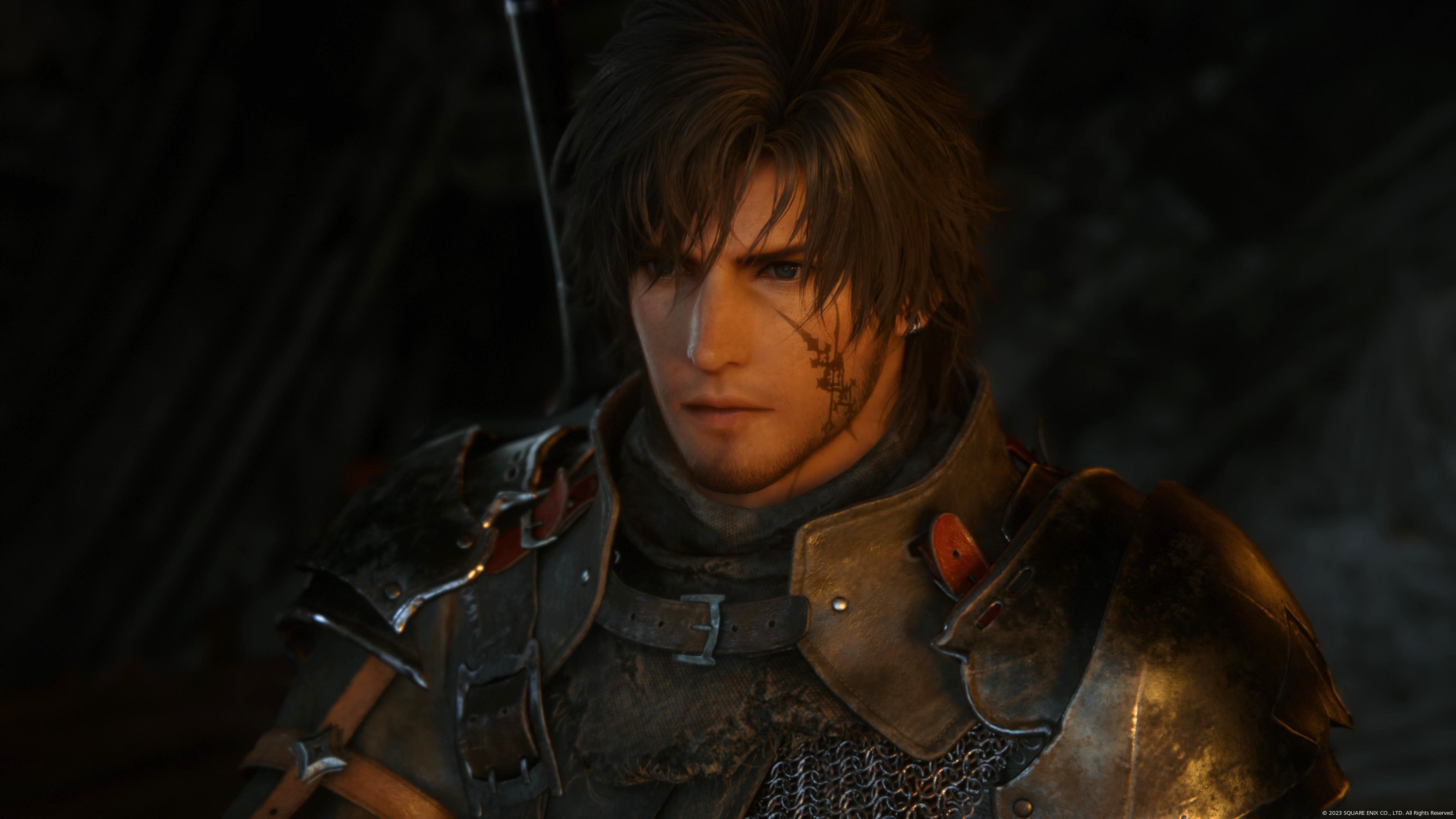

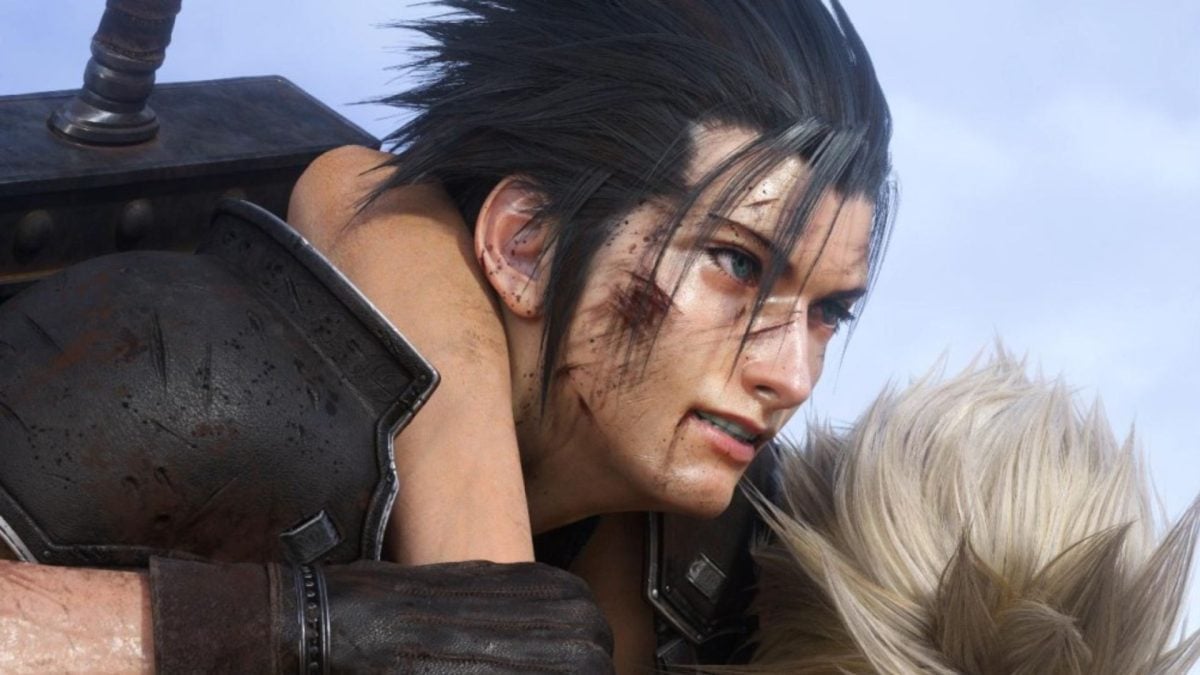


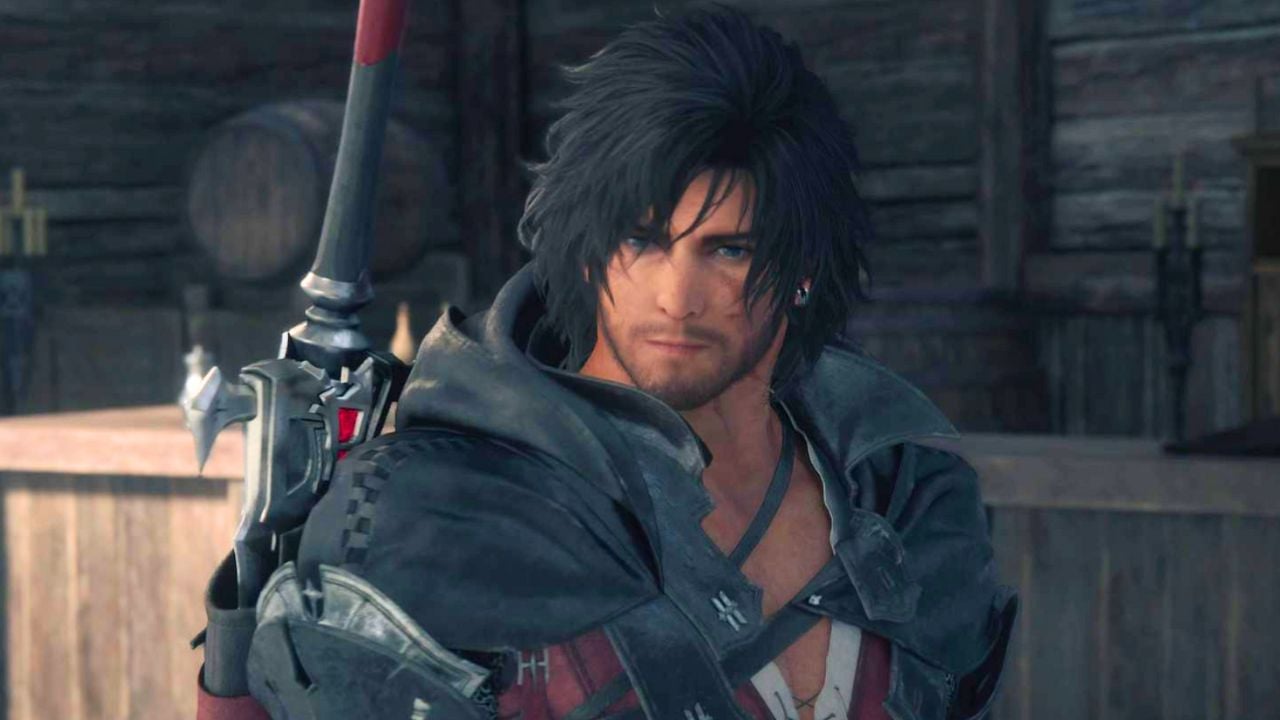





Published: Jun 22, 2023 06:22 am