Final Fantasy XIV is one of the most popular MMORPGs on the market, attracting thousands of players every single day. While, most of the time, the game’s player base is able to get online and play without any issue, that doesn’t always ring true. Sometimes, players run into an infamous error code, which is labeled in-game as Error Code: i2501.
When players see this error code, they need to act quickly. The main reason for this error popping up is that a player’s payment information is incorrect because a user has not been found to exist in their current country. Players will know they are subject to this error when they see the following message on their screen: “You cannot use this function. Please contact the SQUARE ENIX Support Center for additional details. Error Code: i2501.” This usually appears when players try to make a purchase or get online close to when their subscription was set to be renewed.
If you want to fix this problem and get back in FFXIV’s good graces, read the guide below.
Fixing Square Enix Error Code: i2501 in FFXIV
There are a few fixes players can try if they see the Error Code: 12501 in FFXIV.
Turn off any VPN/Proxy Server
The most common reason players see this error is they have a VPN or Proxy Server active. If you have either of these active, shut them off immediately. You can disable both a VPN and Proxy Server by going to your Settings in Windows and then pressing the Network & Internet box. VPN and Proxy Server will be labeled as separate tabs on the left-hand side of the window. Turn them both off and see if that fixes your problem when logging back into FFXIV.
Check payment methods and pay using a mobile device
One way possibly around the error code is to make any payment in FFXIV using your phone or tablet, provided these don’t have a VPN active on them. If you want to take matters a step further, you could also attempt to change your payment method while paying from a mobile device as well.
Finally, you also want to make sure that the payment information entered on your FFXIV account is actually correct, and that nothing has become expired. Additionally, you may want to check with your credit card company and ensure that no external holds have been placed on your account.
Disable ad-blockers
It sounds strange, but we have seen reports of some players disabling their ad-blocker and then waiting a few hours to get rid of the error code. If you’re using an ad-blocker as an extension on your browser, completely turn it off and then wait two to three hours to log back into FFXIV.
Submit a ticket to Square Enix Support
Your final attempt to get rid of the error code is to visit Square Enix’s Support page and submit a ticket. Square Enix has a dedicated form for Error Code: i2501 specifically, so simply fill it out and then wait to hear back from a support member. With any luck, they will be able to assist you in getting rid of the error.




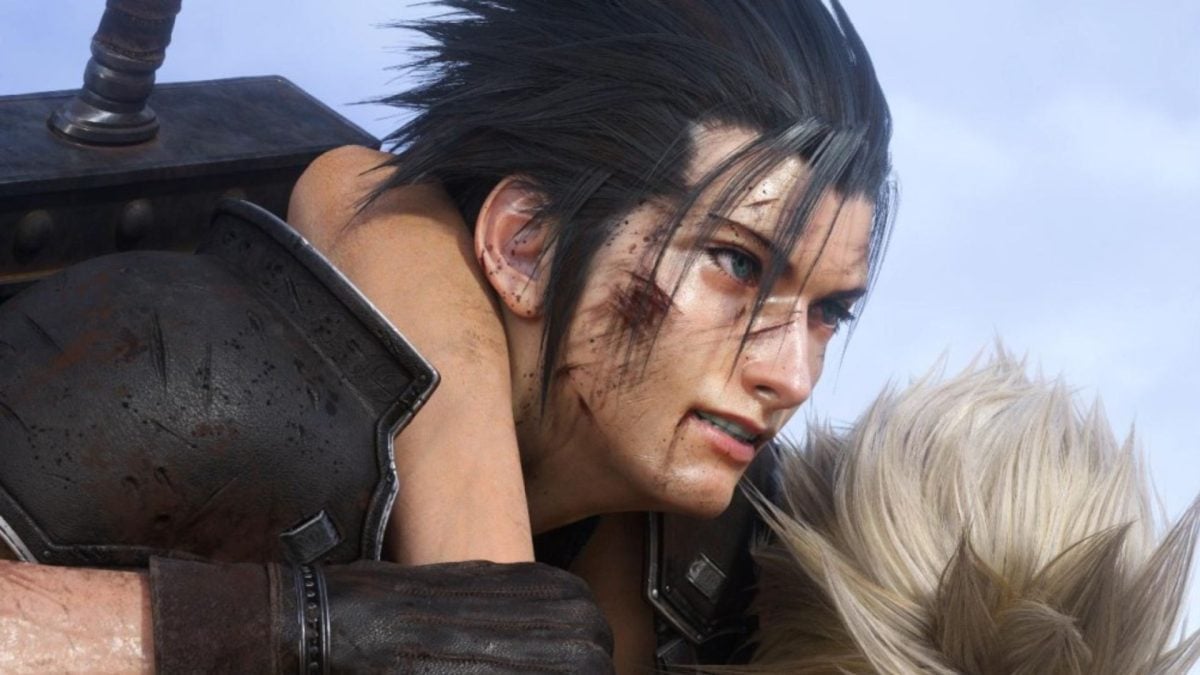


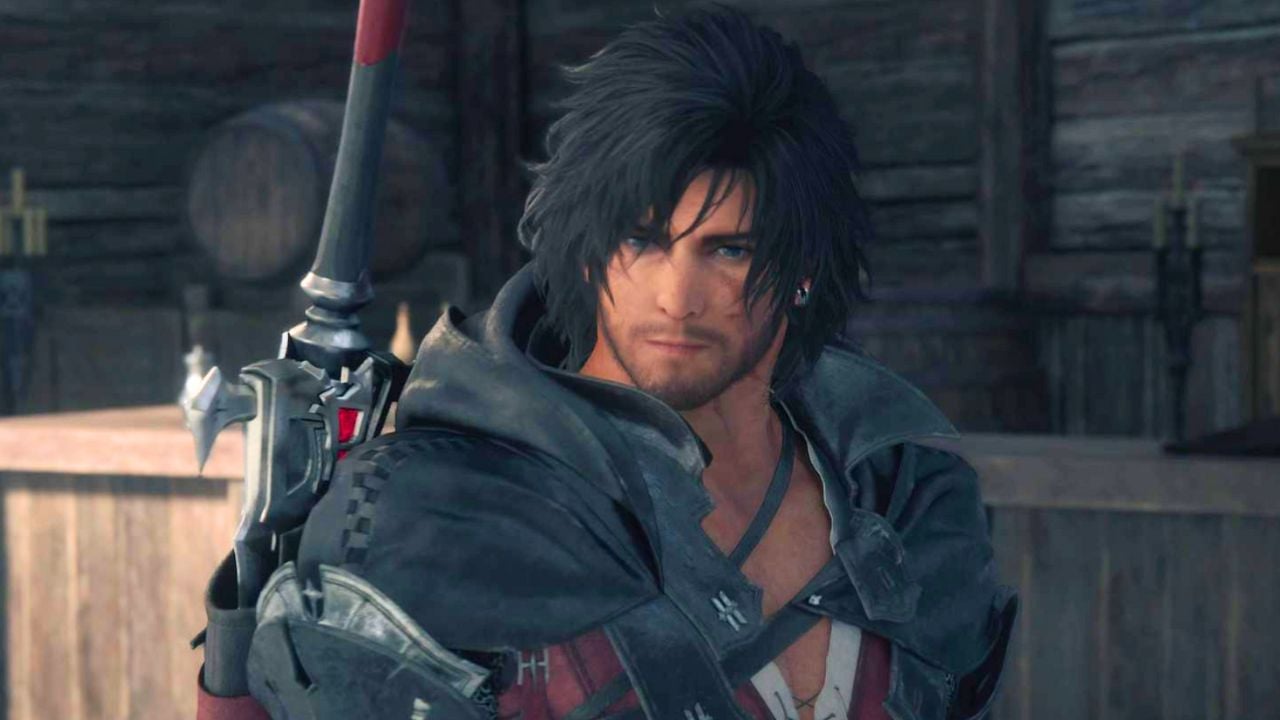





Published: Mar 17, 2023 10:49 am