There are many different items to discover in Escape from Tarkov that can help you in adventures and raids, including a new Streamer Case that’ll give you some extra storage for your gear after a successful outing in the wild.
This Streamer Case is an exclusive, limited-time item that can only be accessed in one way, and it’ll only be available for those who frequent broadcasts on the popular streaming service, Twitch. It’s a bonus reward to finish off the summer, but it does come at a cost for those who were hoping for some free loot.
Here is how to grab the exclusive Streamer Case in Escape from Tarkov.
Twitch drops: How to acquire Twitch Streamer Case for Escape from Tarkov
To get the Twitch-exclusive Streamer Case for your Escape from Tarkov account, you must connect your Tarkov account to your Twitch account, visit a channel that is participating in the Summer of Rewards event, and purchase one new, recurring, or gift subscription to the channel. This case will also last through every wipe, so you don’t have to worry about it disappearing after your account has been reset.
The case will only take up a 3×3 space in your inventory, but will have a 7×11 layout to hold multiple items for the Collector quest from Fence. Additionally, this is only available for PvP accounts and not for any PvE accounts, which could be disappointing for those who are playing for the atmosphere and not for player combat.
This event will only last until Sept. 8, so if you’re still looking to grab yourself the case, you have to act quickly.
How to connect Twitch account to Escape from Tarkov account
To connect your Twitch account to your Escape from Tarkov account, you must click your profile picture in the top-right of the screen, open the Drops and Rewards menu, and find the Escape from Tarkov section. There should be a button to connect your Battlestate account to your Twitch account, where you’ll be prompted to log in on the official website.
Make sure you’ve connected your accounts before you buy a subscription, because any subs that you buy before connecting will not activate the reward, and you’ll need to buy another sub to get the case. Afterward, you should receive the Streamer Case in your inventory, but you might need to wait for it to register in your account.








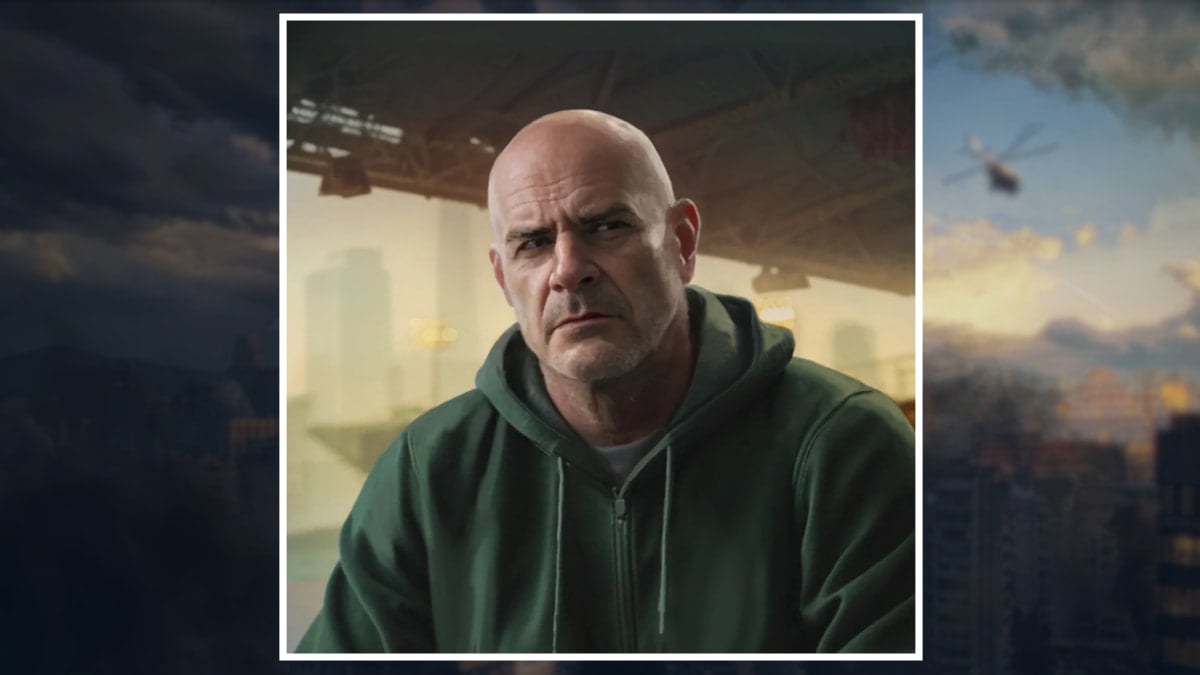




Published: Sep 6, 2024 12:37 pm