Doom: The Dark Ages is now available on PC and consoles for players who purchased the Premium Edition. While it offers a range of welcome accessibility features and graphics options to adjust, changing the language on PC is still a bit cumbersome and can’t be done through the in-game settings.
Here’s how to easily change the language in Doom: The Dark Ages if you’re playing on PC.
How to switch language in Doom The Dark Ages on PC
If you’re playing the Steam version of Doom: The Dark Ages, you won’t see an in-game setting to switch between the supported languages. This has to be done through the Steam client, and here is how that works:
- Right-click Doom: The Dark Ages in your Steam library section and select Properties.
- Now, in the General tab, look for the language drop-down right below the overlay toggle and select your desired language.

That’s all you need to do, and the next time you launch Doom: The Dark Ages, the correct language will be displayed in-game.
Doom The Dark Ages supported languages
Doom: The Dark Ages has support for the following languages:
| Voice and text | Localized text only (English voice) |
|---|---|
| English | Korean |
| French | Simplified Chinese |
| Italian | Traditional Chinese |
| German | Arabic |
| Castilian Spanish | Turisk |
| LatAm Spanish | |
| Brazillian Portuguese | |
| Polish | |
| Japanese | |
| Russian |
Unlike the in-game language, the language of the digital artbook and digital soundtrack is determined by the default language Windows is set to. You will receive these bonus items if you have purchased the premium edition.
I’m still unsure why individual language options aren’t available in-game, especially when there is such a big focus on accessibility features this time around. I hope that id Software considers adding these settings in-game to avoid these unnecessary steps. This also means that you can’t really mix and match the text and voice language since it’s all defaulted to what you pick in Steam.
Minor nitpicks aside, Doom: The Dark Ages offers a good selection of fully voiced languages. The game runs quite well on PC, and id Software continues to support the platform well with some of the best optimization on display.



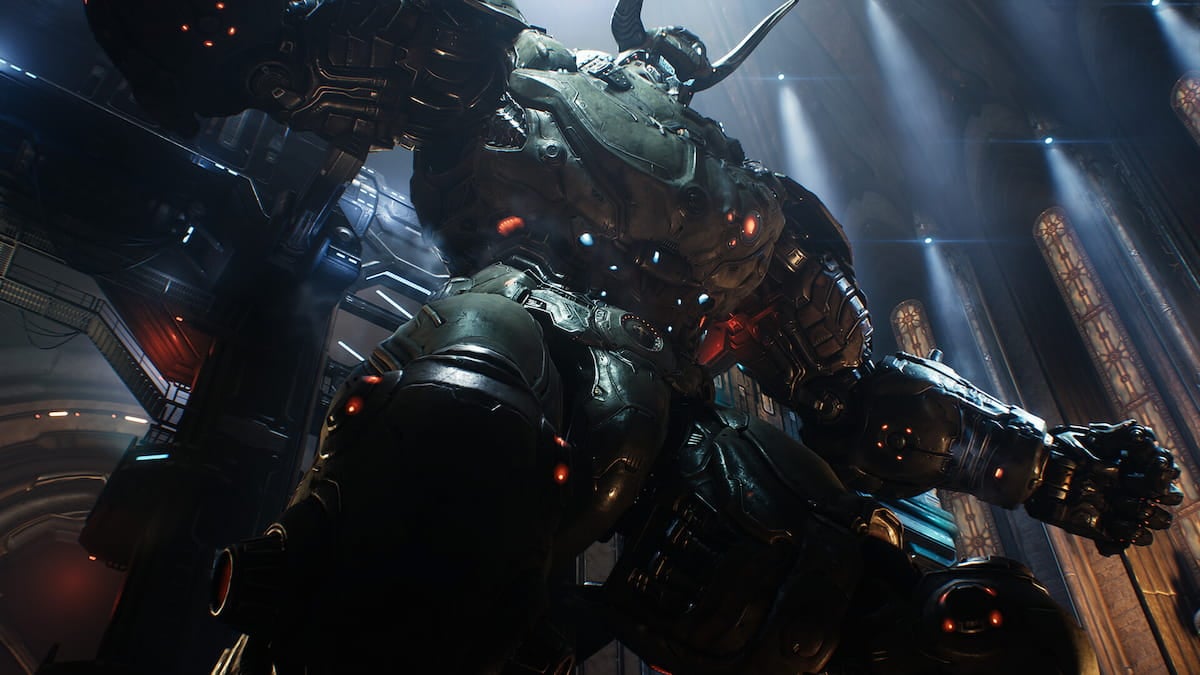
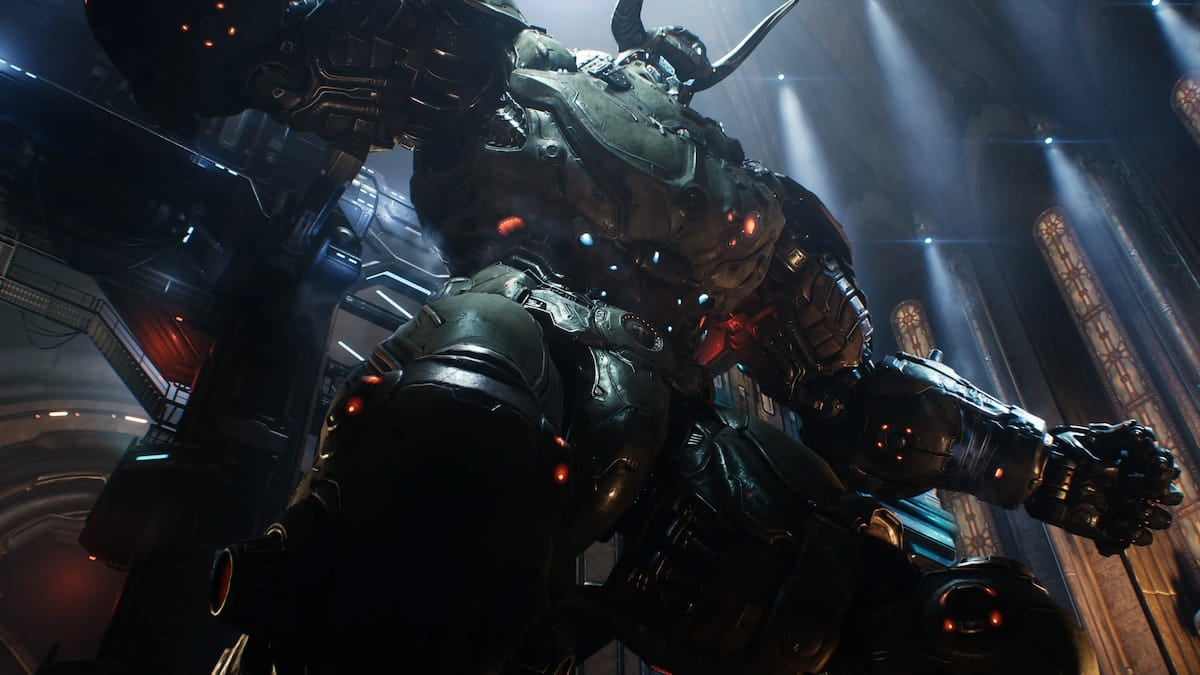




Published: May 13, 2025 08:34 am